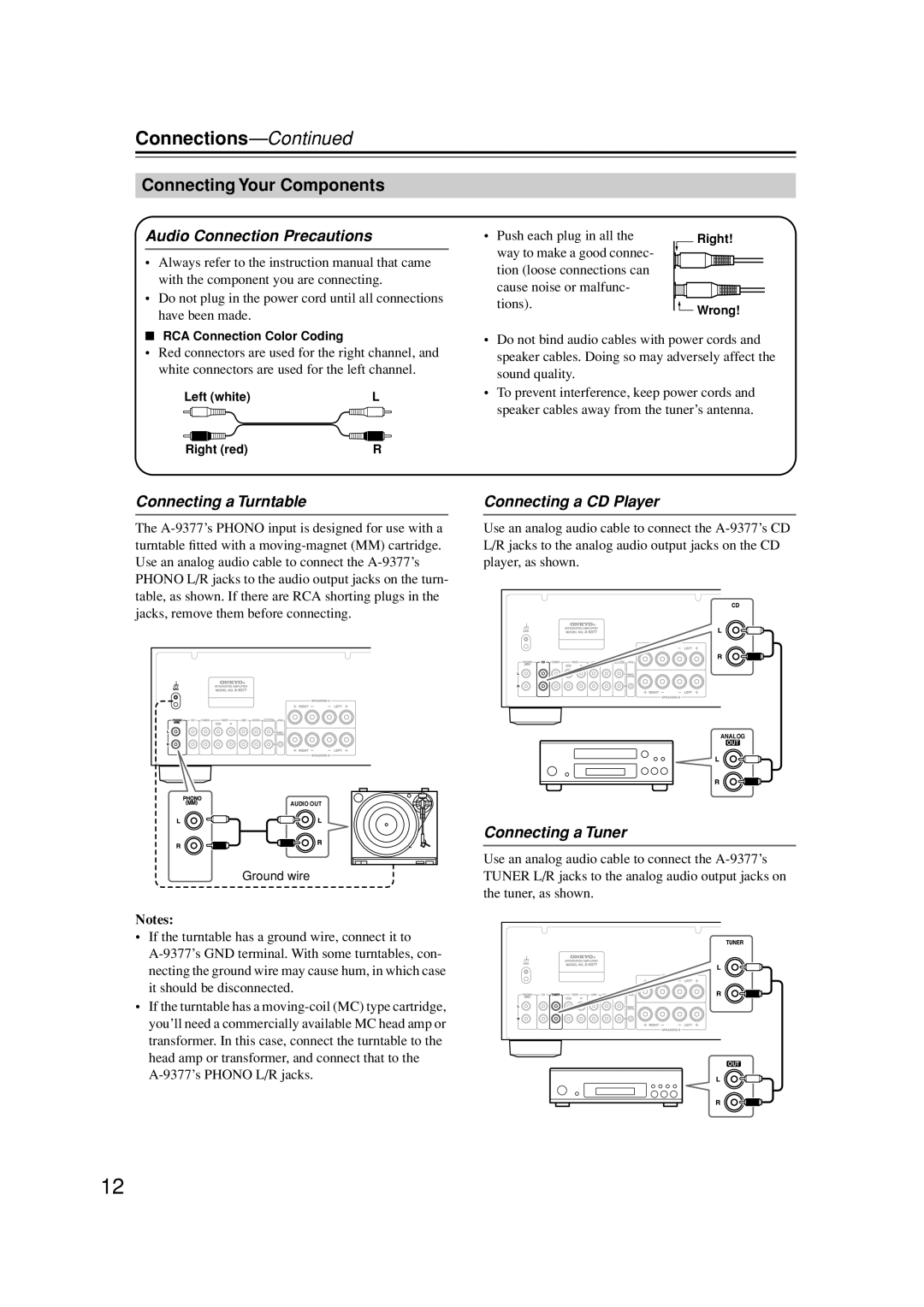A-9377 specifications
The Onkyo A-9377 is a distinguished integrated amplifier that captures the essence of high-fidelity audio. Renowned for its robust sound performance and refined design, this unit serves both audiophiles and casual listeners alike. The A-9377 demonstrates Onkyo's commitment to delivering exceptional audio quality through meticulous engineering and advanced technologies.One of the standout features of the A-9377 is its discrete analog amplifier section. This architecture allows for high current delivery and exceptional dynamic range, enabling the unit to drive a wide range of speaker types with ease. The amplifier offers a power output of 100 watts per channel into 8 ohms, ensuring that it can fill medium to large rooms with rich, immersive sound.
The A-9377 also incorporates a high-quality digital-to-analog converter (DAC), which is essential for achieving superior audio playback from digital sources. With 192 kHz/24-bit processing capabilities, the DAC ensures that every detail of the audio signal is preserved, delivering crystal-clear sound with minimal distortion.
Additionally, the amplifier features multiple connectivity options, including several analog inputs, digital inputs, and a phono input for vinyl enthusiasts. This versatility allows users to connect a variety of devices, from CD players and turntables to modern digital sources like smartphones and streaming devices.
User convenience is further enhanced by the inclusion of a remote control, making it easy to adjust settings from a distance. The A-9377 also supports a user-friendly interface, allowing listeners to switch between inputs and adjust volume levels effortlessly.
The build quality of the Onkyo A-9377 is commendable, with a solid chassis that minimizes resonance and external interference. This attention to detail in construction contributes to the amplifier's ability to produce a clean, accurate soundstage.
In conclusion, the Onkyo A-9377 is a versatile integrated amplifier that combines classic analog warmth with modern digital technology. Its powerful performance, extensive connectivity options, and elegant design make it a worthy addition to any audio setup, ensuring an enjoyable listening experience for all types of music lovers. Whether you're a home theater enthusiast or a fan of two-channel audio, the A-9377 is designed to elevate your audio experience to new heights.