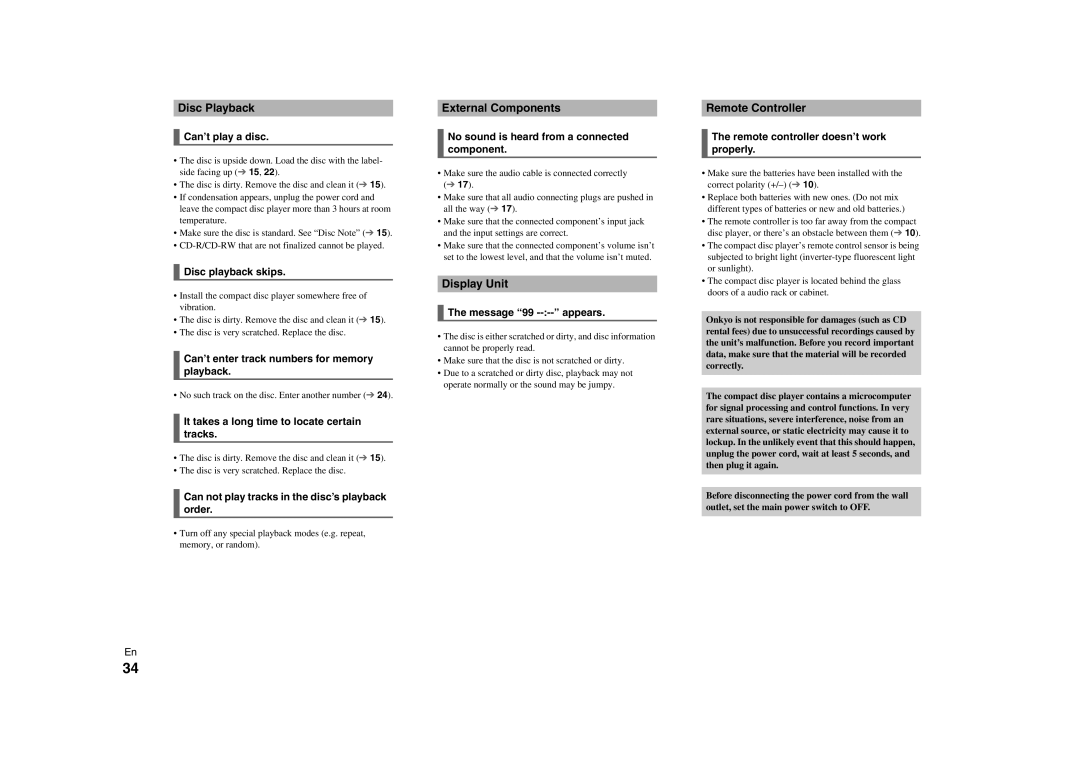C-7000R specifications
The Onkyo C-7000R is a premium CD player that embodies the essence of high-fidelity audio playback. Designed for audiophiles and music enthusiasts, this model integrates cutting-edge technologies and sophisticated engineering to deliver an exceptional listening experience.One of the standout features of the C-7000R is its robust construction. The player boasts a high-quality chassis that minimizes vibration and interference, allowing for cleaner sound reproduction. Its premium build quality not only enhances durability but also contributes to better acoustic performance.
At the heart of the C-7000R is its advanced digital signal processing technology. It utilizes a high-precision 32-bit DAC (Digital-to-Analog Converter) to ensure accurate audio conversion and rich tonal quality. This DAC is complemented by high-grade audio components that work in harmony to produce a detailed soundstage with an impressive dynamic range.
The C-7000R is equipped with a pair of high-quality analog outputs, allowing seamless connectivity with a variety of audio systems. The player also features a digital output, ensuring compatibility with external DACs and audio processors. This versatility makes it an ideal choice for those looking to integrate the player into their existing high-end audio setup.
One of the key operational highlights of the C-7000R is its user-friendly interface. The well-organized controls and intuitive layout enable users to navigate through their CDs effortlessly. The player also supports a range of disc formats including standard CDs and CD-R/RW, making it versatile for different media types.
Furthermore, the Onkyo C-7000R incorporates several advanced playback features. These include support for various sampling rates and bit depths, providing flexibility for high-resolution audio playback. The individual tuning of each feature allows users to customize their listening experience to suit their preferences.
In summary, the Onkyo C-7000R is a meticulously engineered CD player that prioritizes sound quality and user experience. With its premium construction, advanced digital processing, versatile connectivity options, and thoughtful playback features, it stands as an exemplary choice for anyone seeking to elevate their audio enjoyment. Whether you're revisiting your favorite collection of CDs or exploring new sounds, the C-7000R ensures that your music is presented with the utmost fidelity and clarity.