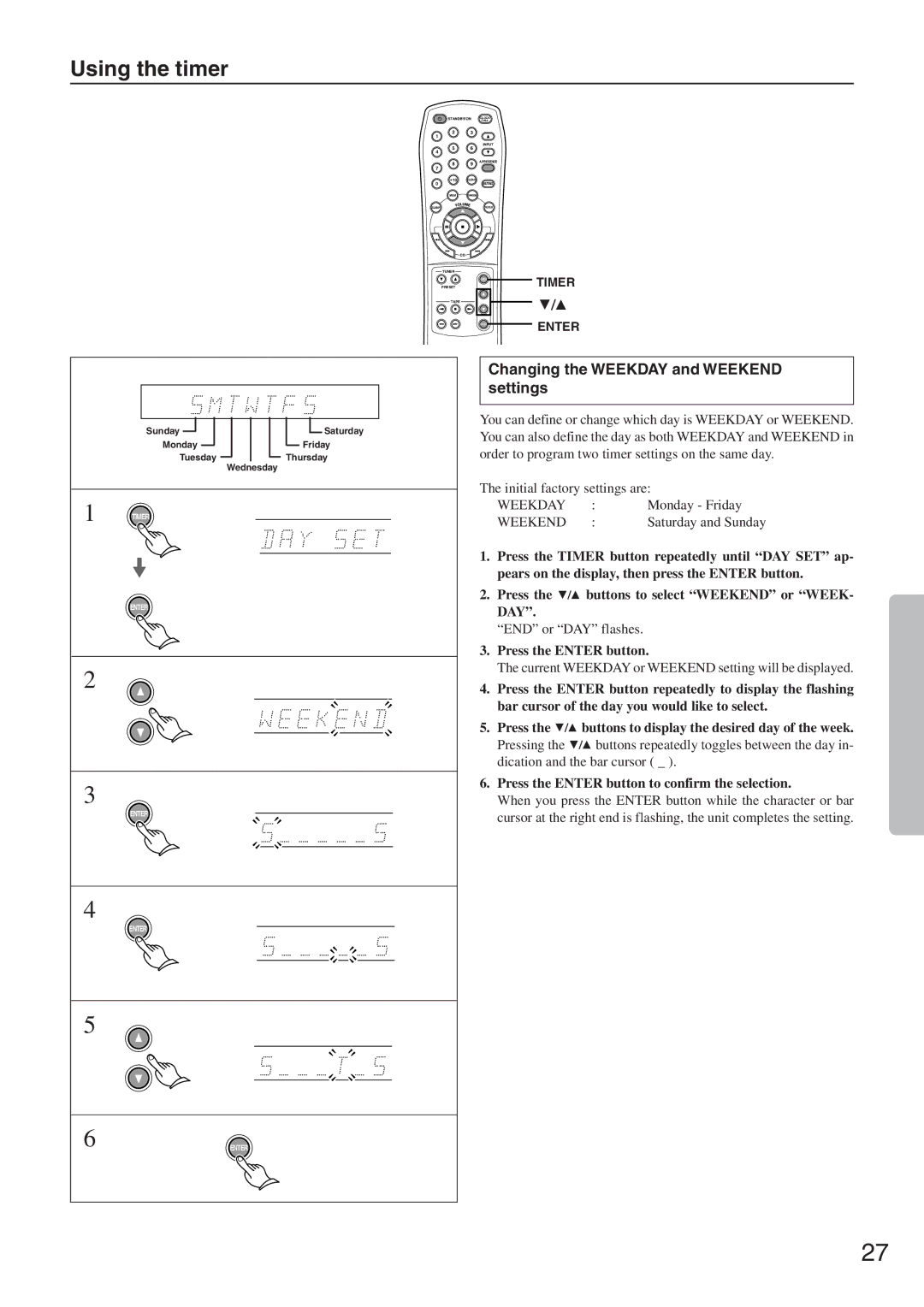CR-305FX specifications
The Onkyo CR-305FX is a compact and versatile stereo receiver that has gained a solid reputation among audio enthusiasts for its blend of modern technology and classic design. This receiver is particularly appealing for those looking to amplify their audio experience while maintaining a tidy and organized space.One of the standout features of the Onkyo CR-305FX is its integrated CD player, which supports various disc formats and ensures high-quality playback. This player is complemented by a radio tuner that allows users to enjoy both AM and FM broadcasts, offering a range of listening options. The tuner includes features such as pre-set radio stations, making it easy to switch between favorite channels without hassle.
The CR-305FX supports a total power output of 30 watts per channel, ensuring adequate amplification for most home audio setups. This power is delivered a high level of fidelity, thanks to the receiver's built-in high-current amplification that provides dynamic sound reproduction across various genres. In terms of audio performance, the CR-305FX boasts a refinement that showcases details in music, from crisp highs to rich lows.
Connectivity options are robust with multiple inputs, including analog audio inputs for external devices, making it easy to connect turntables, smartphones, or other audio sources. The receiver also features a headphone jack, catering to listeners who prefer private listening sessions without disturbing others.
One of the key technologies incorporated into the Onkyo CR-305FX is its precision tuning system, which optimizes sound performance for different types of audio content. Users can enjoy a tailored audio experience through various sound modes that enhance specific types of music or audio performance, whether it's classical, rock, or jazz.
The design of the Onkyo CR-305FX is both functional and aesthetically pleasing, fitting seamlessly into most home theater or music setups. Its compact form factor makes it suitable for smaller spaces, while the classic black finish adds a touch of elegance.
In conclusion, the Onkyo CR-305FX is a powerful, all-in-one stereo receiver that delivers excellent sound quality, versatility, and convenient features. Whether for casual listening or serious audio enjoyment, it meets the needs of diverse users, making it a valuable addition to any audio setup. Its reliability and performance continue to earn it a loyal following among music lovers and audiophiles alike.