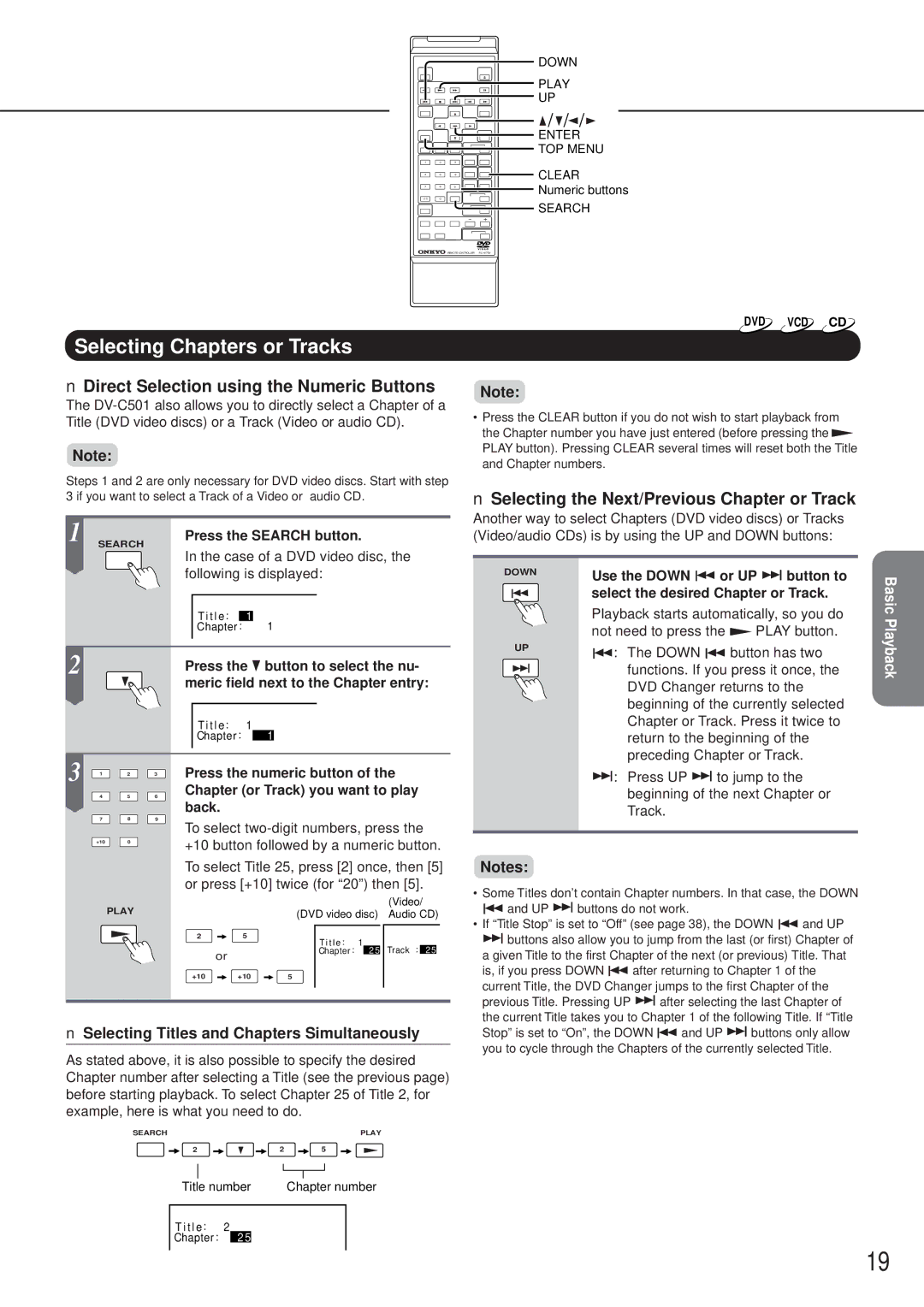|
|
| DOWN |
|
|
| PLAY |
|
|
| UP |
|
|
| / / / |
|
|
| ENTER |
|
|
| TOP MENU |
1 | 2 | 3 | CLEAR |
4 | 5 | 6 | |
7 | 8 | 9 | Numeric buttons |
+10 | 0 |
|
|
|
|
| SEARCH |
REMOTE CONTROLLER
DVD VCD CD
Getting Started
Selecting Chapters or Tracks
■Direct Selection using the Numeric Buttons
The
Note:
Steps 1 and 2 are only necessary for DVD video discs. Start with step 3 if you want to select a Track of a Video or audio CD.
1 | SEARCH |
| Press the SEARCH button. |
| |||||
|
|
|
| In the case of a DVD video disc, the | |||||
|
|
|
| following is displayed: |
|
| |||
|
|
|
| T i t l e: |
| 1 | 1 |
|
|
|
|
|
| Chapter : |
|
|
| ||
2 |
|
|
| Press the | button to select the nu- | ||||
|
|
|
| meric field next to the Chapter entry: | |||||
|
|
|
| T i t l e: |
| 1 | 1 |
|
|
|
|
|
| Chapter : |
|
|
| ||
3 | 1 | 2 | 3 | Press the numeric button of the | |||||
| 4 | 5 | 6 | Chapter (or Track) you want to play | |||||
|
|
|
| back. |
|
|
|
|
|
| 7 | 8 | 9 | To select | |||||
|
|
|
| ||||||
| +10 | 0 |
| +10 button followed by a numeric button. | |||||
|
|
|
| To select Title 25, press [2] once, then [5] | |||||
|
|
|
| or press [+10] twice (for “20”) then [5]. | |||||
|
| PLAY |
|
|
|
|
|
| (Video/ |
|
|
|
|
|
| (DVD video disc) | Audio CD) | ||
|
|
|
| 2 |
| 5 | T i t l e : | 1 |
|
|
|
|
|
|
|
| Track : 2 5 | ||
|
|
|
| or |
|
| Chapter : | 2 5 | |
|
|
|
|
|
|
|
|
| |
|
|
|
| +10 | +10 | 5 |
|
| |
■Selecting Titles and Chapters Simultaneously
As stated above, it is also possible to specify the desired Chapter number after selecting a Title (see the previous page) before starting playback. To select Chapter 25 of Title 2, for example, here is what you need to do.
Note:
•Press the CLEAR button if you do not wish to start playback from the Chapter number you have just entered (before pressing the ![]() PLAY button). Pressing CLEAR several times will reset both the Title and Chapter numbers.
PLAY button). Pressing CLEAR several times will reset both the Title and Chapter numbers.
■Selecting the Next/Previous Chapter or Track
Another way to select Chapters (DVD video discs) or Tracks (Video/audio CDs) is by using the UP and DOWN buttons:
| DOWN | Use the DOWN |
|
|
| or UP |
| button to | |||||
|
|
|
|
| |||||||||
|
|
|
| select the desired Chapter or Track. | |||||||||
|
|
|
| ||||||||||
|
|
|
| Playback starts automatically, so you do | |||||||||
|
|
|
| not need to press the | PLAY button. | ||||||||
|
| UP |
|
| : The DOWN |
|
|
| button has two | ||||
|
|
|
|
|
|
|
|
| |||||
|
|
|
|
|
| functions. If you press it once, the | |||||||
|
|
|
| ||||||||||
|
|
|
| ||||||||||
|
|
|
|
|
| DVD Changer returns to the | |||||||
|
|
|
|
|
| beginning of the currently selected | |||||||
|
|
|
|
|
| Chapter or Track. Press it twice to | |||||||
|
|
|
|
|
| return to the beginning of the | |||||||
|
|
|
|
|
| preceding Chapter or Track. | |||||||
|
|
|
|
|
| : Press UP |
|
| to jump to the | ||||
|
|
|
|
|
|
| |||||||
|
|
|
|
|
|
| |||||||
|
|
|
|
|
| beginning of the next Chapter or | |||||||
|
|
|
|
|
| Track. |
|
|
|
|
|
| |
|
|
|
|
|
|
|
|
|
|
|
|
|
|
Notes:
•Some Titles don’t contain Chapter numbers. In that case, the DOWN ![]() and UP
and UP ![]()
![]() buttons do not work.
buttons do not work.
•If “Title Stop” is set to “Off” (see page 38), the DOWN ![]() and UP
and UP ![]()
![]() buttons also allow you to jump from the last (or first) Chapter of a given Title to the first Chapter of the next (or previous) Title. That
buttons also allow you to jump from the last (or first) Chapter of a given Title to the first Chapter of the next (or previous) Title. That
is, if you press DOWN ![]() after returning to Chapter 1 of the
after returning to Chapter 1 of the
current Title, the DVD Changer jumps to the first Chapter of the
previous Title. Pressing UP ![]()
![]() after selecting the last Chapter of
after selecting the last Chapter of
the current Title takes you to Chapter 1 of the following Title. If “Title
Stop” is set to “On”, the DOWN ![]() and UP
and UP ![]()
![]() buttons only allow you to cycle through the Chapters of the currently selected Title.
buttons only allow you to cycle through the Chapters of the currently selected Title.
Connections
Basic Playback
Advanced Playback
Function Setup
SEARCH |
| PLAY |
2 | 2 | 5 |
Title number | Chapter number | |
T i t l e: | 2 |
|
Chapter : | 2 5 |
|
Others
19