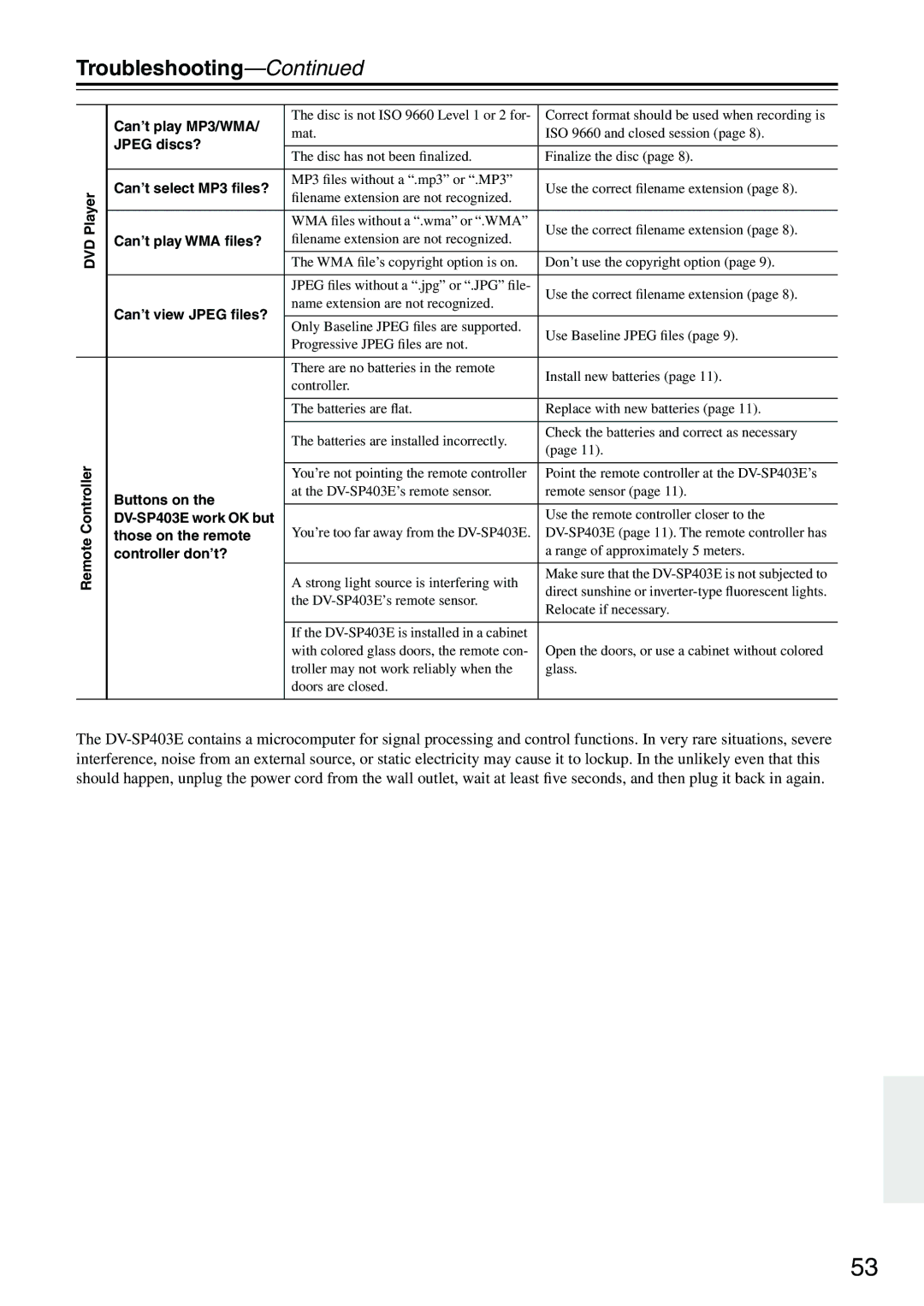DV-SP403E specifications
The Onkyo DV-SP403E is a versatile and high-performance DVD player that integrates a range of cutting-edge technologies to enhance your home entertainment experience. Designed with both audiophiles and movie enthusiasts in mind, this player offers a robust set of features that make it a valuable addition to any home theater setup.One of the standout features of the DV-SP403E is its ability to play a wide variety of formats. It supports standard DVDs, as well as CD, CD-R, CD-RW, and even DivX media files. This diverse format compatibility ensures that users can enjoy their favorite movies and music without the hassle of format limitations. Additionally, the player is equipped with progressive scan technology, delivering high-quality video output that enhances the overall viewing experience, particularly on high-definition televisions.
Incorporated into the design are advanced video processing technologies that include a 10-bit video DAC and various video enhancements. These features allow for improved color reproduction and sharper images, bringing out the finer details in both movies and music video playback. The DV-SP403E also boasts an easy-to-navigate onscreen display and menu system, which simplifies the user experience.
Audio performance is another significant highlight of the Onkyo DV-SP403E. The player features high-quality audio DACs that facilitate clear and dynamic sound reproduction. It supports multiple audio formats, including Dolby Digital and DTS, providing a theater-like audio experience. With digital outputs including coaxial and optical, users can easily connect to a variety of home audio systems for an immersive sound experience.
The build quality of the DV-SP403E is robust and reliable, ensuring longevity and durability. The compact layout makes it an excellent fit for various entertainment spaces while still offering easy connectivity options, including HDMI output, which provides a single-cable solution for both video and audio signals.
Overall, the Onkyo DV-SP403E is a feature-rich DVD player that effectively combines quality, versatility, and durability. Whether you are watching the latest blockbuster or listening to your favorite albums, this player is designed to provide an exceptional audio-visual experience that complements modern home entertainment systems. It stands as a solid choice for anyone looking to elevate their media consumption, making it a worthwhile investment for home theater enthusiasts.