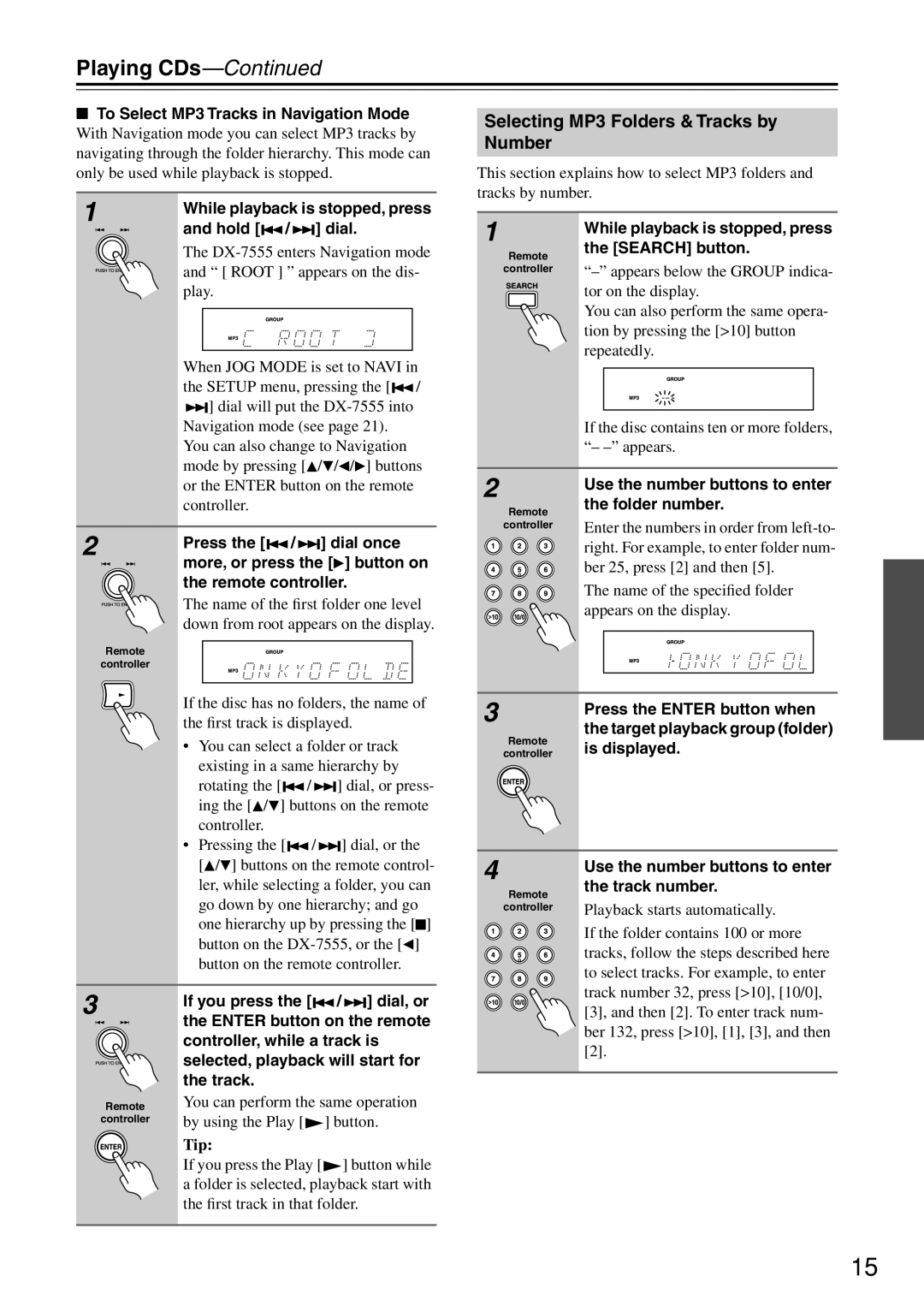DX-7555 specifications
The Onkyo DX-7555 is a high-performance CD player designed for audiophiles who appreciate extraordinary sound quality and advanced technological features. This model showcases Onkyo's commitment to delivering musical fidelity through a combination of precision engineering and innovative design.One of the defining characteristics of the DX-7555 is its robust build quality. The player features a solid chassis that minimizes vibrations, which can affect sound quality. The use of high-grade materials not only ensures longevity but also contributes to a refined aesthetic that fits seamlessly into any audio setup.
At the heart of the DX-7555 is a high-quality 24-bit/192 kHz digital-to-analog converter (DAC). This sophisticated DAC converts digital audio signals into analog output with remarkable accuracy, allowing for a clear and dynamic sound reproduction. This detail is critical for listeners who seek every nuance of their favorite recordings, from the subtle nuances in a quiet passage to the explosive crescendos in orchestral performances.
The DX-7555 is compatible with a wide range of CD formats, including standard audio CDs and CD-R/RW discs, making it versatile for diverse audio collections. Furthermore, it includes a comprehensive array of outputs, including digital coaxial and optical outputs, as well as standard analog outputs, enabling seamless integration with various audio systems.
One of the standout features of this model is its ability to minimize jitter, a common issue in digital playback that can degrade sound quality. Onkyo has incorporated advanced technologies to ensure that jitter is significantly reduced, providing a clearer and more accurate audio experience. The unit also features a direct digital output option, enhancing connectivity with external DACs for even greater audio customization.
User-friendly features include a large, clear display and intuitive controls, allowing for easy navigation through tracks and folders. The player also offers programming options for personalized listening experiences, enabling users to create their own playlists.
In conclusion, the Onkyo DX-7555 stands out as a premier CD player, marrying high-fidelity sound with a range of advanced features and technologies. It appeals to music lovers who demand the best in audio quality, ensuring that every listening session is an experience to remember. With its outstanding performance and thoughtful design, the DX-7555 remains a top choice among dedicated audiophiles.