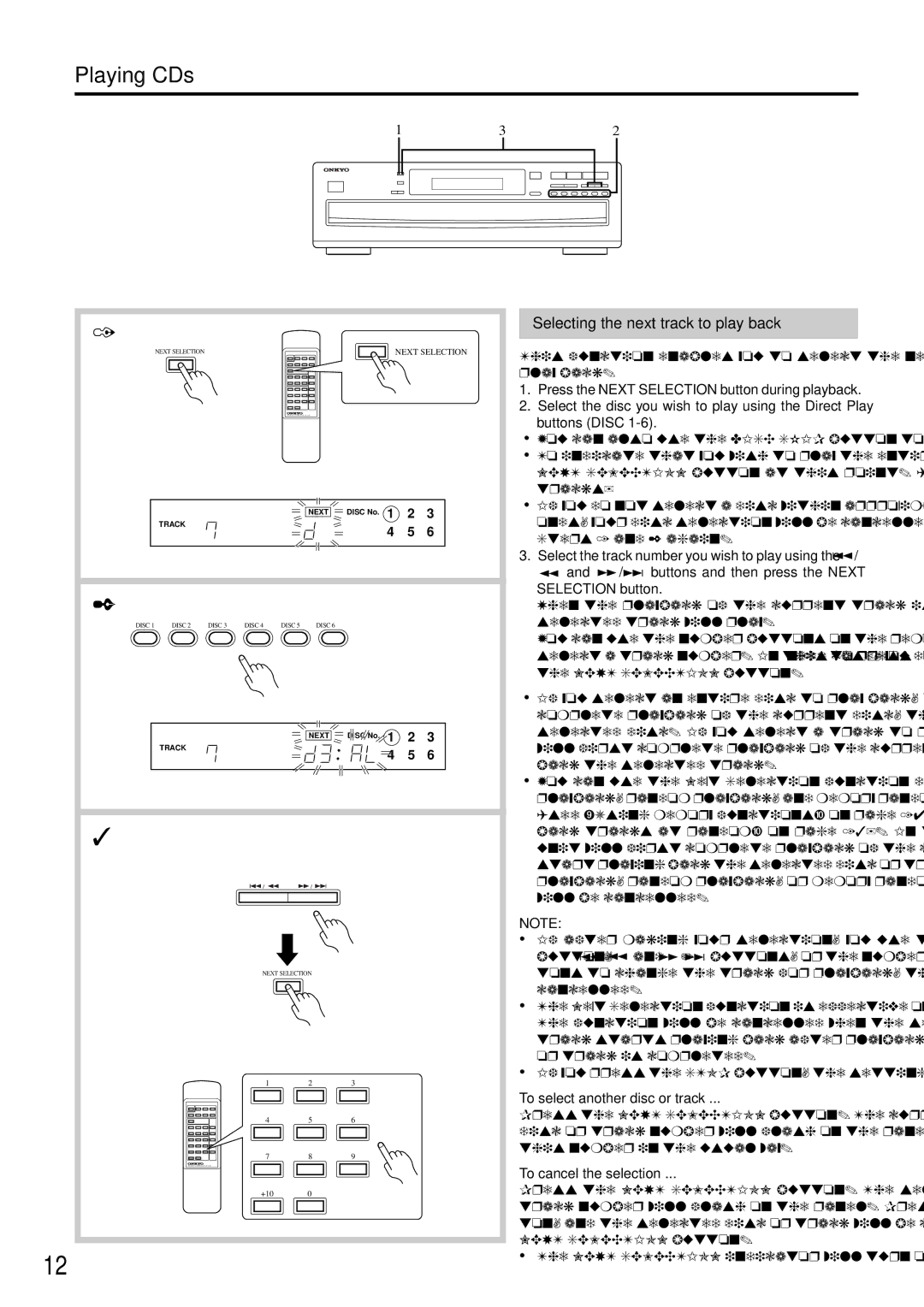DX-C380 specifications
The Onkyo DX-C380 is a compact yet powerful CD player designed for audiophiles and casual listeners alike. This model stands out in the crowded market of CD players with its range of features, sturdy construction, and high-quality sound reproduction, making it a reliable choice for music enthusiasts.One of the main features of the Onkyo DX-C380 is its 6-disc carousel changer. This allows users to load multiple CDs and enjoy continuous playback without interruption. The carousel design is user-friendly, making it easy to swap out discs or shuffle through your collection. The player supports a variety of CD formats including standard CDs, CD-R, and CD-RW, giving it versatility in terms of disc playback.
In terms of sound quality, the Onkyo DX-C380 employs high-quality digital-to-analog conversion (DAC) technology, ensuring that audio output remains clear and detailed. The onboard DAC works closely with the player’s precision reading mechanisms to deliver audio fidelity that meets the standards of discerning listeners. The incorporation of a high-performance audio processor amplifies the sound quality, faithfully reproducing music with warmth and depth.
Another notable characteristic is the robust build quality of the DX-C380. Constructed with a solid chassis, it minimizes vibrations and external interference, which could otherwise affect audio playback. The elegant design, combined with a sleek front panel featuring a clear display, adds a modern touch to any audio setup.
The interface of the Onkyo DX-C380 is designed for ease of use. It features intuitive controls, allowing users to navigate through tracks smoothly. Additionally, it comes equipped with a remote control, providing added convenience for those who prefer to manage their audio playback from a distance.
Connectivity options are another strong point of the DX-C380. It includes both analog outputs for connecting to traditional audio systems as well as digital outputs for enhanced integration with modern audio equipment. This ensures compatibility with a wide array of setups, ranging from classic hi-fi systems to contemporary multi-room audio systems.
In summary, the Onkyo DX-C380 combines functionality, sound quality, and aesthetic appeal in a compact design. With features such as a 6-disc changer, high-quality DAC technology, and reliable connectivity, it is an excellent choice for anyone who values music playback in their home audio system. Whether you are an avid collector of CDs or simply looking to enhance your audio experience, the DX-C380 delivers exceptional performance that stands the test of time.