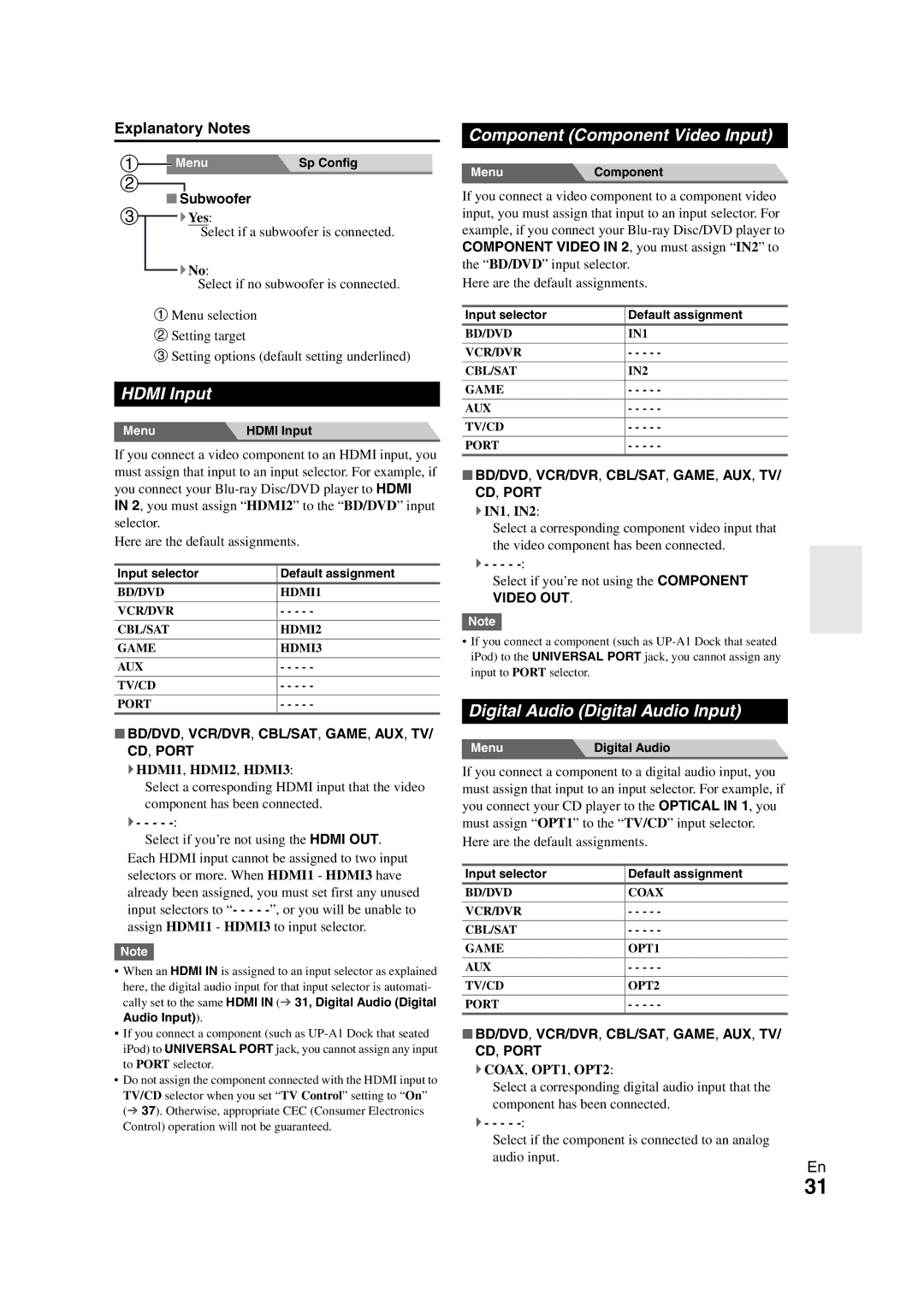HT-S3300 specifications
The Onkyo HT-S3300 is a home theater system that brings immersive sound and cinematic experiences into the living room. This system combines a powerful AV receiver with a set of quality speakers designed to deliver vibrant audio across various media formats.At the heart of the HT-S3300 is the Onkyo TX-SR313 AV receiver, which delivers a robust 5.1-channel surround sound performance. With a power output of 100 watts per channel, it ensures that every sound from subtle whispers to explosive action scenes is rendered with clarity and strength. The receiver supports multiple audio formats, including Dolby TrueHD and DTS-HD Master Audio, enhancing the experience of watching movies and playing video games.
One of the standout features of the HT-S3300 is its ease of use, made possible by the user-friendly Onkyo remote control and the intuitive graphical user interface. The system is designed to integrate seamlessly with various devices, making it a perfect choice for those who enjoy streaming content from different sources. The receiver is equipped with several HDMI inputs, allowing users to connect Blu-ray players, gaming consoles, and smartphones without hassle. Additionally, it is compatible with 3D video formats and supports 4K video pass-through for an ultra-high-definition viewing experience.
The speaker package that accompanies the HT-S3300 consists of a powerful subwoofer and five satellite speakers. The subwoofer enhances low-frequency sounds, producing deep bass that brings movie scenes to life. The satellite speakers are compact yet provide a balanced soundstage, allowing for an immersive surround sound experience. They can be easily mounted on walls or placed on shelves, making it convenient for different room layouts.
The Onkyo HT-S3300 also features advanced technologies such as Audyssey Room Correction. This technology analyzes the acoustics of the room and adjusts the sound settings accordingly, ensuring an optimal listening experience regardless of the room’s shape or size.
In conclusion, the Onkyo HT-S3300 is a versatile home theater system perfect for those seeking quality sound and flexibility. Whether you're a movie enthusiast or a gaming aficionado, the HT-S3300’s combination of power, features, and smart technologies makes it a strong contender in the home audio market. With the HT-S3300, transforming your living space into a dynamic entertainment hub has never been easier.