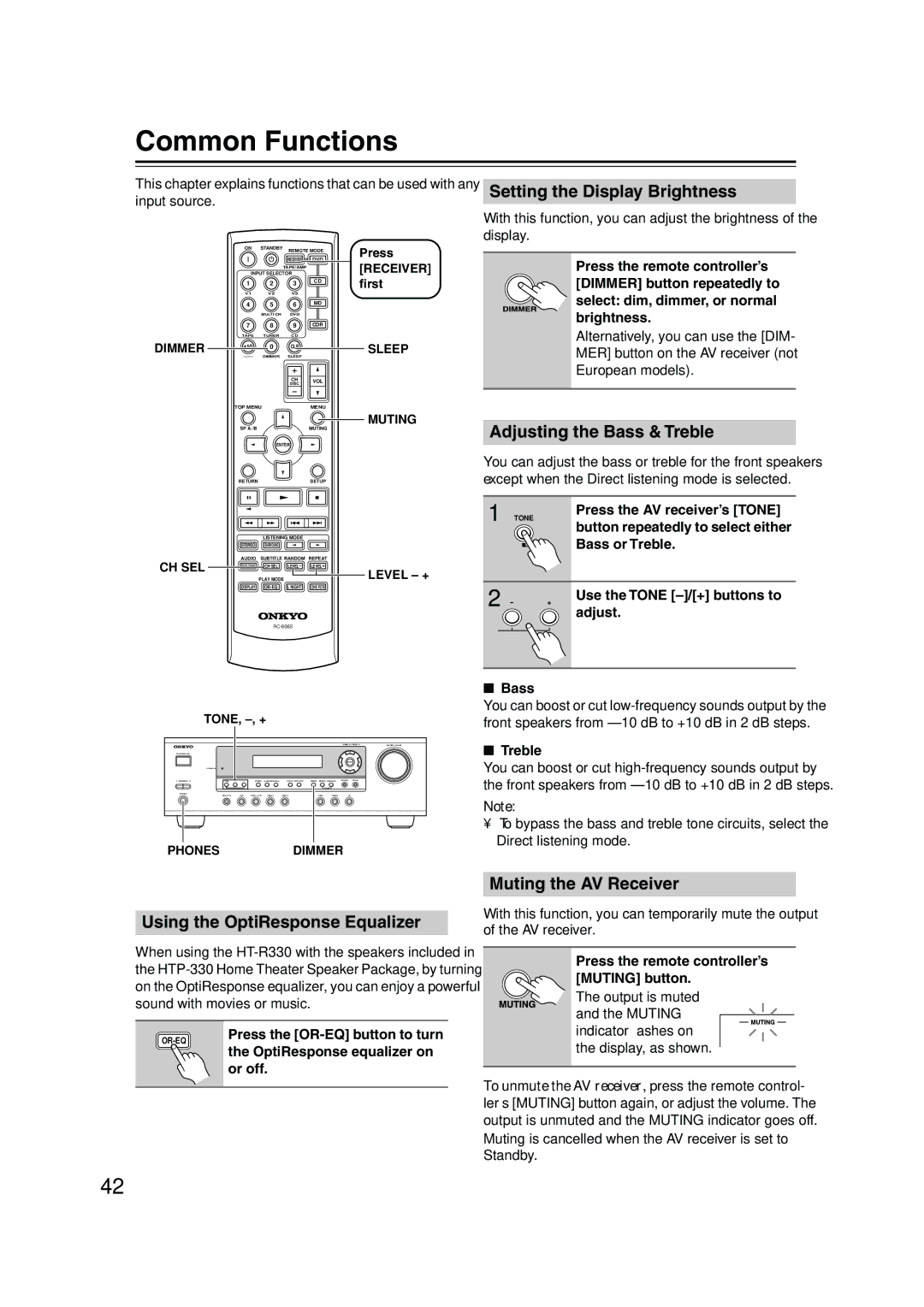HT-S580 specifications
The Onkyo HT-S580 is a home theater system that embodies the perfect combination of advanced technology, user-friendly design, and impressive audio performance. Tailored for cinema enthusiasts and audiophiles alike, this system provides a complete home entertainment solution that elevates the audio and visual experience to unprecedented levels.One of the standout features of the Onkyo HT-S580 is its 5.1 channel surround sound capability. Thanks to its powerful receiver, users can enjoy immersive audio from multiple sources, making films, music, and games come alive. This system supports Dolby TrueHD and DTS-HD Master Audio, ensuring that every sound detail is preserved and delivered with remarkable clarity and precision.
The HT-S580 also incorporates HDMI connections, including HDMI ARC (Audio Return Channel), allowing for a streamlined connection to compatible TVs and devices. This feature simplifies the setup by requiring only one cable for both audio and video transmission, reducing cable clutter while delivering high-definition sound. The system supports 4K video pass-through and is compatible with HDCP 2.2, making it a future-proof choice for users investing in ultra-high-definition content.
Equipped with a sleek and stylish design, the Onkyo HT-S580 seamlessly fits into any home theater setup. The compact subwoofer and satellite speakers are aesthetically pleasing, yet powerful enough to fill a room with rich audio. The system also features a variety of connectivity options, including Bluetooth for streaming music wirelessly from smartphones or tablets, which adds to its versatility.
Another impressive characteristic of the HT-S580 is the AccuEQ room calibration technology. This innovation automatically analyzes the room's acoustics and adjusts the speaker settings to optimize sound performance, ensuring an exceptional listening experience regardless of the environment.
With a remote control that offers convenient access to settings and functions, the Onkyo HT-S580 prioritizes user convenience. Combine this with its robust sound output and modern features, and it becomes clear why this home theater system stands out in the crowded audio market. The Onkyo HT-S580 is an ideal choice for those seeking a reliable, high-quality, and versatile home theater experience.