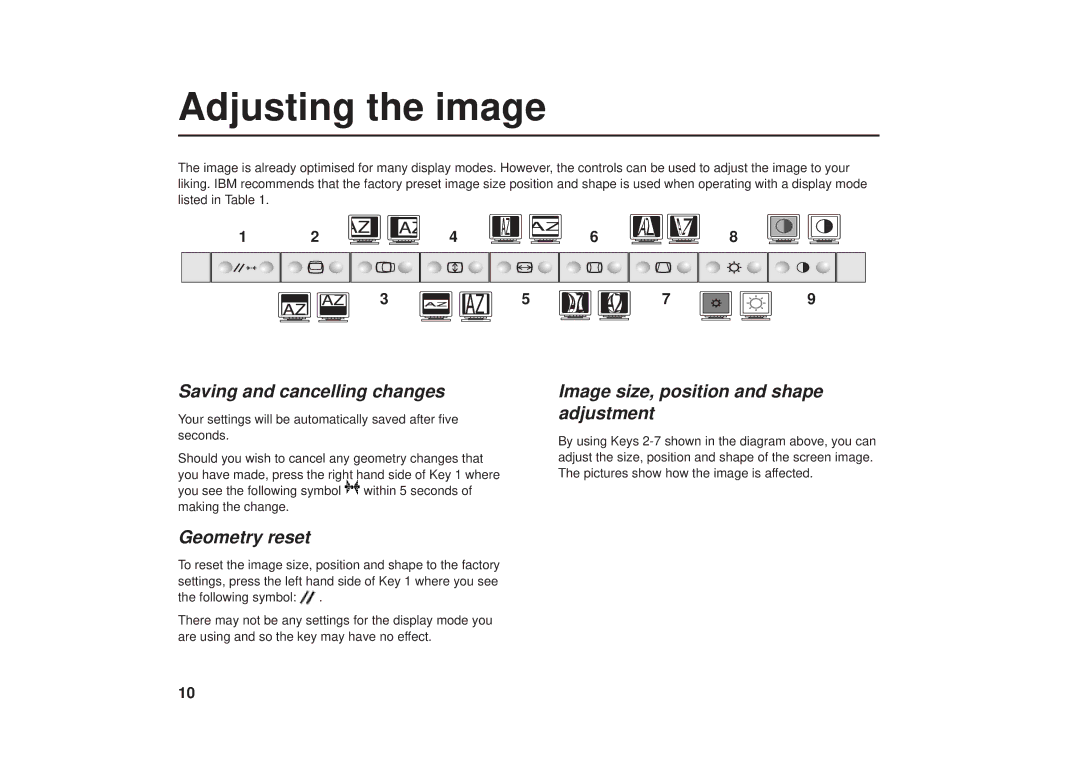Adjusting the image
The image is already optimised for many display modes. However, the controls can be used to adjust the image to your liking. IBM recommends that the factory preset image size position and shape is used when operating with a display mode listed in Table 1.
1 2
4 | 6 | 8 |
3
5
7
9
Saving and cancelling changes
Your settings will be automatically saved after five seconds.
Should you wish to cancel any geometry changes that you have made, press the right hand side of Key 1 where you see the following symbol ![]() within 5 seconds of making the change.
within 5 seconds of making the change.
Image size, position and shape adjustment
By using Keys
Geometry reset
To reset the image size, position and shape to the factory settings, press the left hand side of Key 1 where you see the following symbol: ![]() .
.
There may not be any settings for the display mode you are using and so the key may have no effect.
10