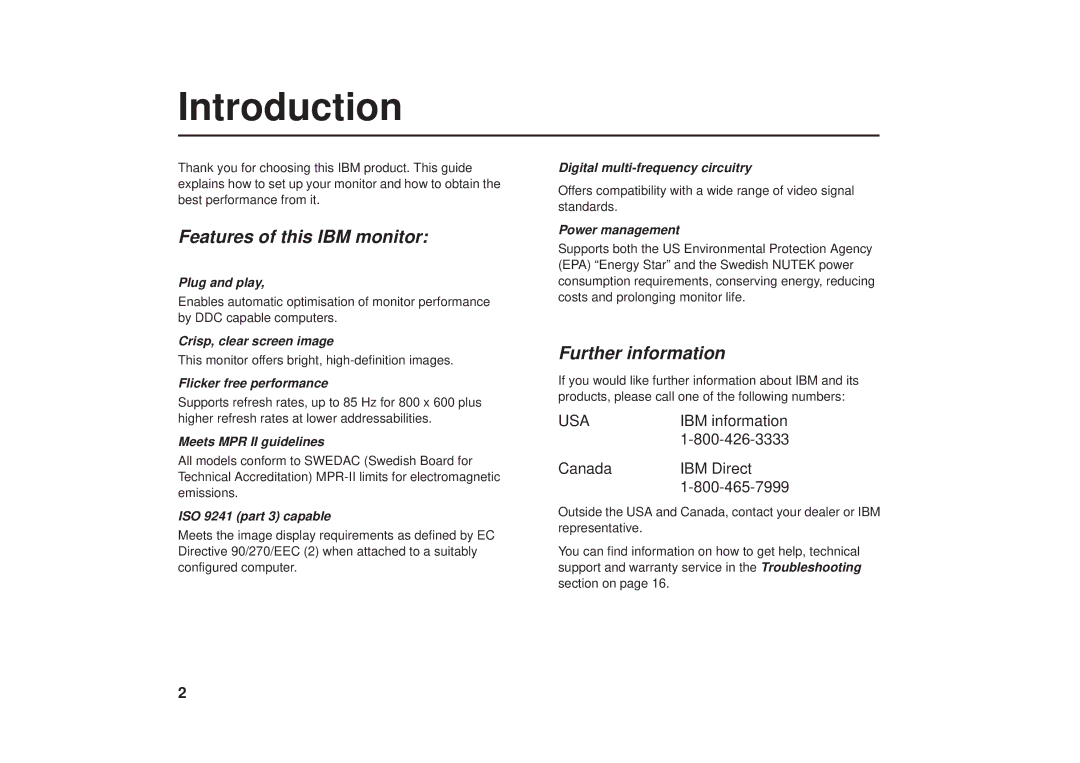Introduction
Thank you for choosing this IBM product. This guide explains how to set up your monitor and how to obtain the best performance from it.
Features of this IBM monitor:
Plug and play,
Enables automatic optimisation of monitor performance by DDC capable computers.
Crisp, clear screen image
This monitor offers bright,
Flicker free performance
Supports refresh rates, up to 85 Hz for 800 x 600 plus higher refresh rates at lower addressabilities.
Meets MPR II guidelines
All models conform to SWEDAC (Swedish Board for Technical Accreditation)
ISO 9241 (part 3) capable
Meets the image display requirements as defined by EC Directive 90/270/EEC (2) when attached to a suitably configured computer.
Digital
Offers compatibility with a wide range of video signal standards.
Power management
Supports both the US Environmental Protection Agency (EPA) “Energy Star” and the Swedish NUTEK power consumption requirements, conserving energy, reducing costs and prolonging monitor life.
Further information
If you would like further information about IBM and its products, please call one of the following numbers:
USA | IBM information |
| |
Canada | IBM Direct |
|
Outside the USA and Canada, contact your dealer or IBM representative.
You can find information on how to get help, technical support and warranty service in the Troubleshooting section on page 16.
2