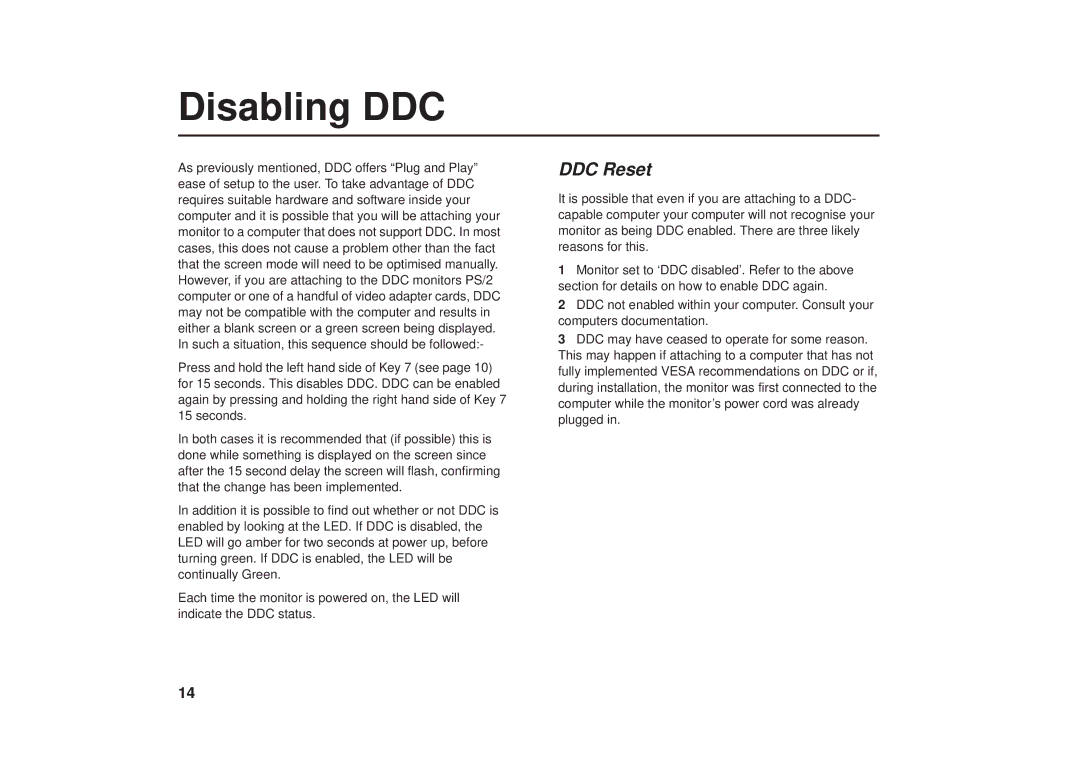Disabling DDC
As previously mentioned, DDC offers “Plug and Play” ease of setup to the user. To take advantage of DDC requires suitable hardware and software inside your computer and it is possible that you will be attaching your monitor to a computer that does not support DDC. In most cases, this does not cause a problem other than the fact that the screen mode will need to be optimised manually. However, if you are attaching to the DDC monitors PS/2 computer or one of a handful of video adapter cards, DDC may not be compatible with the computer and results in either a blank screen or a green screen being displayed. In such a situation, this sequence should be followed:-
Press and hold the left hand side of Key 7 (see page 10)
for 15 seconds. This disables DDC. DDC can be enabled
again by pressing and holding the right hand side of Key 7
15 seconds.
In both cases it is recommended that (if possible) this is done while something is displayed on the screen since after the 15 second delay the screen will flash, confirming that the change has been implemented.
In addition it is possible to find out whether or not DDC is enabled by looking at the LED. If DDC is disabled, the LED will go amber for two seconds at power up, before turning green. If DDC is enabled, the LED will be continually Green.
Each time the monitor is powered on, the LED will indicate the DDC status.
DDC Reset
It is possible that even if you are attaching to a DDC- capable computer your computer will not recognise your monitor as being DDC enabled. There are three likely reasons for this.
1Monitor set to ‘DDC disabled’. Refer to the above section for details on how to enable DDC again.
2DDC not enabled within your computer. Consult your computers documentation.
3DDC may have ceased to operate for some reason. This may happen if attaching to a computer that has not fully implemented VESA recommendations on DDC or if, during installation, the monitor was first connected to the computer while the monitor’s power cord was already plugged in.
14