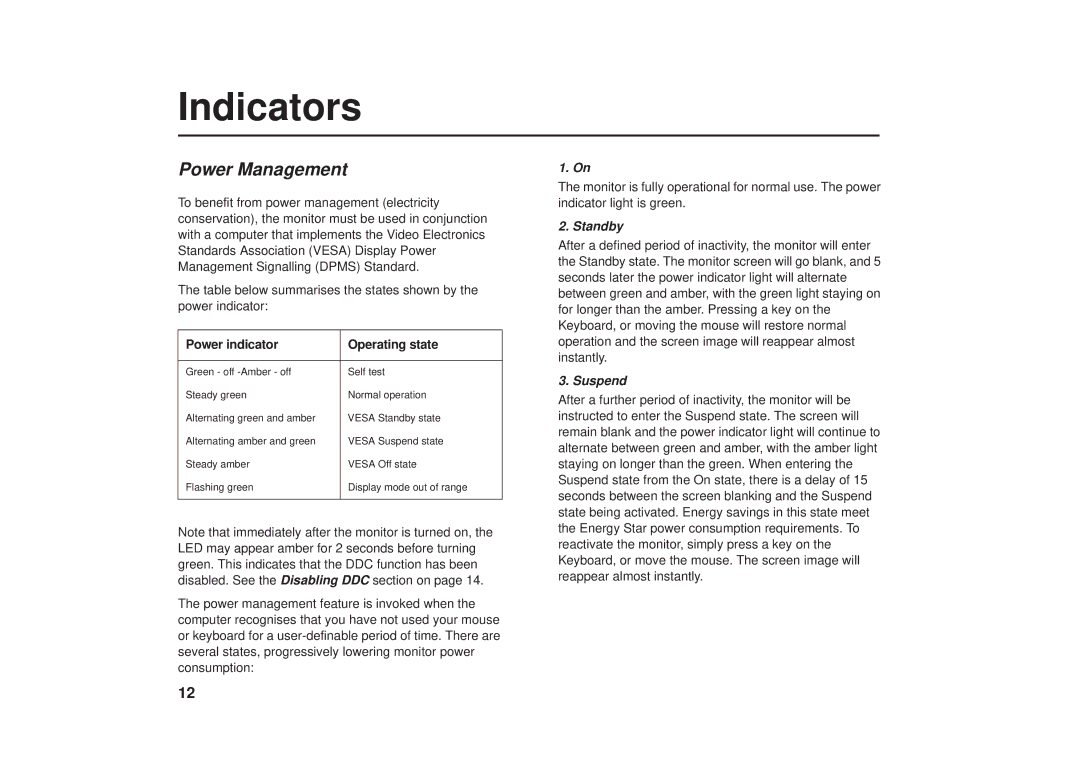Indicators
Power Management
To benefit from power management (electricity conservation), the monitor must be used in conjunction with a computer that implements the Video Electronics Standards Association (VESA) Display Power Management Signalling (DPMS) Standard.
The table below summarises the states shown by the power indicator:
Power indicator | Operating state |
|
|
Green - off | Self test |
Steady green | Normal operation |
Alternating green and amber | VESA Standby state |
Alternating amber and green | VESA Suspend state |
Steady amber | VESA Off state |
Flashing green | Display mode out of range |
|
|
Note that immediately after the monitor is turned on, the LED may appear amber for 2 seconds before turning green. This indicates that the DDC function has been disabled. See the Disabling DDC section on page 14.
The power management feature is invoked when the computer recognises that you have not used your mouse or keyboard for a
1. On
The monitor is fully operational for normal use. The power indicator light is green.
2. Standby
After a defined period of inactivity, the monitor will enter the Standby state. The monitor screen will go blank, and 5 seconds later the power indicator light will alternate between green and amber, with the green light staying on for longer than the amber. Pressing a key on the Keyboard, or moving the mouse will restore normal operation and the screen image will reappear almost instantly.
3. Suspend
After a further period of inactivity, the monitor will be instructed to enter the Suspend state. The screen will remain blank and the power indicator light will continue to alternate between green and amber, with the amber light staying on longer than the green. When entering the Suspend state from the On state, there is a delay of 15 seconds between the screen blanking and the Suspend state being activated. Energy savings in this state meet the Energy Star power consumption requirements. To reactivate the monitor, simply press a key on the Keyboard, or move the mouse. The screen image will reappear almost instantly.
12