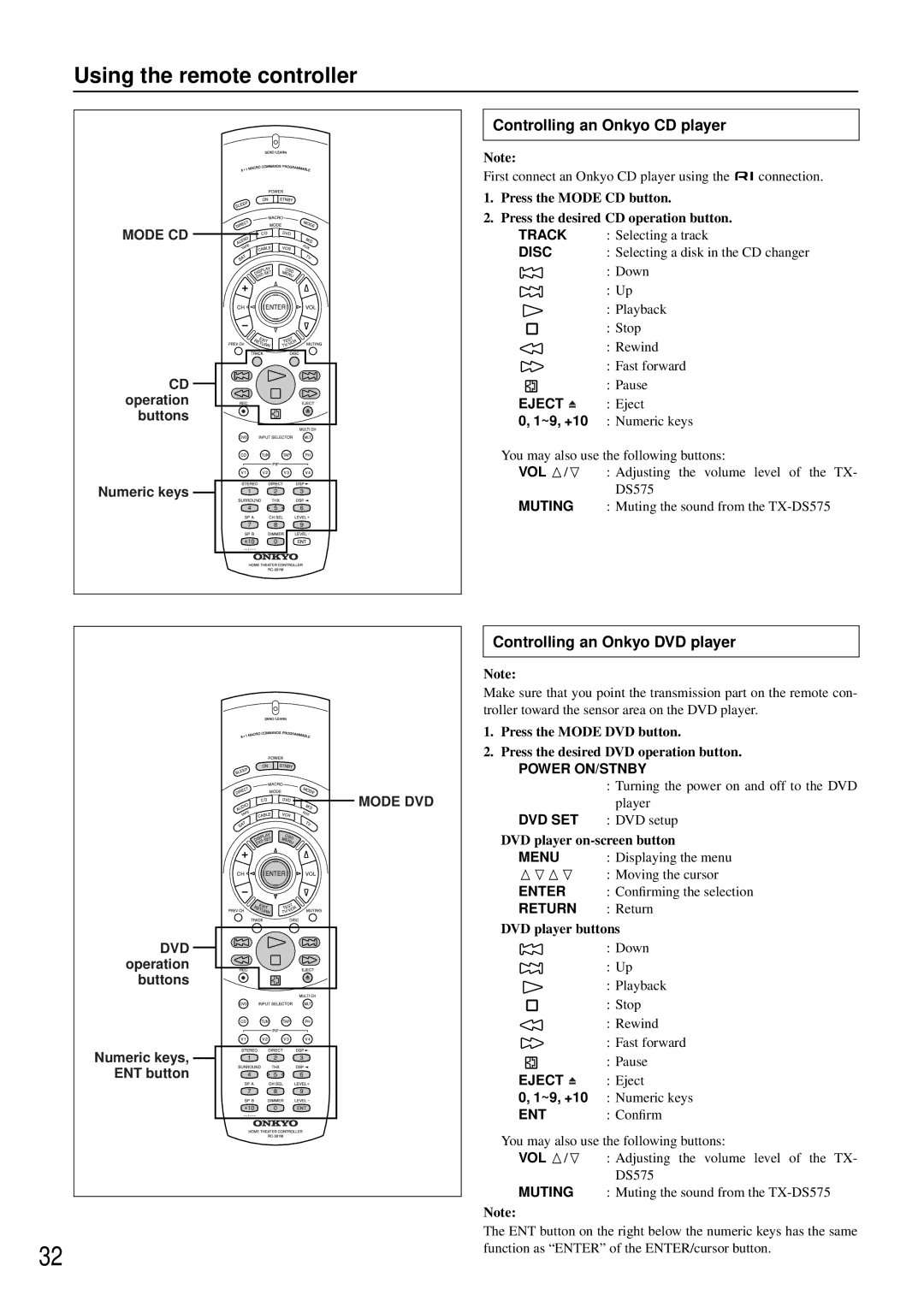Using the remote controller
MODE CD
CD operation buttons
Numeric keys
Controlling an Onkyo CD player
Note:
First connect an Onkyo CD player using the ![]() connection.
connection.
1.Press the MODE CD button.
2.Press the desired CD operation button.
TRACK : Selecting a track
DISC | : Selecting a disk in the CD changer |
| : Down |
| : Up |
| : Playback |
| : Stop |
| : Rewind |
| : Fast forward |
| : Pause |
EJECT | : Eject |
0, 1~9, +10 | : Numeric keys |
You may also use the following buttons:
VOL q/u : Adjusting the volume level of the TX- DS575
MUTING : Muting the sound from the
![]()
![]()
![]() MODE DVD
MODE DVD
DVD |
operation |
buttons |
Numeric keys,
ENT button
32
Controlling an Onkyo DVD player
Note:
Make sure that you point the transmission part on the remote con- troller toward the sensor area on the DVD player.
1.Press the MODE DVD button.
2.Press the desired DVD operation button.
POWER ON/STNBY
:Turning the power on and off to the DVD player
DVD SET : DVD setup
DVD player on-screen button
MENU : Displaying the menu
ququ : Moving the cursor
ENTER : Confirming the selection
RETURN : Return
DVD player buttons
| : Down |
| : Up |
| : Playback |
| : Stop |
| : Rewind |
| : Fast forward |
| : Pause |
EJECT | : Eject |
0, 1~9, +10 | : Numeric keys |
ENT | : Confirm |
You may also use the following buttons:
VOL q/u : Adjusting the volume level of the TX- DS575
MUTING : Muting the sound from the
Note:
The ENT button on the right below the numeric keys has the same function as “ENTER” of the ENTER/cursor button.