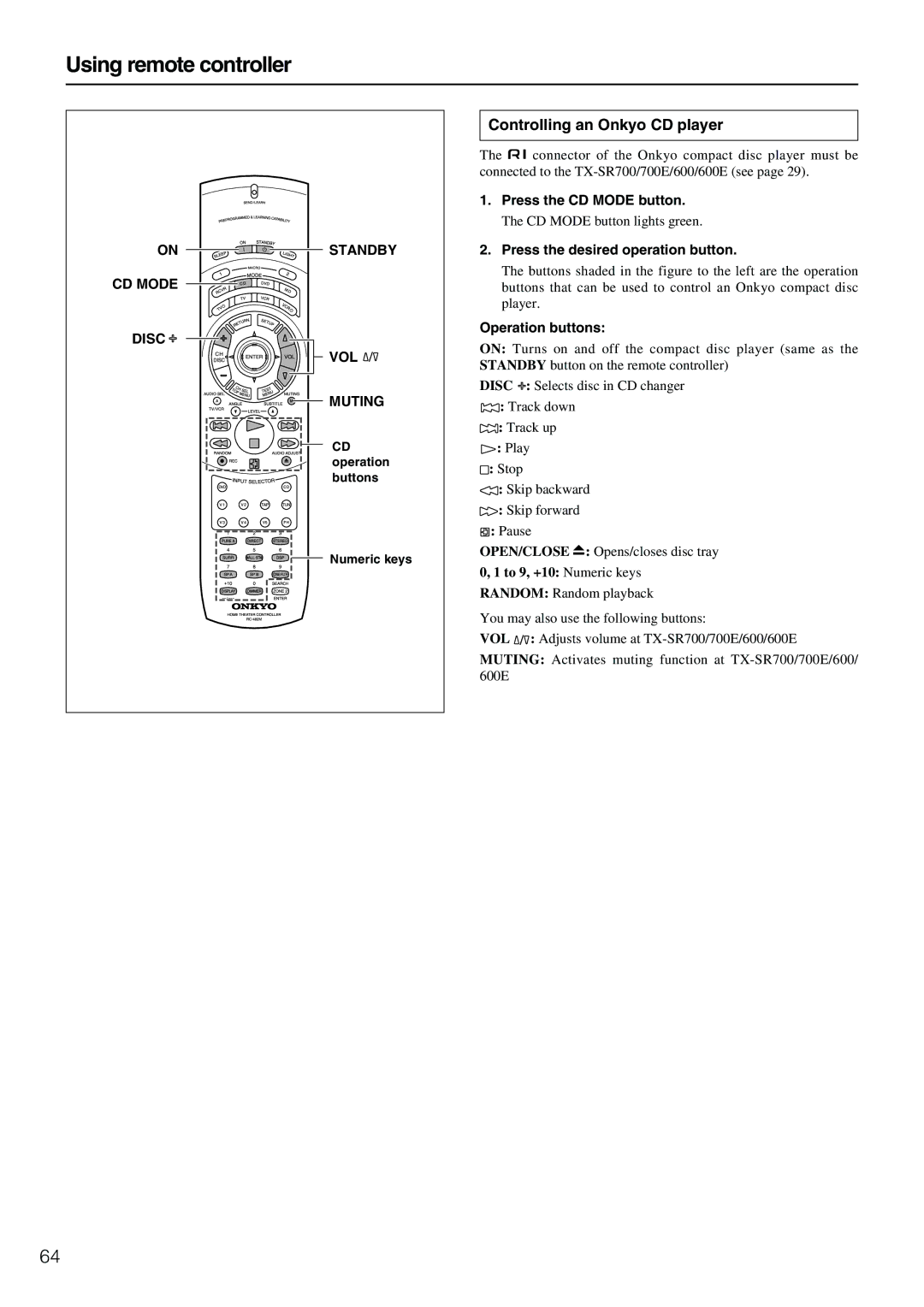Using remote controller
ON 



 STANDBY
STANDBY
CD MODE
DISC 
 VOL
VOL 
![]()
![]()
![]()
![]() MUTING
MUTING
CD operation buttons
Numeric keys
Controlling an Onkyo CD player
The ![]() connector of the Onkyo compact disc player must be connected to the
connector of the Onkyo compact disc player must be connected to the
1.Press the CD MODE button.
The CD MODE button lights green.
2.Press the desired operation button.
The buttons shaded in the figure to the left are the operation buttons that can be used to control an Onkyo compact disc player.
Operation buttons:
ON: Turns on and off the compact disc player (same as the STANDBY button on the remote controller)
DISC ![]() : Selects disc in CD changer
: Selects disc in CD changer
![]() : Track down
: Track down
![]() : Track up
: Track up
![]() : Play
: Play
![]() : Stop
: Stop
![]() : Skip backward
: Skip backward
![]() : Skip forward
: Skip forward
![]() : Pause
: Pause
OPEN/CLOSE ![]() : Opens/closes disc tray
: Opens/closes disc tray
0, 1 to 9, +10: Numeric keys
RANDOM: Random playback
You may also use the following buttons:
VOL ![]() : Adjusts volume at
: Adjusts volume at
MUTING: Activates muting function at
64