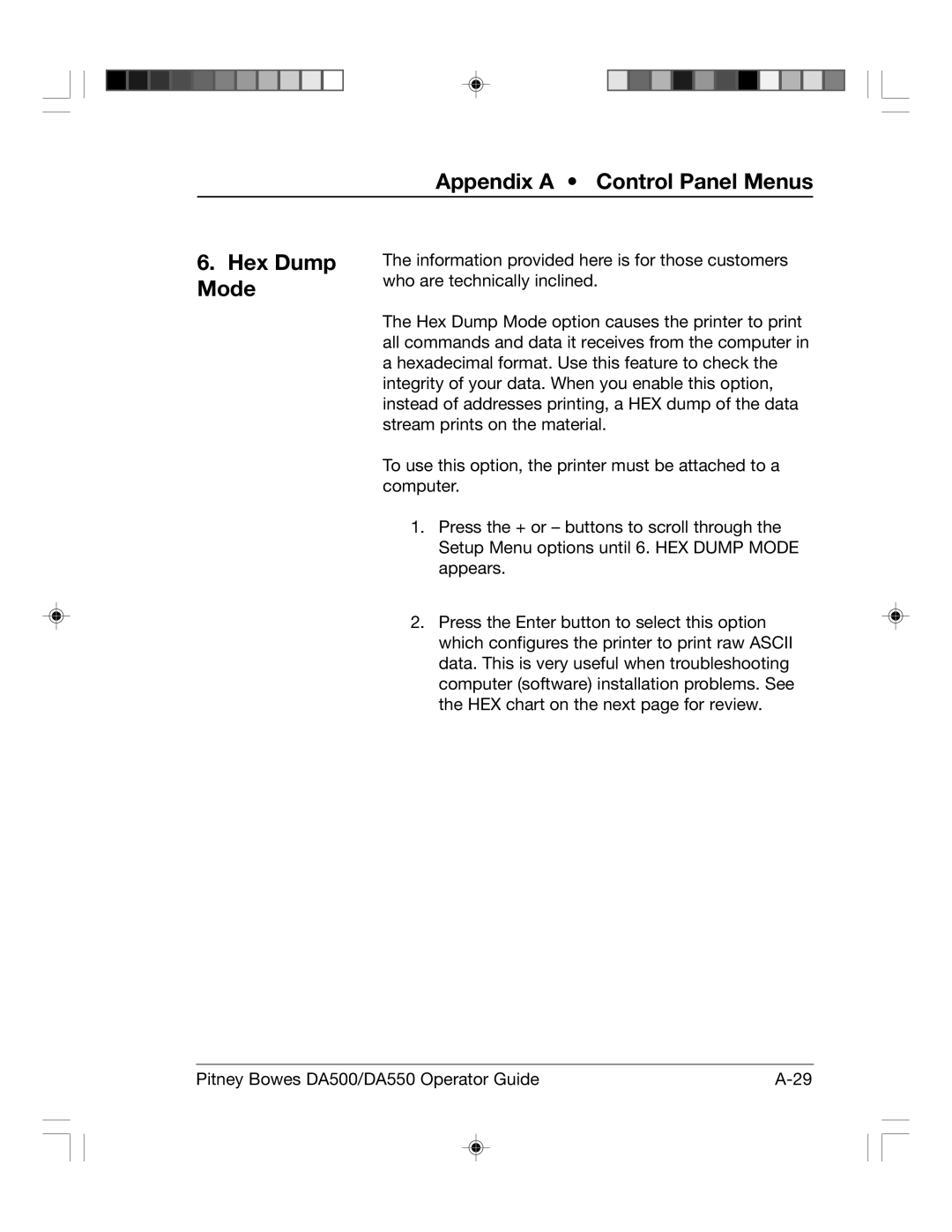Appendix A • Control Panel Menus
6.Hex Dump Mode
The information provided here is for those customers who are technically inclined.
The Hex Dump Mode option causes the printer to print all commands and data it receives from the computer in a hexadecimal format. Use this feature to check the integrity of your data. When you enable this option, instead of addresses printing, a HEX dump of the data stream prints on the material.
To use this option, the printer must be attached to a computer.
1.Press the + or – buttons to scroll through the Setup Menu options until 6. HEX DUMP MODE appears.
2.Press the Enter button to select this option which configures the printer to print raw ASCII data. This is very useful when troubleshooting computer (software) installation problems. See the HEX chart on the next page for review.
Pitney Bowes DA500/DA550 Operator Guide |