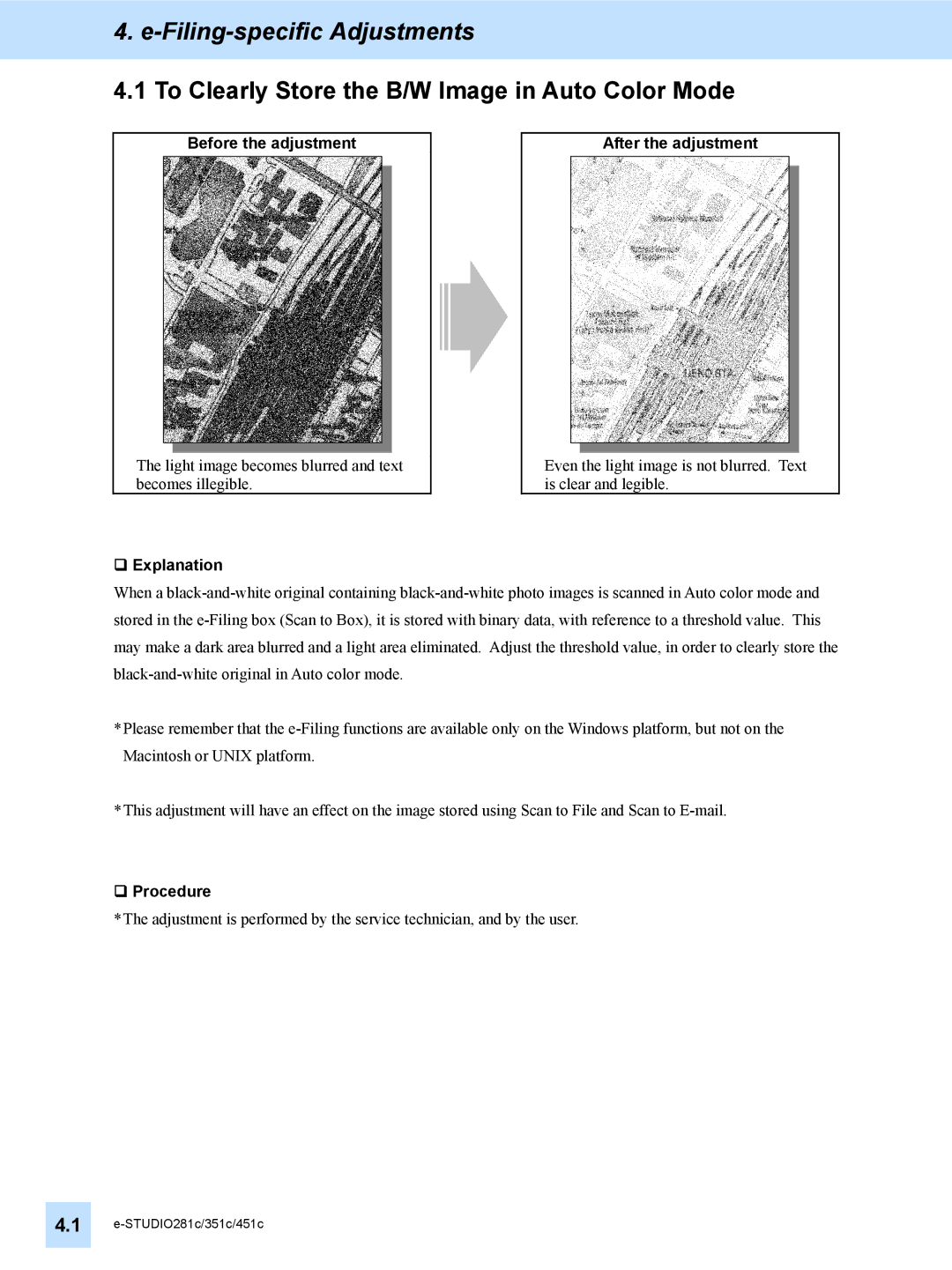4. e-Filing-specific Adjustments
4.1 To Clearly Store the B/W Image in Auto Color Mode
Before the adjustment
The light image becomes blurred and text becomes illegible.
Explanation
After the adjustment
Even the light image is not blurred. Text is clear and legible.
When a
*Please remember that the
*This adjustment will have an effect on the image stored using Scan to File and Scan to
Procedure
*The adjustment is performed by the service technician, and by the user.
4.1