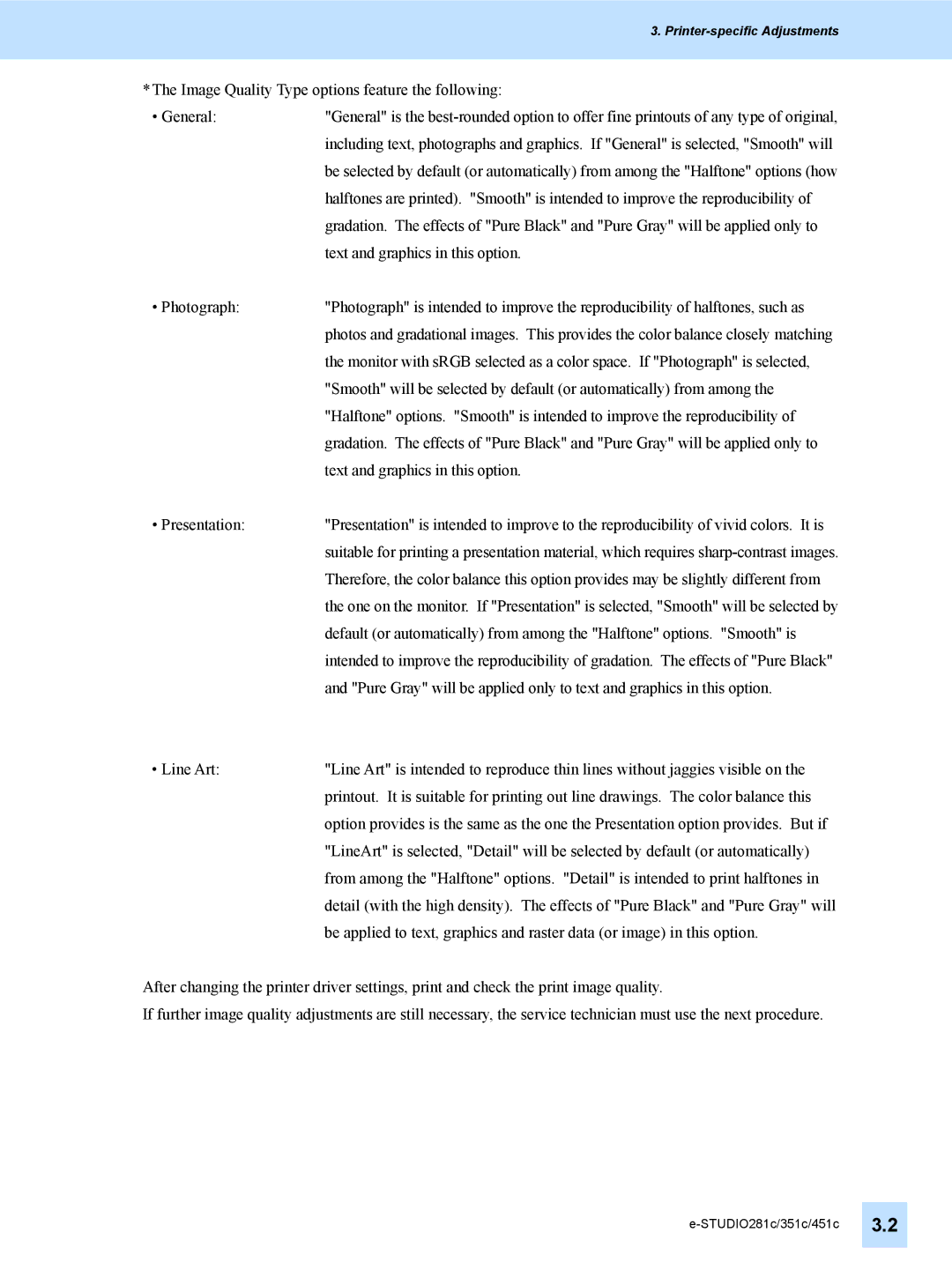3. Printer-specific Adjustments
*The Image Quality Type options feature the following:
• General:"General" is the
• Photograph: | "Photograph" is intended to improve the reproducibility of halftones, such as |
| photos and gradational images. This provides the color balance closely matching |
| the monitor with sRGB selected as a color space. If "Photograph" is selected, |
| "Smooth" will be selected by default (or automatically) from among the |
| "Halftone" options. "Smooth" is intended to improve the reproducibility of |
| gradation. The effects of "Pure Black" and "Pure Gray" will be applied only to |
| text and graphics in this option. |
• Presentation: | "Presentation" is intended to improve to the reproducibility of vivid colors. It is |
| suitable for printing a presentation material, which requires |
| Therefore, the color balance this option provides may be slightly different from |
| the one on the monitor. If "Presentation" is selected, "Smooth" will be selected by |
| default (or automatically) from among the "Halftone" options. "Smooth" is |
| intended to improve the reproducibility of gradation. The effects of "Pure Black" |
| and "Pure Gray" will be applied only to text and graphics in this option. |
• Line Art: | "Line Art" is intended to reproduce thin lines without jaggies visible on the |
| printout. It is suitable for printing out line drawings. The color balance this |
| option provides is the same as the one the Presentation option provides. But if |
| "LineArt" is selected, "Detail" will be selected by default (or automatically) |
| from among the "Halftone" options. "Detail" is intended to print halftones in |
| detail (with the high density). The effects of "Pure Black" and "Pure Gray" will |
| be applied to text, graphics and raster data (or image) in this option. |
After changing the printer driver settings, print and check the print image quality.
If further image quality adjustments are still necessary, the service technician must use the next procedure.