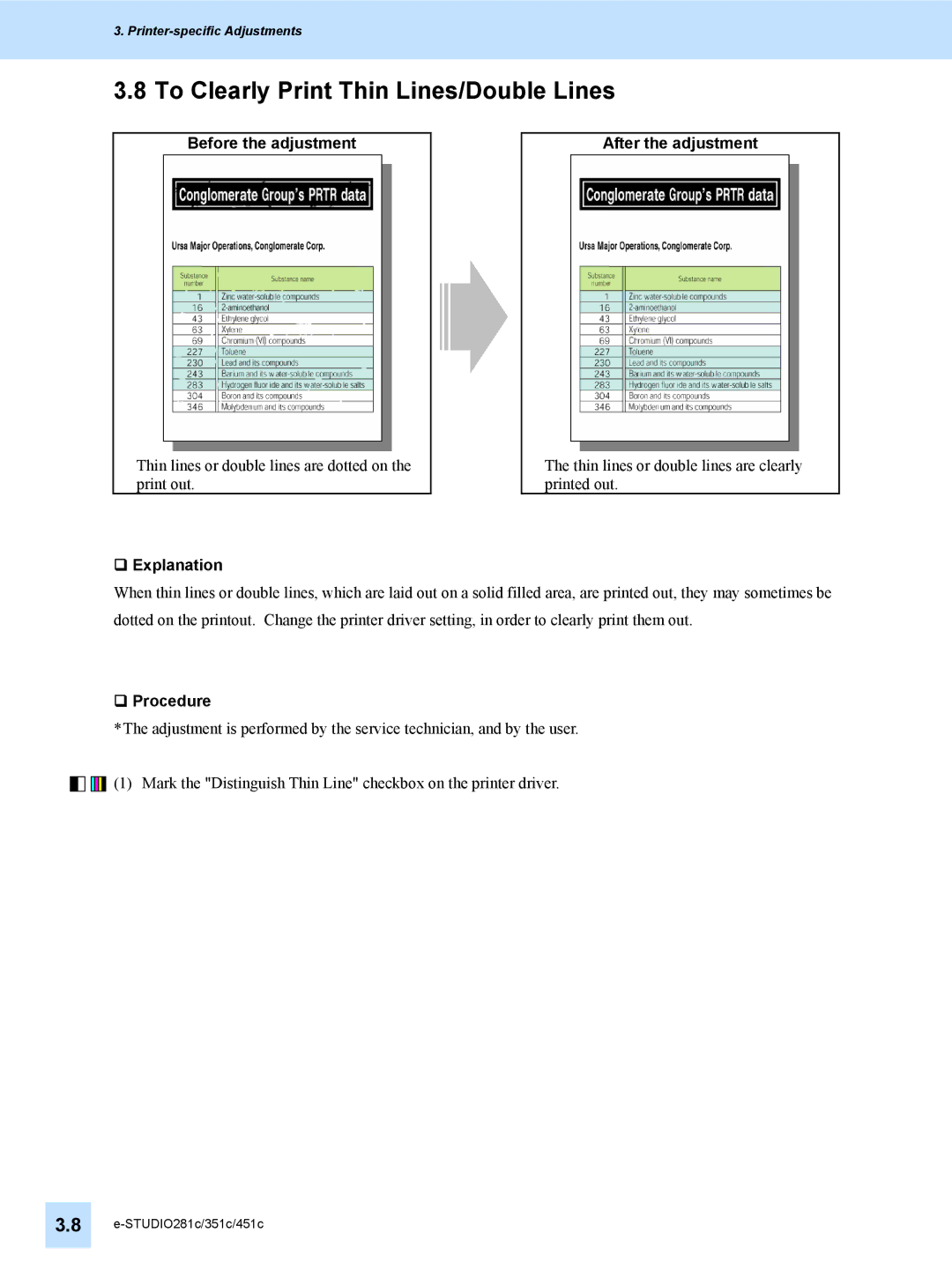3. Printer-specific Adjustments
3.8 To Clearly Print Thin Lines/Double Lines
Before the adjustment
Thin lines or double lines are dotted on the print out.
Explanation
After the adjustment
The thin lines or double lines are clearly printed out.
When thin lines or double lines, which are laid out on a solid filled area, are printed out, they may sometimes be dotted on the printout. Change the printer driver setting, in order to clearly print them out.
Procedure
*The adjustment is performed by the service technician, and by the user. ![]()
![]()
![]()
![]()
![]()
![]()
![]()
![]() (1) Mark the "Distinguish Thin Line" checkbox on the printer driver.
(1) Mark the "Distinguish Thin Line" checkbox on the printer driver.
3.8