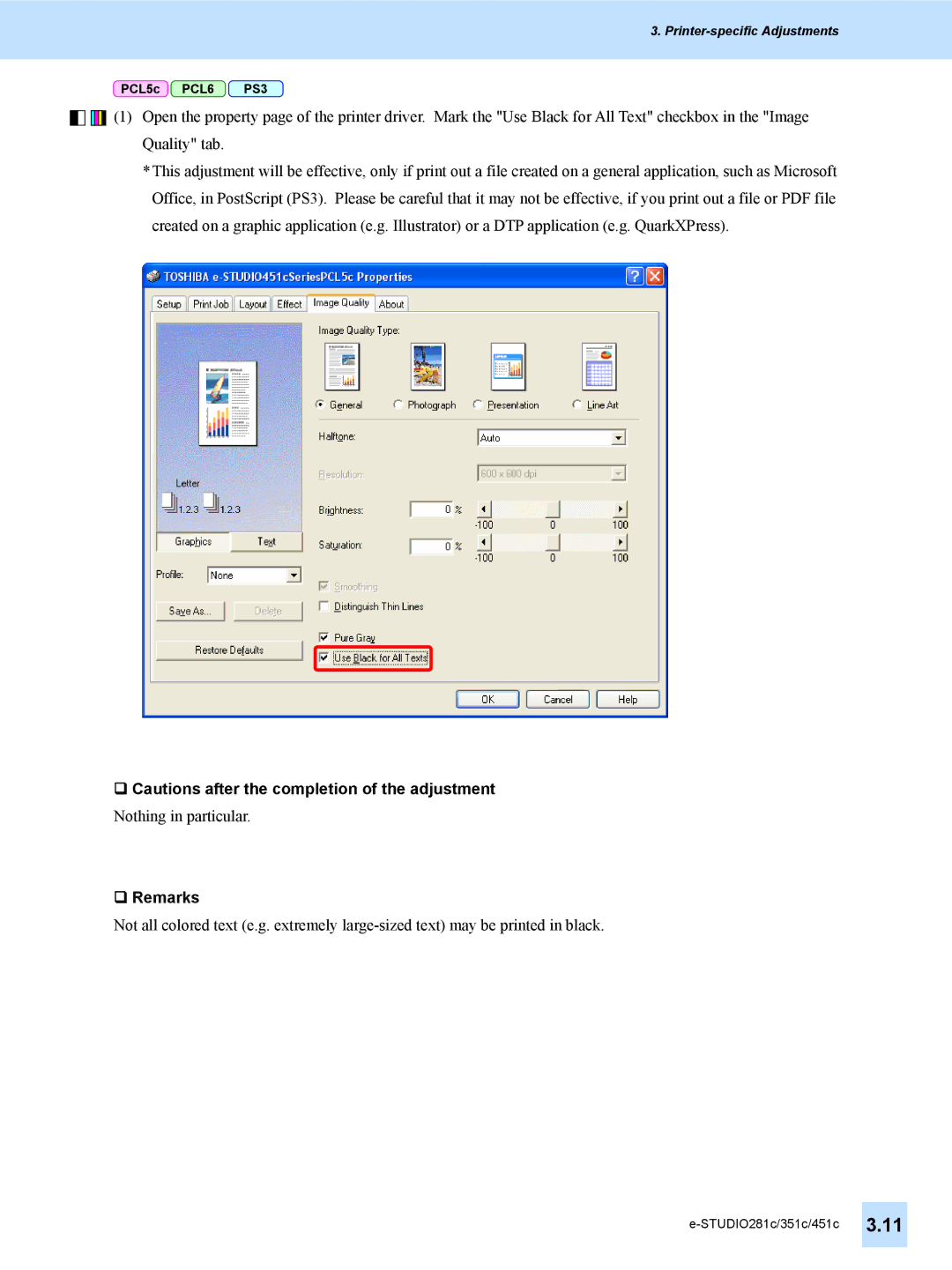3. Printer-specific Adjustments
PCL5c PCL6 PS3
![]()
![]()
![]()
![]()
![]()
![]()
![]()
![]() (1) Open the property page of the printer driver. Mark the "Use Black for All Text" checkbox in the "Image Quality" tab.
(1) Open the property page of the printer driver. Mark the "Use Black for All Text" checkbox in the "Image Quality" tab.
*This adjustment will be effective, only if print out a file created on a general application, such as Microsoft Office, in PostScript (PS3). Please be careful that it may not be effective, if you print out a file or PDF file created on a graphic application (e.g. Illustrator) or a DTP application (e.g. QuarkXPress).
Cautions after the completion of the adjustment
Nothing in particular.
Remarks
Not all colored text (e.g. extremely