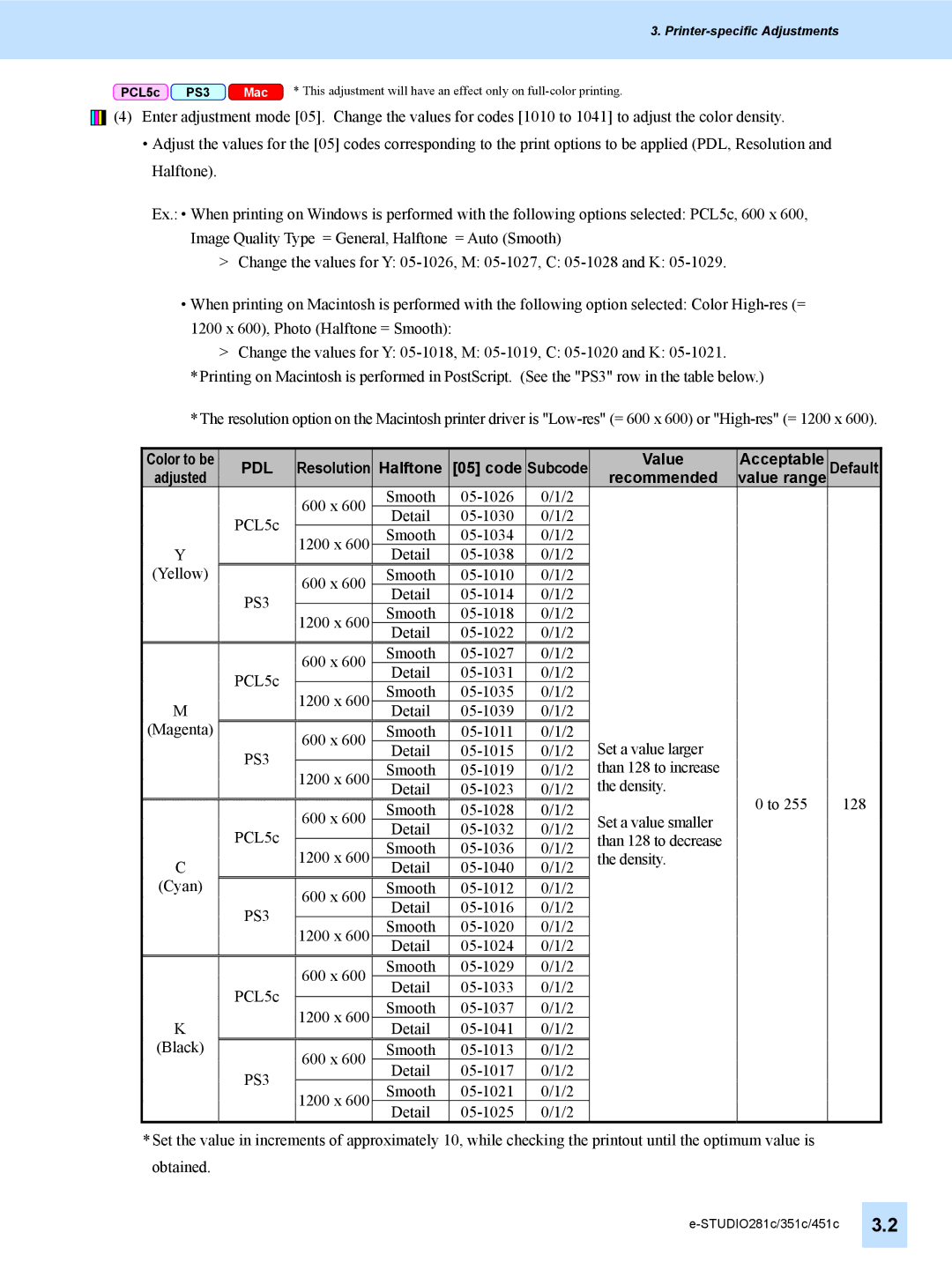3. Printer-specific Adjustments
PCL5c | PS3 | Mac | * This adjustment will have an effect only on |
![]()
![]()
![]()
![]()
![]() (4) Enter adjustment mode [05]. Change the values for codes [1010 to 1041] to adjust the color density.
(4) Enter adjustment mode [05]. Change the values for codes [1010 to 1041] to adjust the color density.
•Adjust the values for the [05] codes corresponding to the print options to be applied (PDL, Resolution and Halftone).
Ex.: • When printing on Windows is performed with the following options selected: PCL5c, 600 x 600, Image Quality Type = General, Halftone = Auto (Smooth)
>Change the values for Y:
•When printing on Macintosh is performed with the following option selected: Color
1200 x 600), Photo (Halftone = Smooth):
>Change the values for Y:
*Printing on Macintosh is performed in PostScript. (See the "PS3" row in the table below.)
*The resolution option on the Macintosh printer driver is
Color to be | PDL |
| Resolution | Halftone | [05] code | Subcode | Value | Acceptable | Default |
adjusted |
|
|
|
|
|
| recommended | value range |
|
|
|
| 600 x 600 | Smooth | 0/1/2 |
|
|
| |
| PCL5c |
| Detail | 0/1/2 |
|
|
| ||
|
|
|
|
|
| ||||
|
| Smooth | 0/1/2 |
|
|
| |||
|
|
| 1200 x 600 |
|
|
| |||
Y |
|
| Detail | 0/1/2 |
|
|
| ||
|
|
|
|
|
| ||||
(Yellow) |
|
| 600 x 600 | Smooth | 0/1/2 |
|
|
| |
| PS3 |
| Detail | 0/1/2 |
|
|
| ||
|
|
|
|
|
| ||||
|
| Smooth | 0/1/2 |
|
|
| |||
|
|
| 1200 x 600 |
|
|
| |||
|
|
| Detail | 0/1/2 |
|
|
| ||
|
|
|
|
|
|
| |||
|
|
| 600 x 600 | Smooth | 0/1/2 |
|
|
| |
| PCL5c |
| Detail | 0/1/2 |
|
|
| ||
|
|
|
|
|
| ||||
|
| Smooth | 0/1/2 |
|
|
| |||
|
|
| 1200 x 600 |
|
|
| |||
M |
|
| Detail | 0/1/2 |
|
|
| ||
|
|
|
|
|
| ||||
(Magenta) |
|
| 600 x 600 | Smooth | 0/1/2 | Set a value larger |
|
| |
| PS3 |
|
| Detail | 0/1/2 |
|
| ||
|
| Smooth | 0/1/2 | than 128 to increase |
|
| |||
|
|
| 1200 x 600 |
|
| ||||
|
|
|
|
|
| the density. |
|
| |
|
|
| Detail | 0/1/2 | 0 to 255 | 128 | |||
|
|
| 600 x 600 | Smooth | 0/1/2 | Set a value smaller | |||
|
|
|
|
| |||||
| PCL5c |
| Detail | 0/1/2 |
|
| |||
|
|
| than 128 to decrease |
|
| ||||
|
| Smooth | 0/1/2 |
|
| ||||
|
|
| 1200 x 600 | the density. |
|
| |||
C |
|
| Detail | 0/1/2 |
|
| |||
|
|
|
|
|
| ||||
(Cyan) |
|
| 600 x 600 | Smooth | 0/1/2 |
|
|
| |
| PS3 |
| Detail | 0/1/2 |
|
|
| ||
|
|
|
|
|
| ||||
|
| Smooth | 0/1/2 |
|
|
| |||
|
|
| 1200 x 600 |
|
|
| |||
|
|
| Detail | 0/1/2 |
|
|
| ||
|
|
|
|
|
|
| |||
|
|
| 600 x 600 | Smooth | 0/1/2 |
|
|
| |
| PCL5c |
| Detail | 0/1/2 |
|
|
| ||
|
|
|
|
|
| ||||
|
| 1200 x 600 | Smooth | 0/1/2 |
|
|
| ||
|
|
|
|
|
| ||||
K |
|
| Detail | 0/1/2 |
|
|
| ||
|
|
|
|
|
| ||||
(Black) |
|
| 600 x 600 | Smooth | 0/1/2 |
|
|
| |
| PS3 |
| Detail | 0/1/2 |
|
|
| ||
|
|
|
|
|
| ||||
|
| 1200 x 600 | Smooth | 0/1/2 |
|
|
| ||
|
|
|
|
|
| ||||
|
|
| Detail | 0/1/2 |
|
|
| ||
|
|
|
|
|
|
| |||
*Set the value in increments of approximately 10, while checking the printout until the optimum value is obtained.