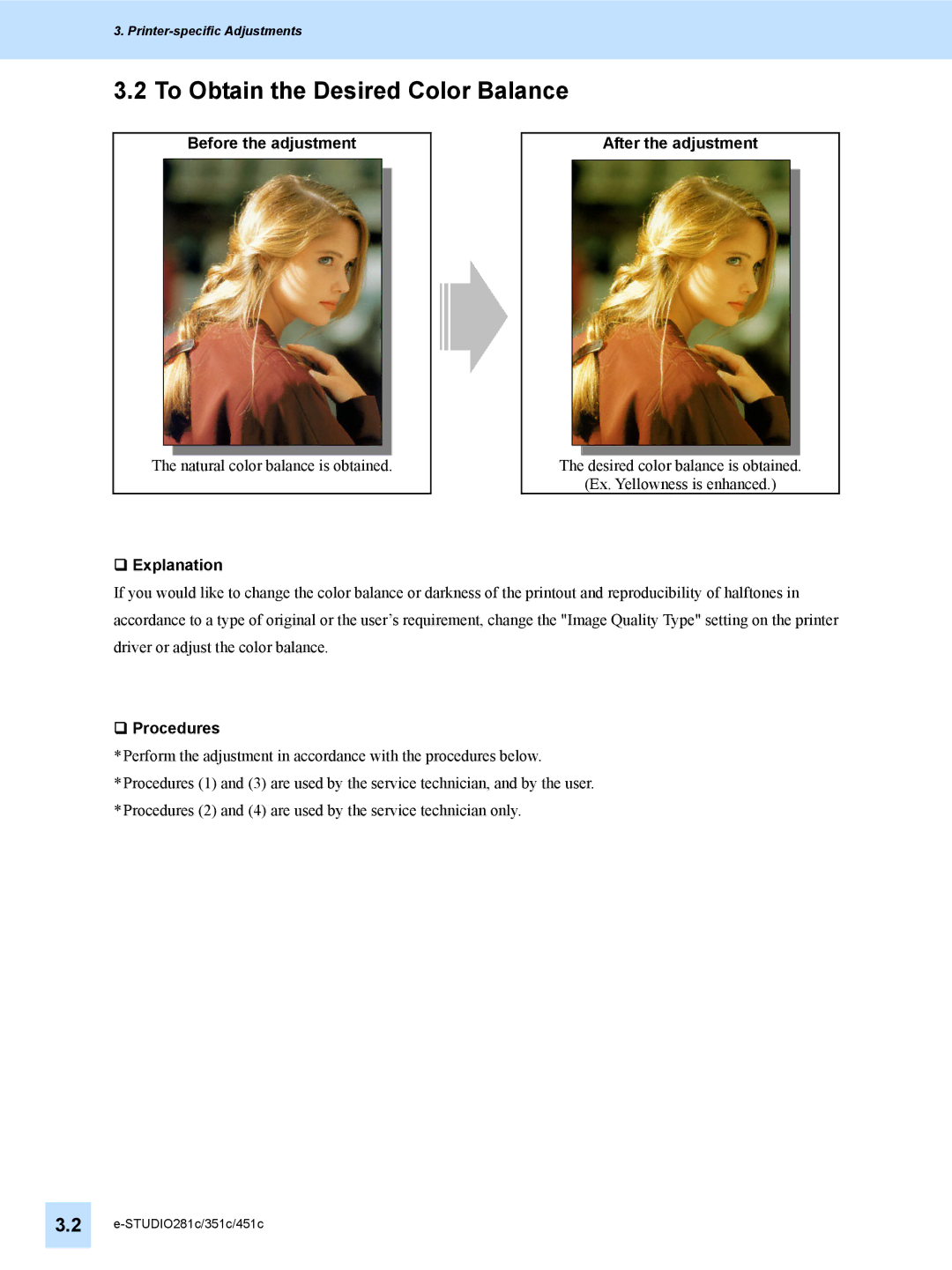3. Printer-specific Adjustments
3.2 To Obtain the Desired Color Balance
Before the adjustment
The natural color balance is obtained.
Explanation
After the adjustment
The desired color balance is obtained.
(Ex. Yellowness is enhanced.)
If you would like to change the color balance or darkness of the printout and reproducibility of halftones in accordance to a type of original or the user’s requirement, change the "Image Quality Type" setting on the printer driver or adjust the color balance.
Procedures
*Perform the adjustment in accordance with the procedures below.
*Procedures (1) and (3) are used by the service technician, and by the user.
*Procedures (2) and (4) are used by the service technician only.
3.2