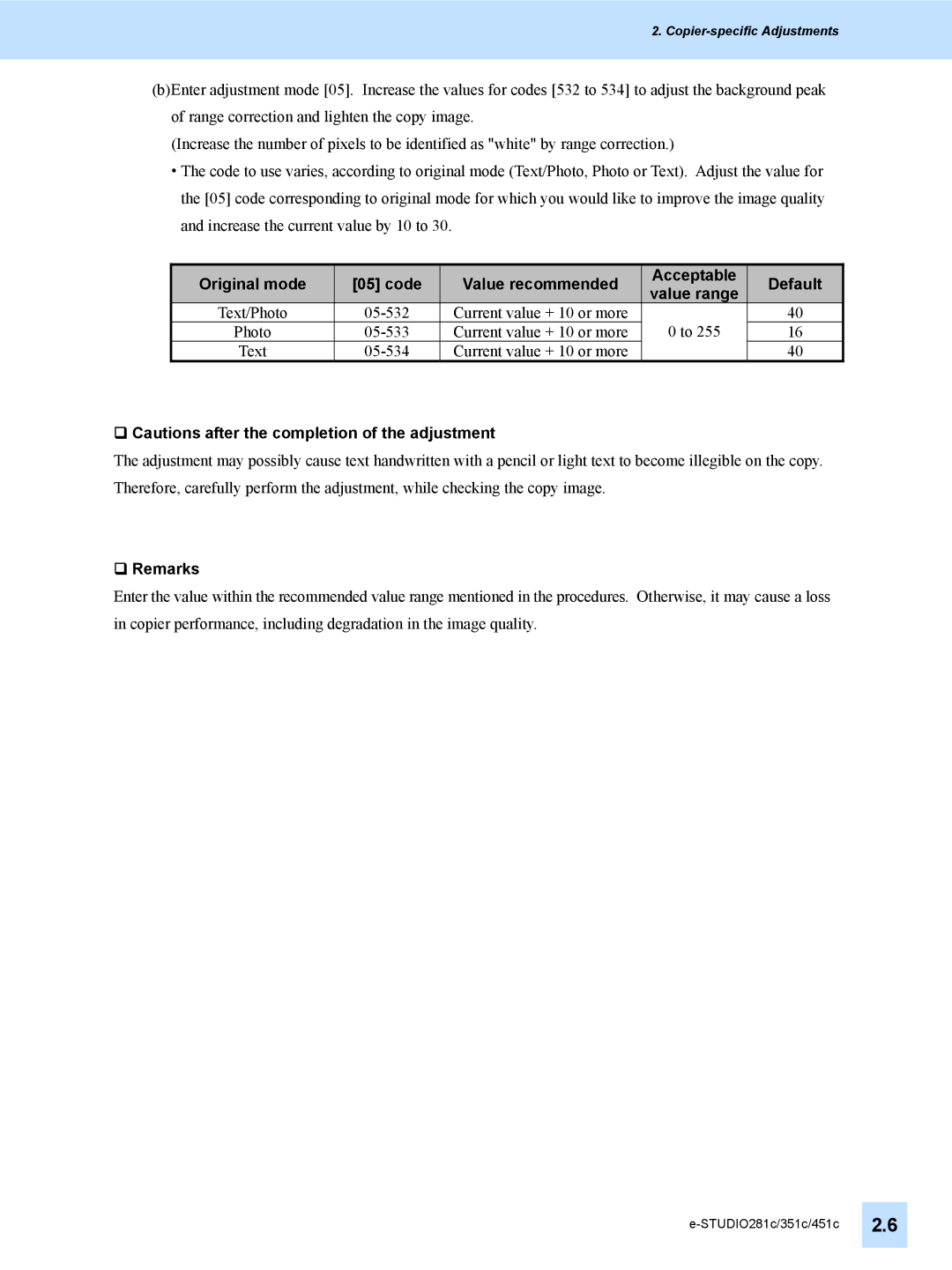2.
(b)Enter adjustment mode [05]. Increase the values for codes [532 to 534] to adjust the background peak of range correction and lighten the copy image.
(Increase the number of pixels to be identified as "white" by range correction.)
•The code to use varies, according to original mode (Text/Photo, Photo or Text). Adjust the value for the [05] code corresponding to original mode for which you would like to improve the image quality and increase the current value by 10 to 30.
| Original mode |
|
| [05] code |
|
| Value recommended |
| Acceptable |
| Default |
|
|
|
|
|
|
| value range |
|
| ||||
|
|
|
|
|
|
|
|
|
|
|
| |
| Text/Photo |
|
| Current value + 10 or more | 0 to 255 | 40 |
| |||||
| Photo |
|
| Current value + 10 or more | 16 |
| ||||||
| Text |
|
| Current value + 10 or more |
| 40 |
| |||||
Cautions after the completion of the adjustment
The adjustment may possibly cause text handwritten with a pencil or light text to become illegible on the copy. Therefore, carefully perform the adjustment, while checking the copy image.
Remarks
Enter the value within the recommended value range mentioned in the procedures. Otherwise, it may cause a loss in copier performance, including degradation in the image quality.