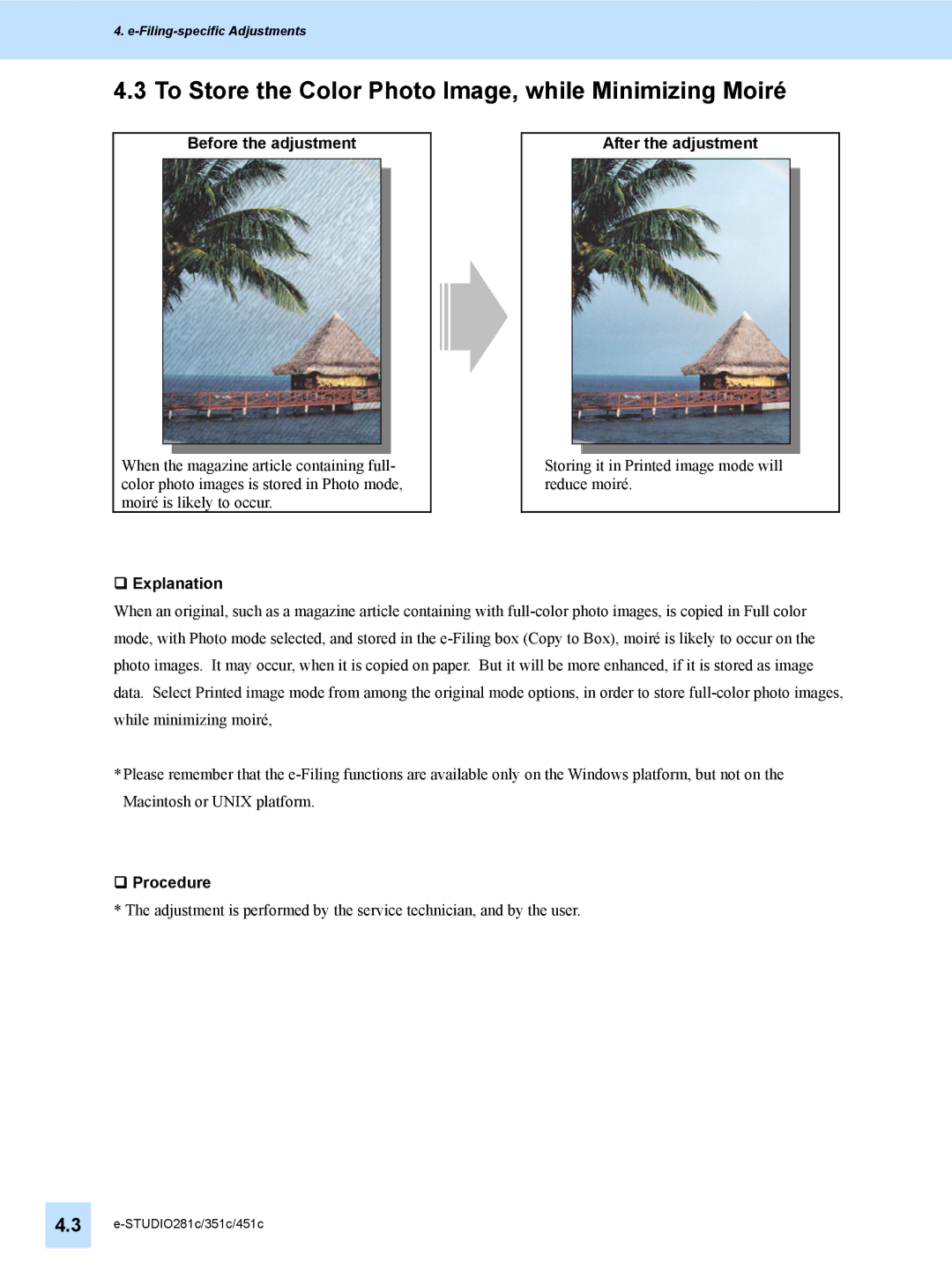4. e-Filing-specific Adjustments
4.3 To Store the Color Photo Image, while Minimizing Moiré
Before the adjustment
When the magazine article containing full- color photo images is stored in Photo mode, moiré is likely to occur.
Explanation
After the adjustment
Storing it in Printed image mode will reduce moiré.
When an original, such as a magazine article containing with
*Please remember that the
Procedure
* The adjustment is performed by the service technician, and by the user.
4.3