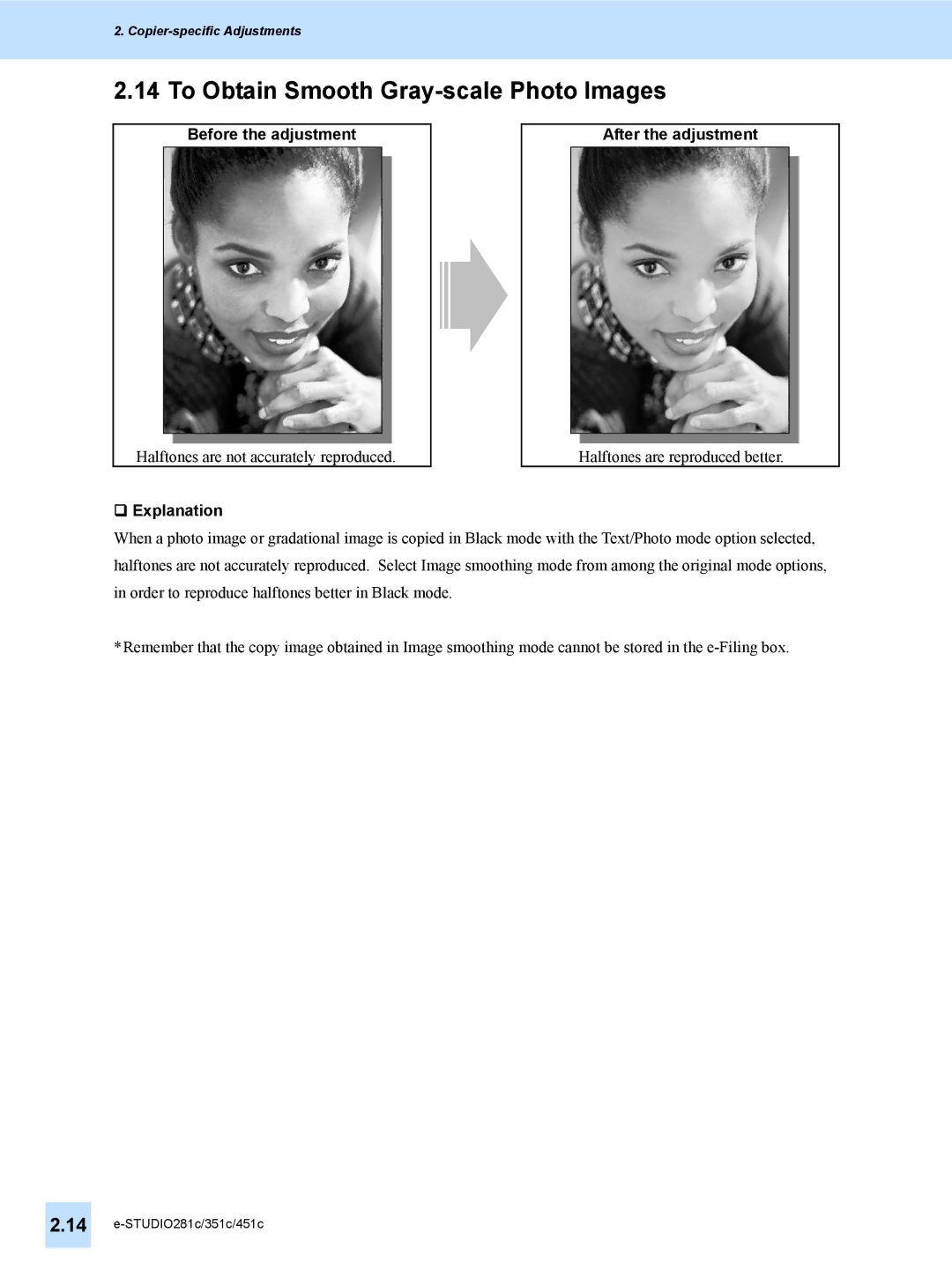2. Copier-specific Adjustments
2.14 To Obtain Smooth Gray-scale Photo Images
Before the adjustment
After the adjustment
Halftones are not accurately reproduced.
Explanation
Halftones are reproduced better.
When a photo image or gradational image is copied in Black mode with the Text/Photo mode option selected, halftones are not accurately reproduced. Select Image smoothing mode from among the original mode options, in order to reproduce halftones better in Black mode.
*Remember that the copy image obtained in Image smoothing mode cannot be stored in the
2.14