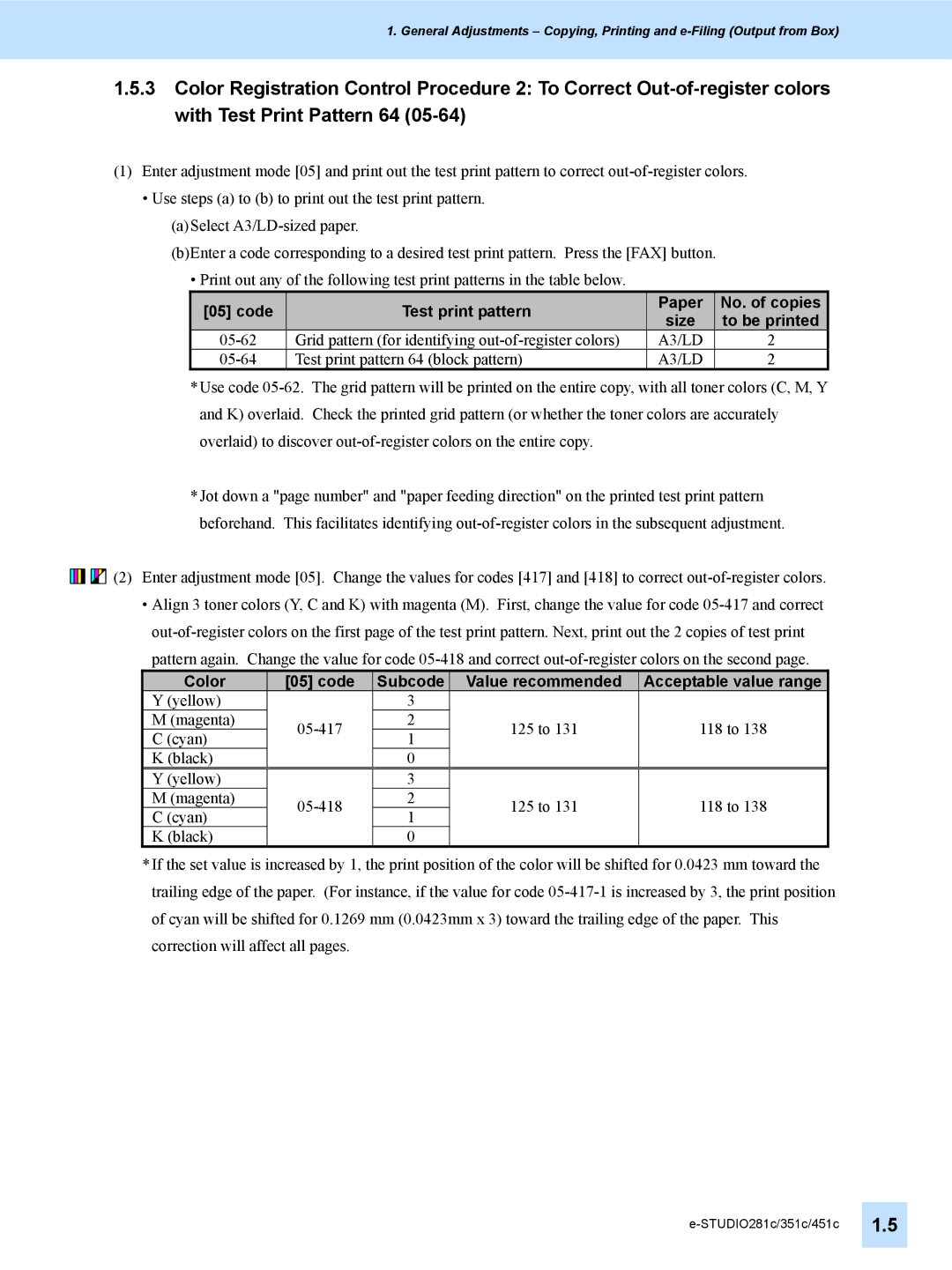1.General Adjustments – Copying, Printing and
1.5.3Color Registration Control Procedure 2: To Correct
(1)Enter adjustment mode [05] and print out the test print pattern to correct
• Use steps (a) to (b) to print out the test print pattern.
(a)Select
(b)Enter a code corresponding to a desired test print pattern. Press the [FAX] button.
• Print out any of the following test print patterns in the table below.
| [05] code |
|
| Test print pattern |
| Paper | No. of copies |
|
|
|
| size | to be printed | ||
|
|
|
|
|
| ||
|
| Grid pattern (for identifying | A3/LD | 2 | |||
|
|
| Test print pattern 64 (block pattern) | A3/LD | 2 | ||
*Use code
*Jot down a "page number" and "paper feeding direction" on the printed test print pattern beforehand. This facilitates identifying
![]()
![]()
![]()
![]()
![]()
![]()
![]()
![]() (2) Enter adjustment mode [05]. Change the values for codes [417] and [418] to correct
(2) Enter adjustment mode [05]. Change the values for codes [417] and [418] to correct
•Align 3 toner colors (Y, C and K) with magenta (M). First, change the value for code
pattern again. Change the value for code
Color | [05] code | Subcode | Value recommended | Acceptable value range | |
Y (yellow) |
| 3 |
|
| |
M (magenta) | 2 | 125 to 131 | 118 to 138 | ||
C (cyan) | 1 | ||||
|
|
| |||
K (black) |
| 0 |
|
| |
Y (yellow) |
| 3 |
|
| |
M (magenta) | 2 | 125 to 131 | 118 to 138 | ||
C (cyan) | 1 | ||||
|
|
| |||
K (black) |
| 0 |
|
|
*If the set value is increased by 1, the print position of the color will be shifted for 0.0423 mm toward the trailing edge of the paper. (For instance, if the value for code