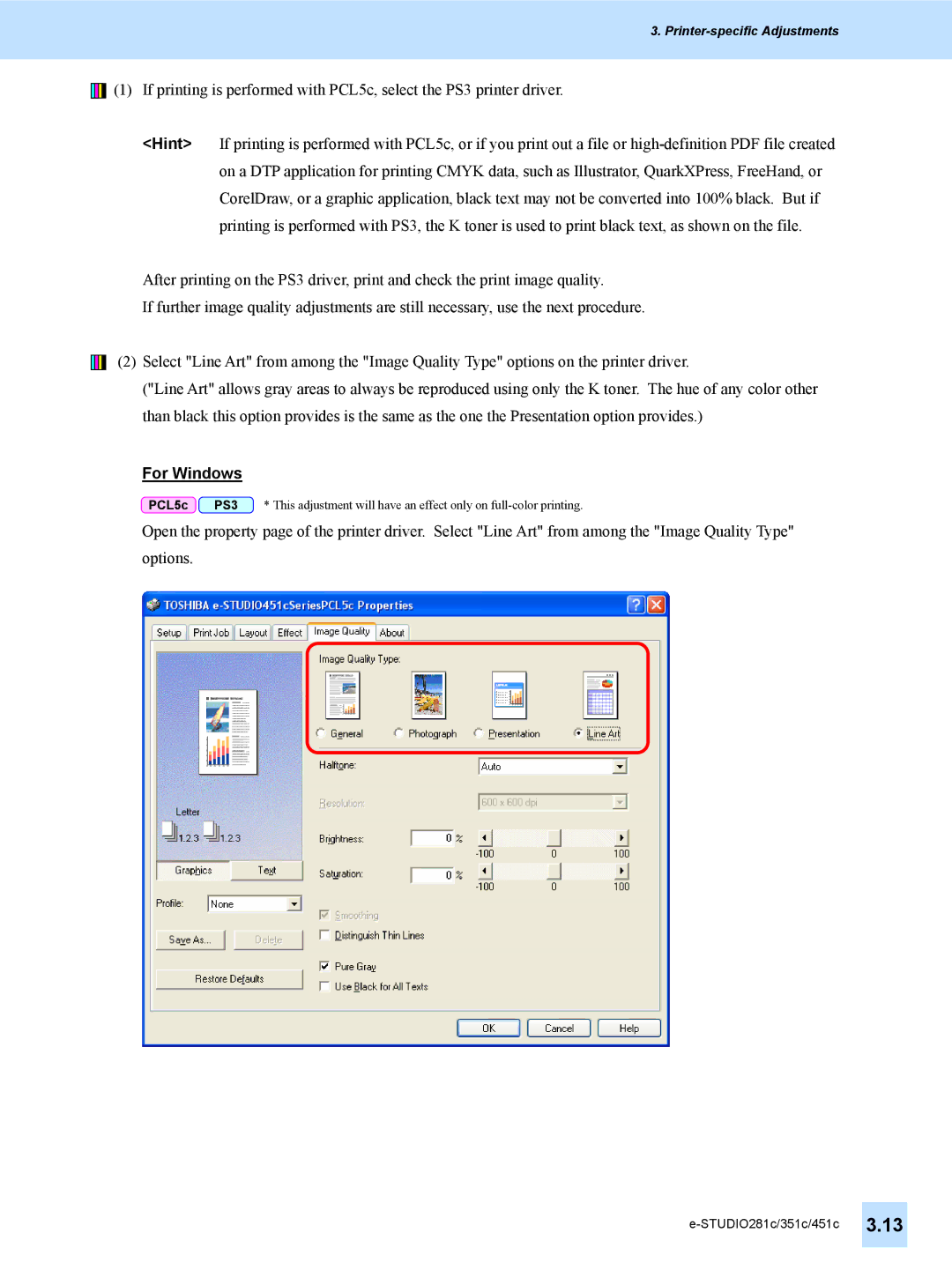3. Printer-specific Adjustments
![]()
![]()
![]()
![]()
![]() (1) If printing is performed with PCL5c, select the PS3 printer driver.
(1) If printing is performed with PCL5c, select the PS3 printer driver.
<Hint> If printing is performed with PCL5c, or if you print out a file or
After printing on the PS3 driver, print and check the print image quality.
If further image quality adjustments are still necessary, use the next procedure.
(2) Select "Line Art" from among the "Image Quality Type" options on the printer driver.
("Line Art" allows gray areas to always be reproduced using only the K toner. The hue of any color other than black this option provides is the same as the one the Presentation option provides.)
For Windows
PCL5c | PS3 | * This adjustment will have an effect only on |
Open the property page of the printer driver. Select "Line Art" from among the "Image Quality Type" options.