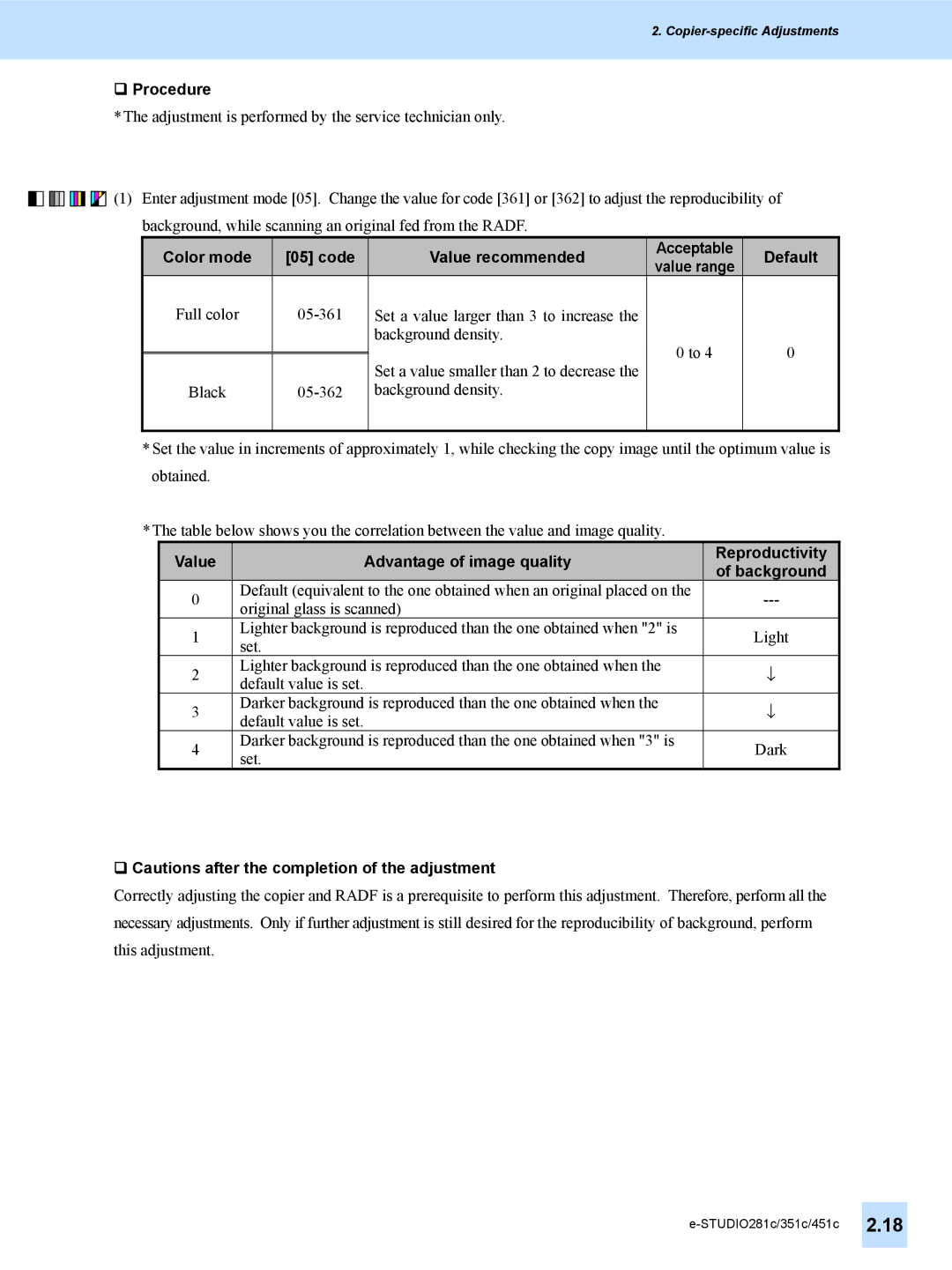2. Copier-specific Adjustments
Procedure
*The adjustment is performed by the service technician only.
![]()
![]()
![]()
![]()
![]()
![]()
![]()
![]()
![]()
![]()
![]()
![]()
![]()
![]()
![]() (1) Enter adjustment mode [05]. Change the value for code [361] or [362] to adjust the reproducibility of background, while scanning an original fed from the RADF.
(1) Enter adjustment mode [05]. Change the value for code [361] or [362] to adjust the reproducibility of background, while scanning an original fed from the RADF.
| Color mode |
|
| [05] code |
|
| Value recommended |
| Acceptable |
| Default |
|
|
|
|
|
|
| value range |
|
| ||||
|
|
|
|
|
|
|
|
|
|
|
| |
| Full color |
| Set a value larger than 3 to increase the |
|
|
|
| |||||
|
|
|
|
|
| background density. | 0 to 4 | 0 |
| |||
|
|
|
|
|
| Set a value smaller than 2 to decrease the |
| |||||
|
|
|
|
|
|
| ||||||
|
|
|
|
|
|
|
|
|
| |||
| Black |
| background density. |
|
|
|
| |||||
|
|
|
|
|
|
|
|
|
|
|
|
|
*Set the value in increments of approximately 1, while checking the copy image until the optimum value is obtained.
*The table below shows you the correlation between the value and image quality.
| Value |
|
| Advantage of image quality |
| Reproductivity |
|
|
|
| of background | ||
|
|
|
|
|
| |
0 |
|
| Default (equivalent to the one obtained when an original placed on the | |||
|
| original glass is scanned) | ||||
|
|
|
|
| ||
1 |
|
| Lighter background is reproduced than the one obtained when "2" is | Light | ||
|
| set. | ||||
|
|
|
|
| ||
2 |
|
| Lighter background is reproduced than the one obtained when the | ↓ | ||
|
| default value is set. | ||||
|
|
|
|
| ||
3 |
|
| Darker background is reproduced than the one obtained when the | ↓ | ||
|
| default value is set. | ||||
|
|
|
|
| ||
4 |
|
| Darker background is reproduced than the one obtained when "3" is | Dark | ||
|
| set. | ||||
|
|
|
|
| ||
Cautions after the completion of the adjustment
Correctly adjusting the copier and RADF is a prerequisite to perform this adjustment. Therefore, perform all the necessary adjustments. Only if further adjustment is still desired for the reproducibility of background, perform this adjustment.