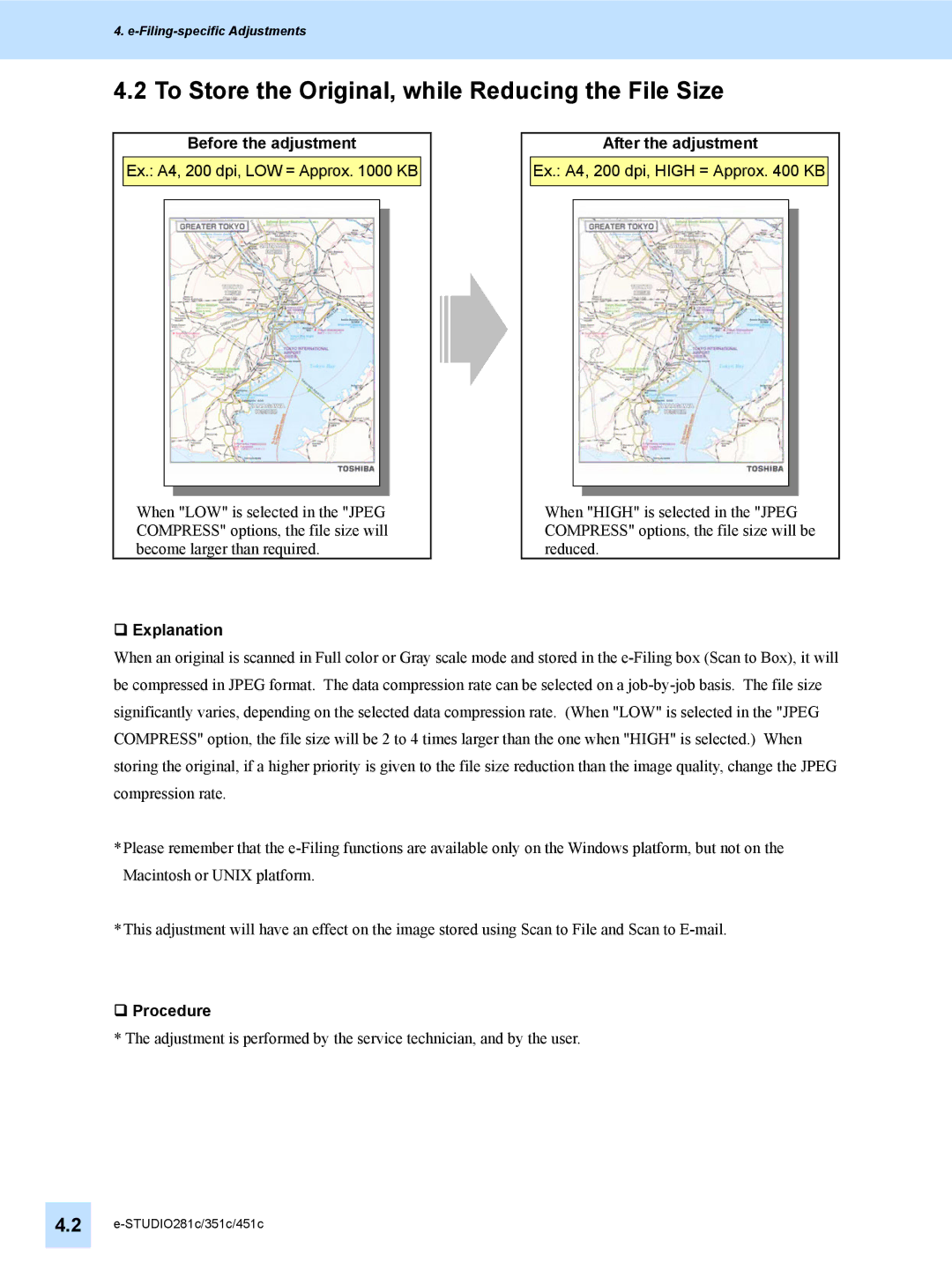4. e-Filing-specific Adjustments
4.2 To Store the Original, while Reducing the File Size
Before the adjustment
Ex.: A4, 200 dpi, LOW = Approx. 1000 KB
When "LOW" is selected in the "JPEG COMPRESS" options, the file size will become larger than required.
Explanation
After the adjustment
Ex.: A4, 200 dpi, HIGH = Approx. 400 KB
When "HIGH" is selected in the "JPEG COMPRESS" options, the file size will be reduced.
When an original is scanned in Full color or Gray scale mode and stored in the
*Please remember that the
*This adjustment will have an effect on the image stored using Scan to File and Scan to
Procedure
* The adjustment is performed by the service technician, and by the user.
4.2