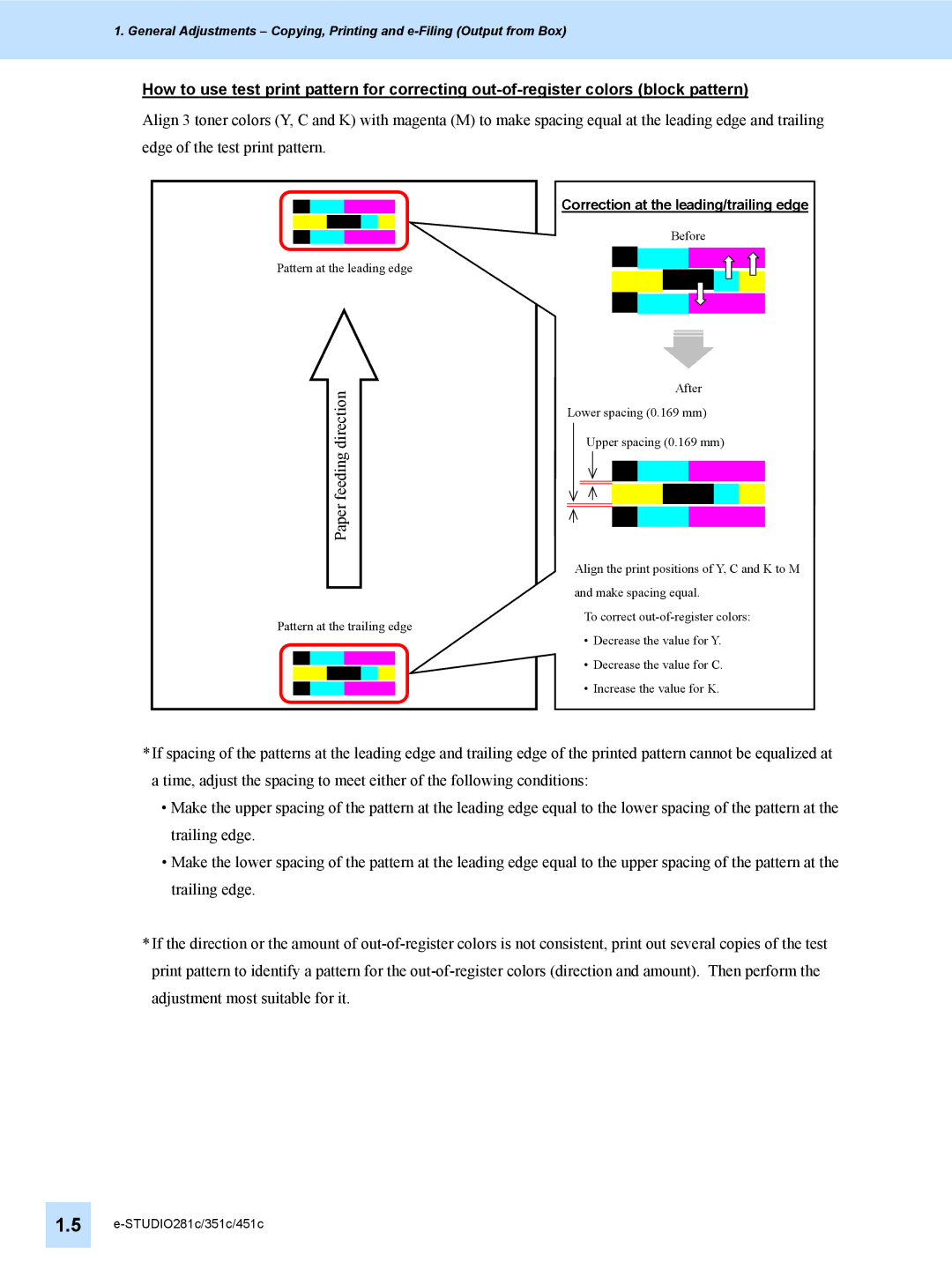1. General Adjustments – Copying, Printing and
How to use test print pattern for correcting
Align 3 toner colors (Y, C and K) with magenta (M) to make spacing equal at the leading edge and trailing edge of the test print pattern.
Pattern at the leading edge
Paper feeding direction
Pattern at the trailing edge
Correction at the leading/trailing edge
Before
After
Lower spacing (0.169 mm)
Upper spacing (0.169 mm)
Align the print positions of Y, C and K to M and make spacing equal.
To correct
•Decrease the value for Y.
•Decrease the value for C.
•Increase the value for K.
*If spacing of the patterns at the leading edge and trailing edge of the printed pattern cannot be equalized at a time, adjust the spacing to meet either of the following conditions:
•Make the upper spacing of the pattern at the leading edge equal to the lower spacing of the pattern at the trailing edge.
•Make the lower spacing of the pattern at the leading edge equal to the upper spacing of the pattern at the trailing edge.
*If the direction or the amount of
1.5