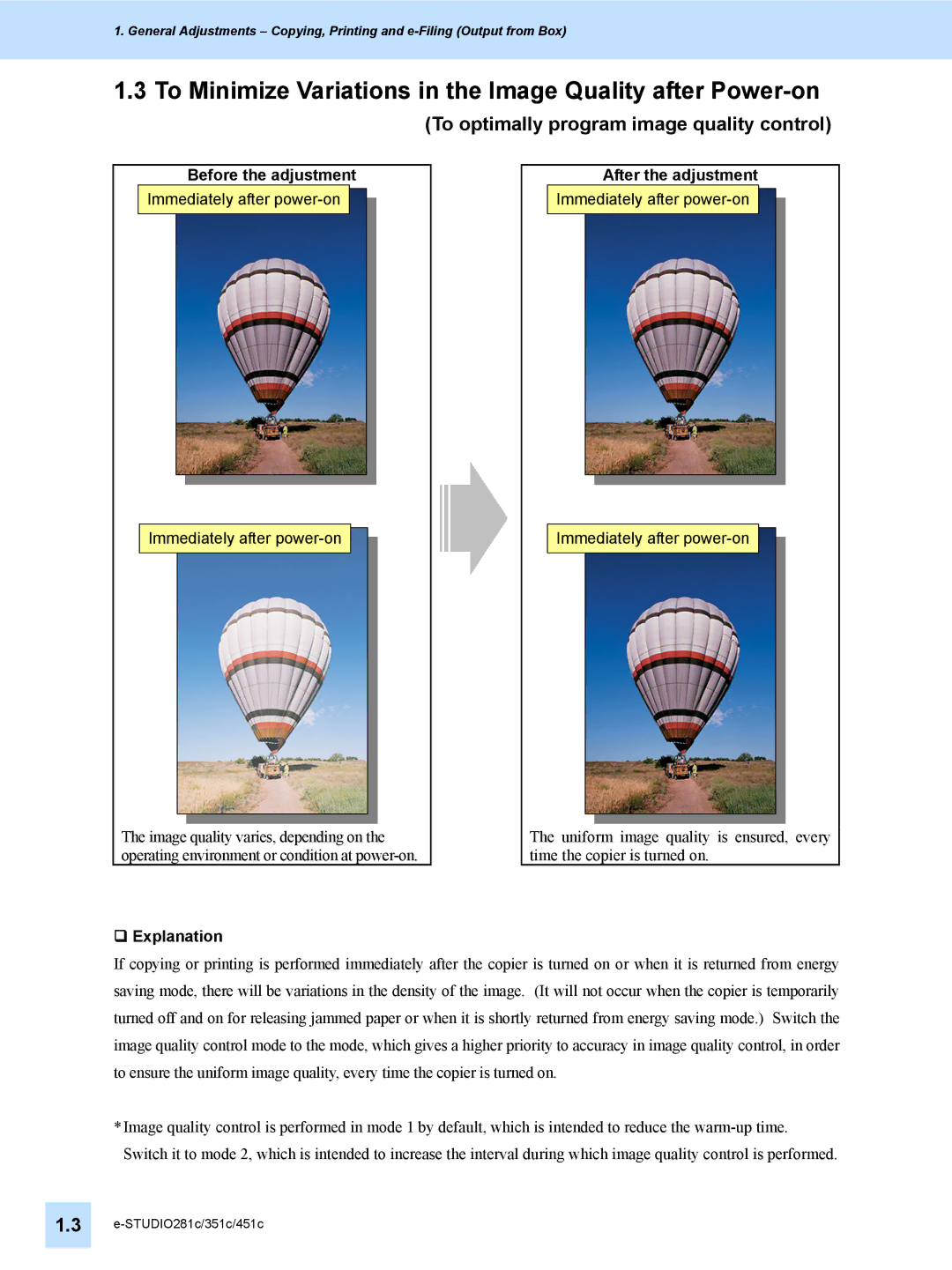1. General Adjustments – Copying, Printing and
1.3 To Minimize Variations in the Image Quality after Power-on
(To optimally program image quality control)
Before the adjustment
Immediately after ![]()
Immediately after ![]()
The image quality varies, depending on the operating environment or condition at
Explanation
After the adjustment
Immediately after ![]()
Immediately after ![]()
The uniform image quality is ensured, every time the copier is turned on.
If copying or printing is performed immediately after the copier is turned on or when it is returned from energy saving mode, there will be variations in the density of the image. (It will not occur when the copier is temporarily turned off and on for releasing jammed paper or when it is shortly returned from energy saving mode.) Switch the image quality control mode to the mode, which gives a higher priority to accuracy in image quality control, in order to ensure the uniform image quality, every time the copier is turned on.
*Image quality control is performed in mode 1 by default, which is intended to reduce the
1.3