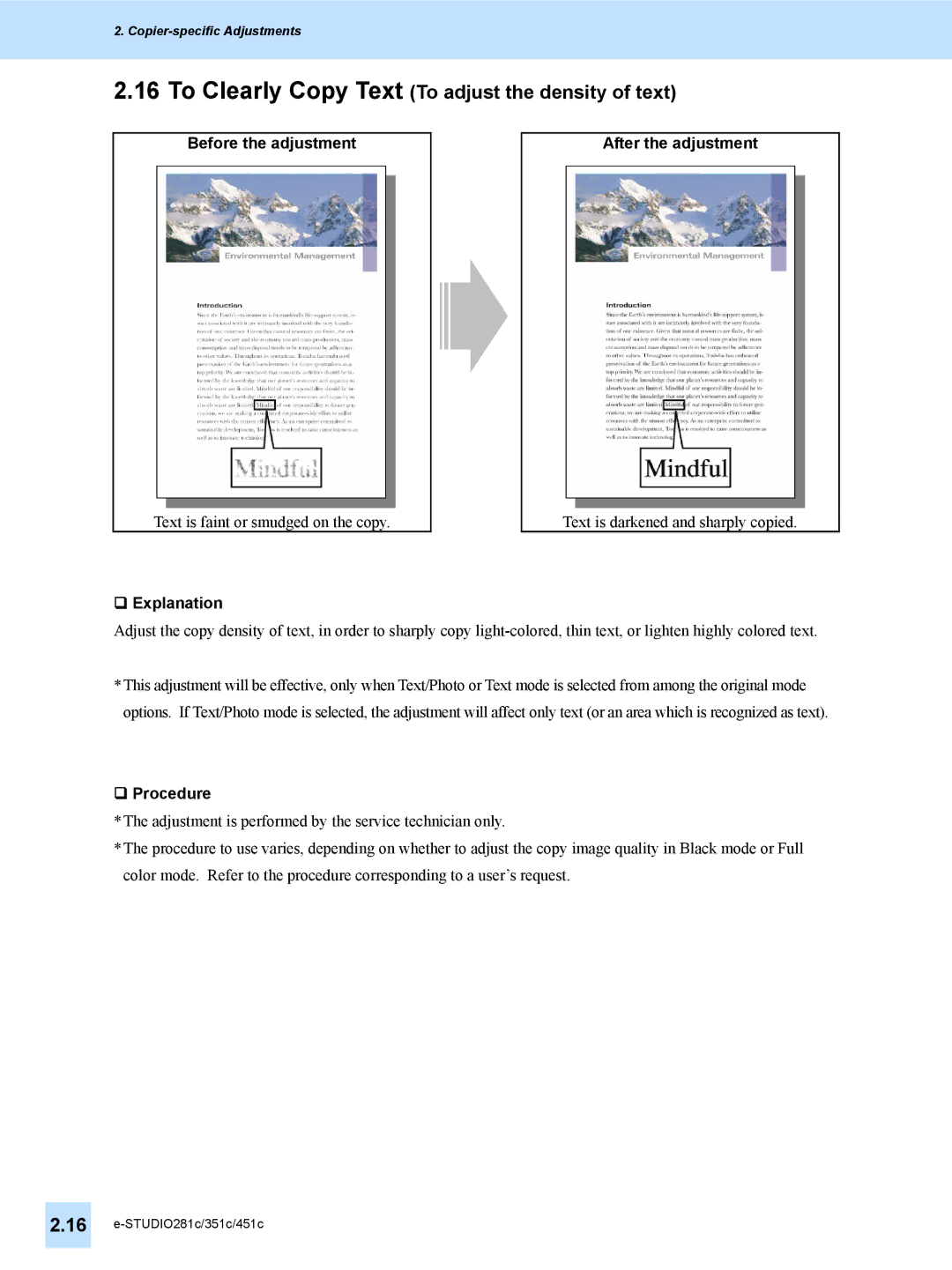2. Copier-specific Adjustments
2.16 To Clearly Copy Text (To adjust the density of text)
Before the adjustment
After the adjustment
Text is faint or smudged on the copy.
Explanation
Text is darkened and sharply copied.
Adjust the copy density of text, in order to sharply copy
*This adjustment will be effective, only when Text/Photo or Text mode is selected from among the original mode options. If Text/Photo mode is selected, the adjustment will affect only text (or an area which is recognized as text).
Procedure
*The adjustment is performed by the service technician only.
*The procedure to use varies, depending on whether to adjust the copy image quality in Black mode or Full color mode. Refer to the procedure corresponding to a user’s request.
2.16