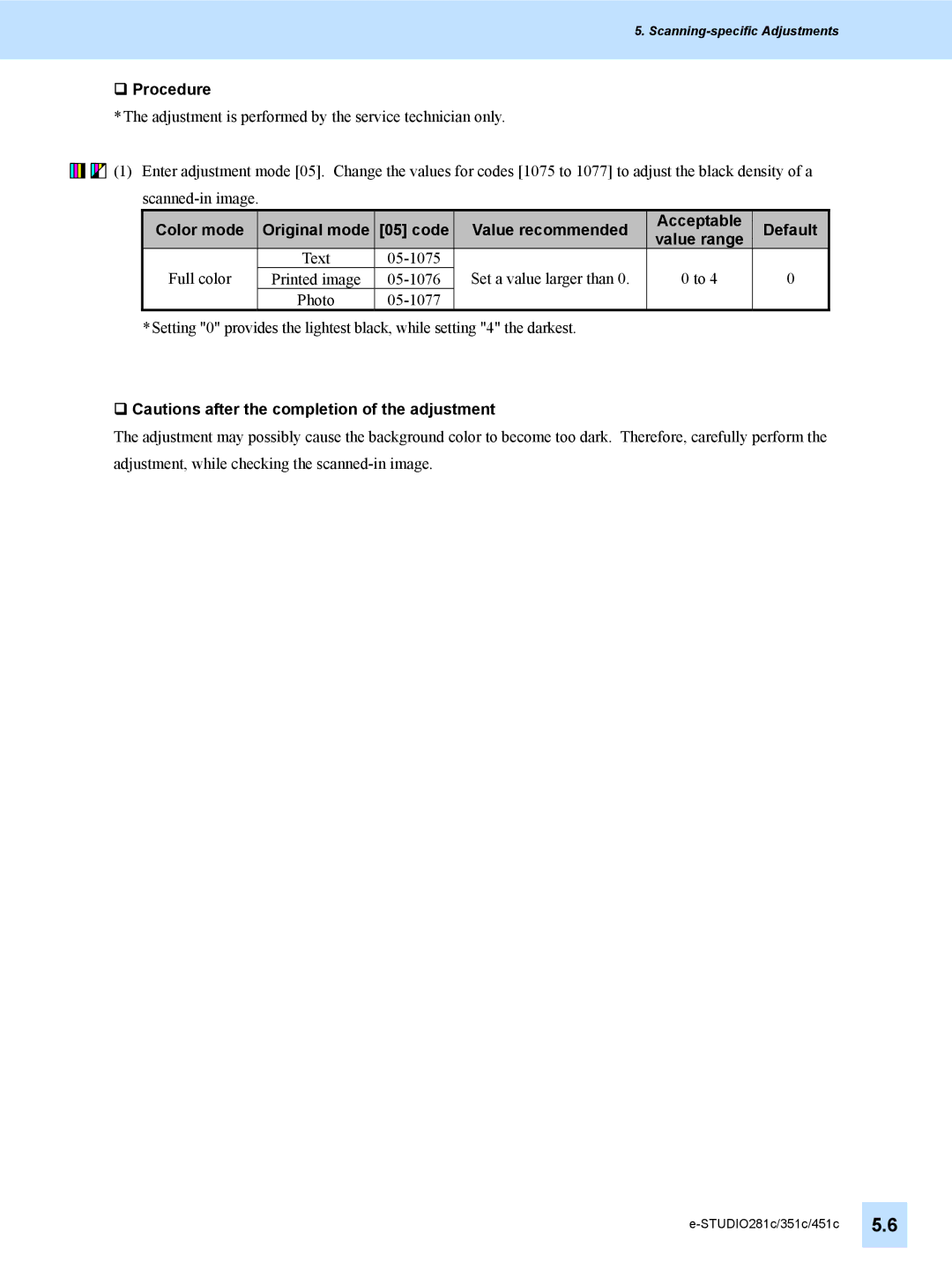5. Scanning-specific Adjustments
Procedure
*The adjustment is performed by the service technician only.
![]()
![]()
![]()
![]()
![]()
![]()
![]()
![]() (1) Enter adjustment mode [05]. Change the values for codes [1075 to 1077] to adjust the black density of a
(1) Enter adjustment mode [05]. Change the values for codes [1075 to 1077] to adjust the black density of a
| Color mode |
| Original mode | [05] code | Value recommended | Acceptable | Default |
|
| value range | |||||
|
|
|
|
|
|
| |
| Full color | Text | Set a value larger than 0. | 0 to 4 | 0 | ||
| Printed image | ||||||
|
|
| Photo |
|
|
| |
*Setting "0" provides the lightest black, while setting "4" the darkest.
Cautions after the completion of the adjustment
The adjustment may possibly cause the background color to become too dark. Therefore, carefully perform the adjustment, while checking the