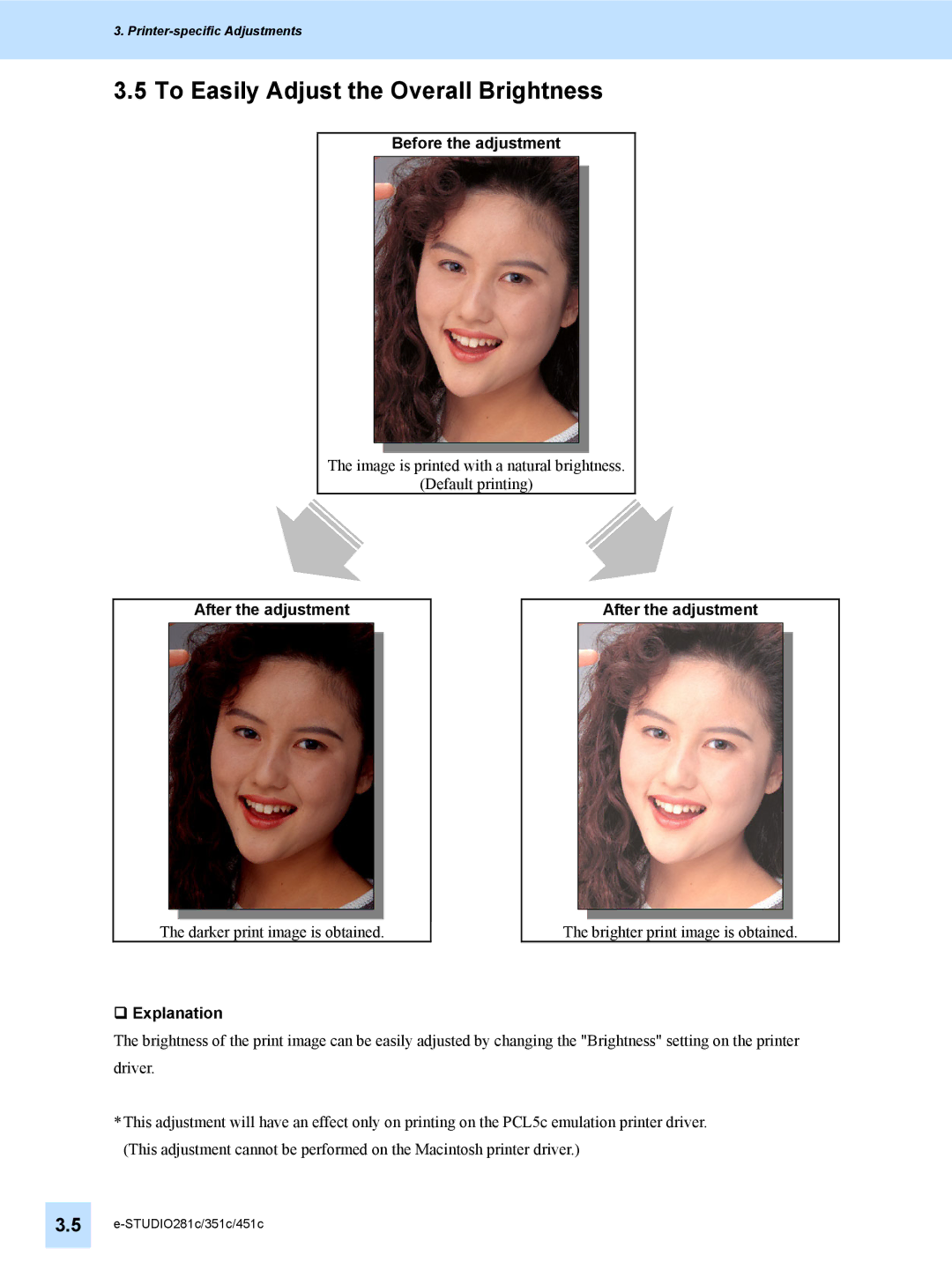3. Printer-specific Adjustments
3.5 To Easily Adjust the Overall Brightness
Before the adjustment
The image is printed with a natural brightness.
(Default printing)
After the adjustment
After the adjustment
The darker print image is obtained.
Explanation
The brighter print image is obtained.
The brightness of the print image can be easily adjusted by changing the "Brightness" setting on the printer driver.
*This adjustment will have an effect only on printing on the PCL5c emulation printer driver. (This adjustment cannot be performed on the Macintosh printer driver.)
3.5