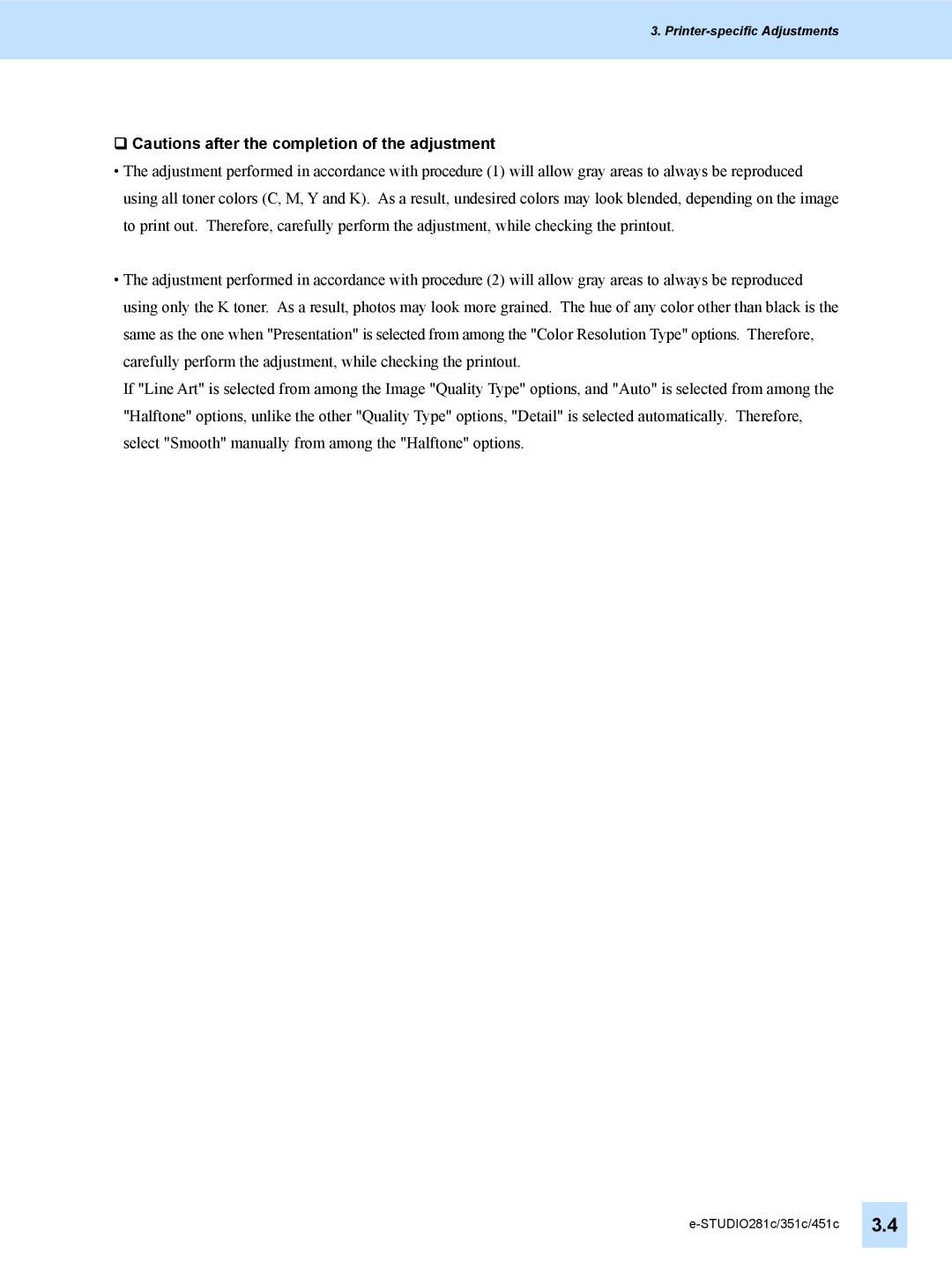3. Printer-specific Adjustments
Cautions after the completion of the adjustment
•The adjustment performed in accordance with procedure (1) will allow gray areas to always be reproduced using all toner colors (C, M, Y and K). As a result, undesired colors may look blended, depending on the image to print out. Therefore, carefully perform the adjustment, while checking the printout.
•The adjustment performed in accordance with procedure (2) will allow gray areas to always be reproduced using only the K toner. As a result, photos may look more grained. The hue of any color other than black is the same as the one when "Presentation" is selected from among the "Color Resolution Type" options. Therefore, carefully perform the adjustment, while checking the printout.
If "Line Art" is selected from among the Image "Quality Type" options, and "Auto" is selected from among the "Halftone" options, unlike the other "Quality Type" options, "Detail" is selected automatically. Therefore, select "Smooth" manually from among the "Halftone" options.