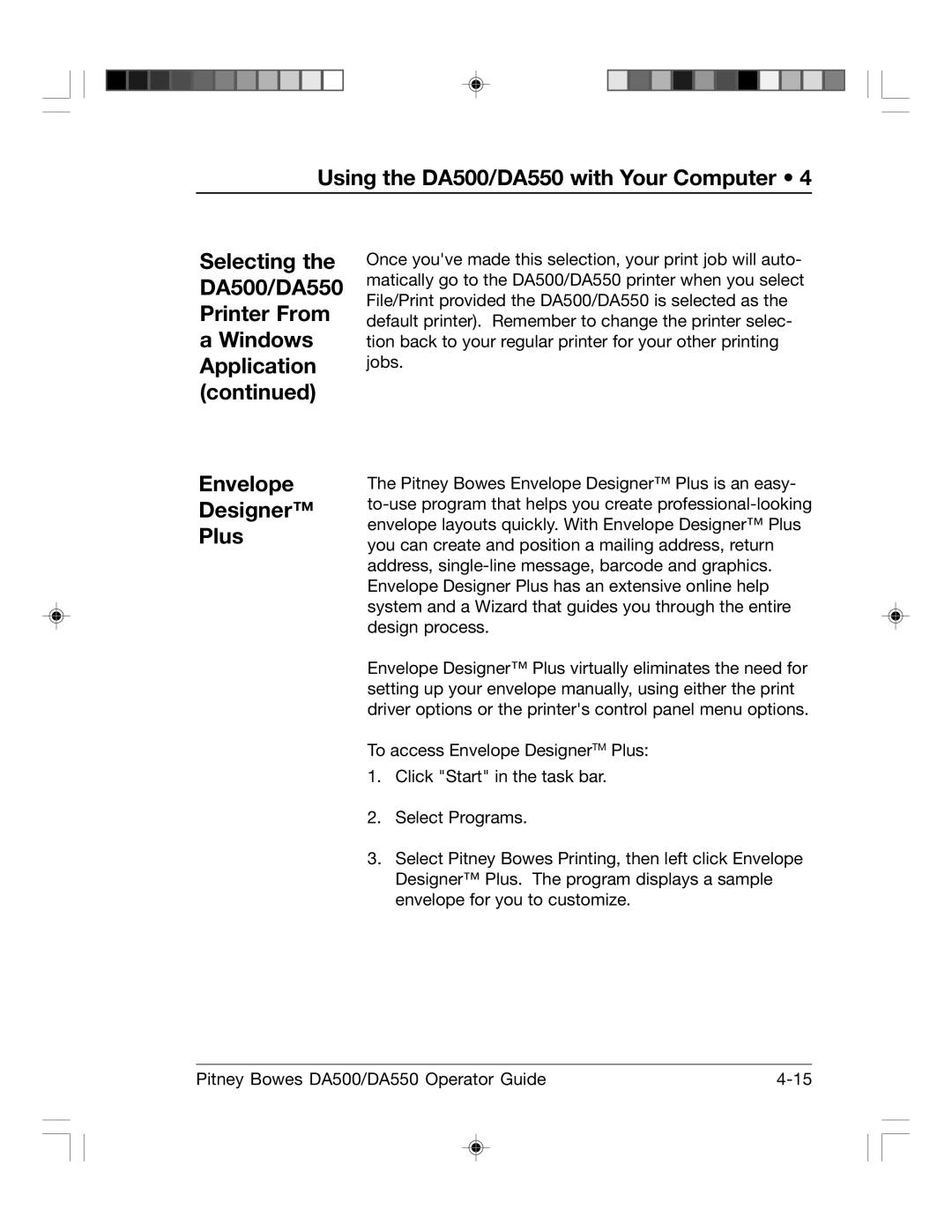Using the DA500/DA550 with Your Computer • 4
Selecting the
DA500/DA550
Printer From
aWindows Application (continued)
Envelope
Designer™
Plus
Once you've made this selection, your print job will auto- matically go to the DA500/DA550 printer when you select File/Print provided the DA500/DA550 is selected as the default printer). Remember to change the printer selec- tion back to your regular printer for your other printing jobs.
The Pitney Bowes Envelope Designer™ Plus is an easy-
Envelope Designer™ Plus virtually eliminates the need for setting up your envelope manually, using either the print driver options or the printer's control panel menu options.
To access Envelope DesignerTM Plus:
1.Click "Start" in the task bar.
2.Select Programs.
3.Select Pitney Bowes Printing, then left click Envelope Designer™ Plus. The program displays a sample envelope for you to customize.
Pitney Bowes DA500/DA550 Operator Guide |