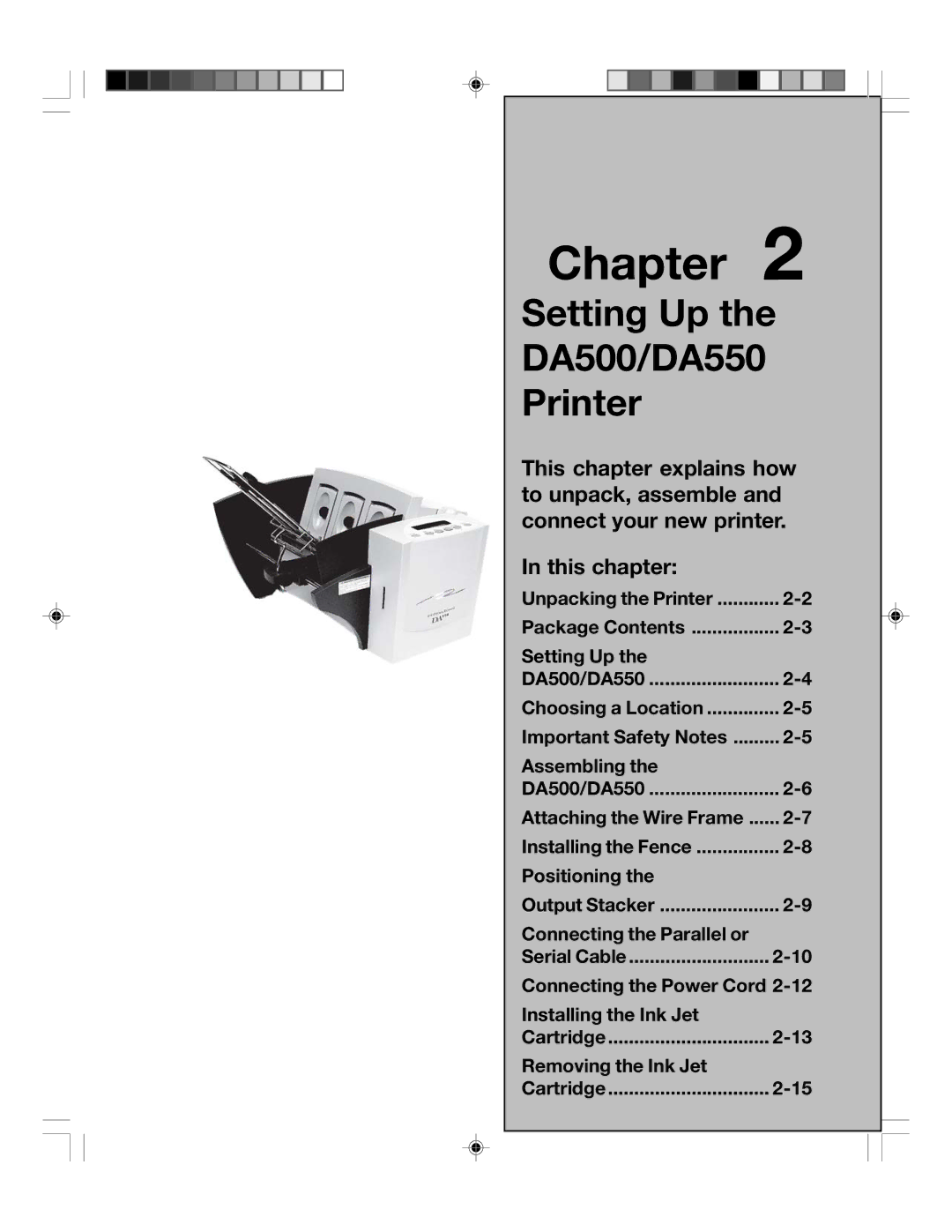Chapter 2
Setting Up the
DA500/DA550
Printer
This chapter explains how to unpack, assemble and connect your new printer.
In this chapter:
Unpacking the Printer | |
Package Contents | |
Setting Up the |
|
DA500/DA550 | |
Choosing a Location | |
Important Safety Notes | |
Assembling the |
|
DA500/DA550 | |
Attaching the Wire Frame | |
Installing the Fence | |
Positioning the |
|
Output Stacker | |
Connecting the Parallel or |
|
Serial Cable | |
Connecting the Power Cord | |
Installing the Ink Jet |
|
Cartridge | |
Removing the Ink Jet |
|
Cartridge | |