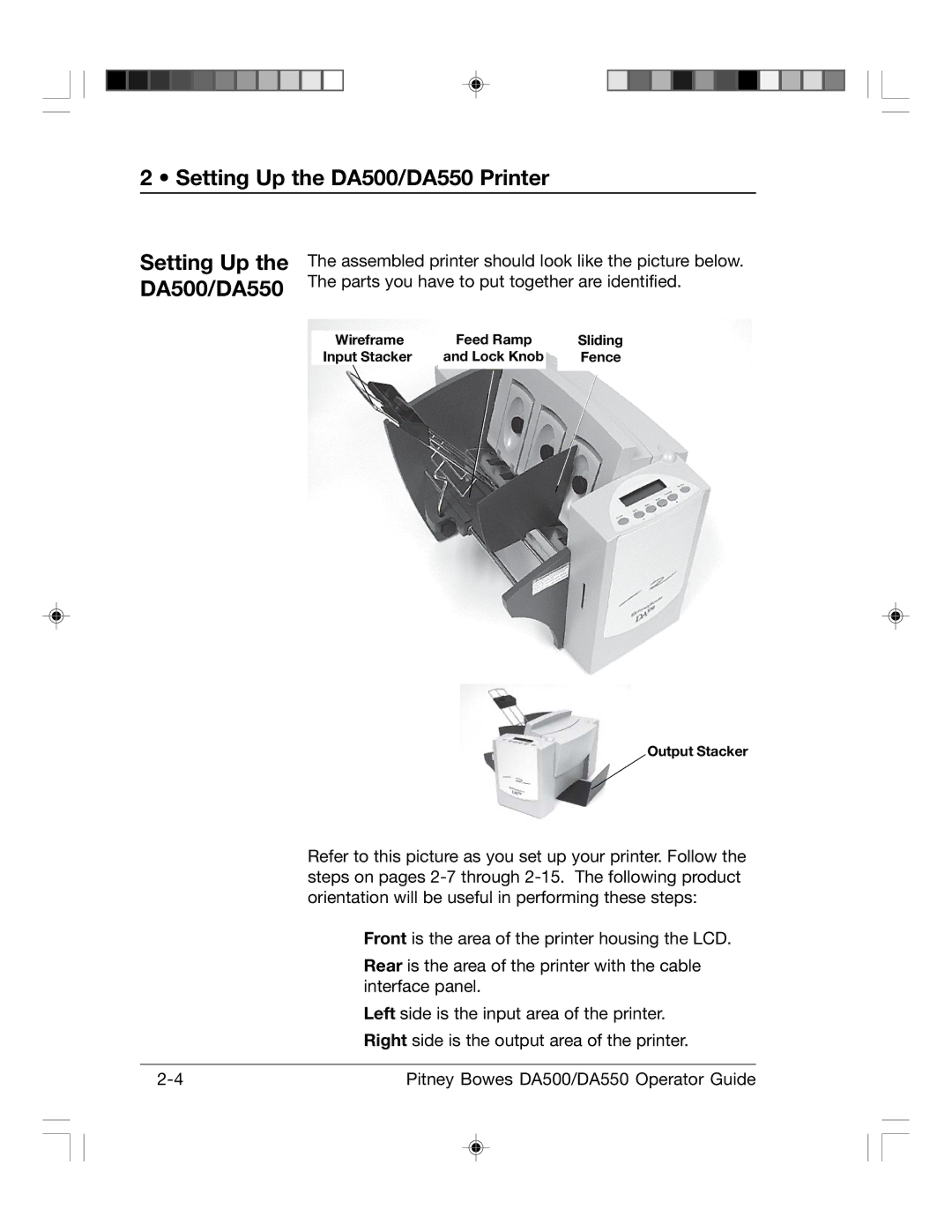2 • Setting Up the DA500/DA550 Printer
Setting Up the DA500/DA550
The assembled printer should look like the picture below. The parts you have to put together are identified.
Wireframe | Feed Ramp | Sliding |
Input Stacker | and Lock Knob | Fence |
Output Stacker
Refer to this picture as you set up your printer. Follow the steps on pages
Front is the area of the printer housing the LCD.
Rear is the area of the printer with the cable interface panel.
Left side is the input area of the printer.
Right side is the output area of the printer.
Pitney Bowes DA500/DA550 Operator Guide |