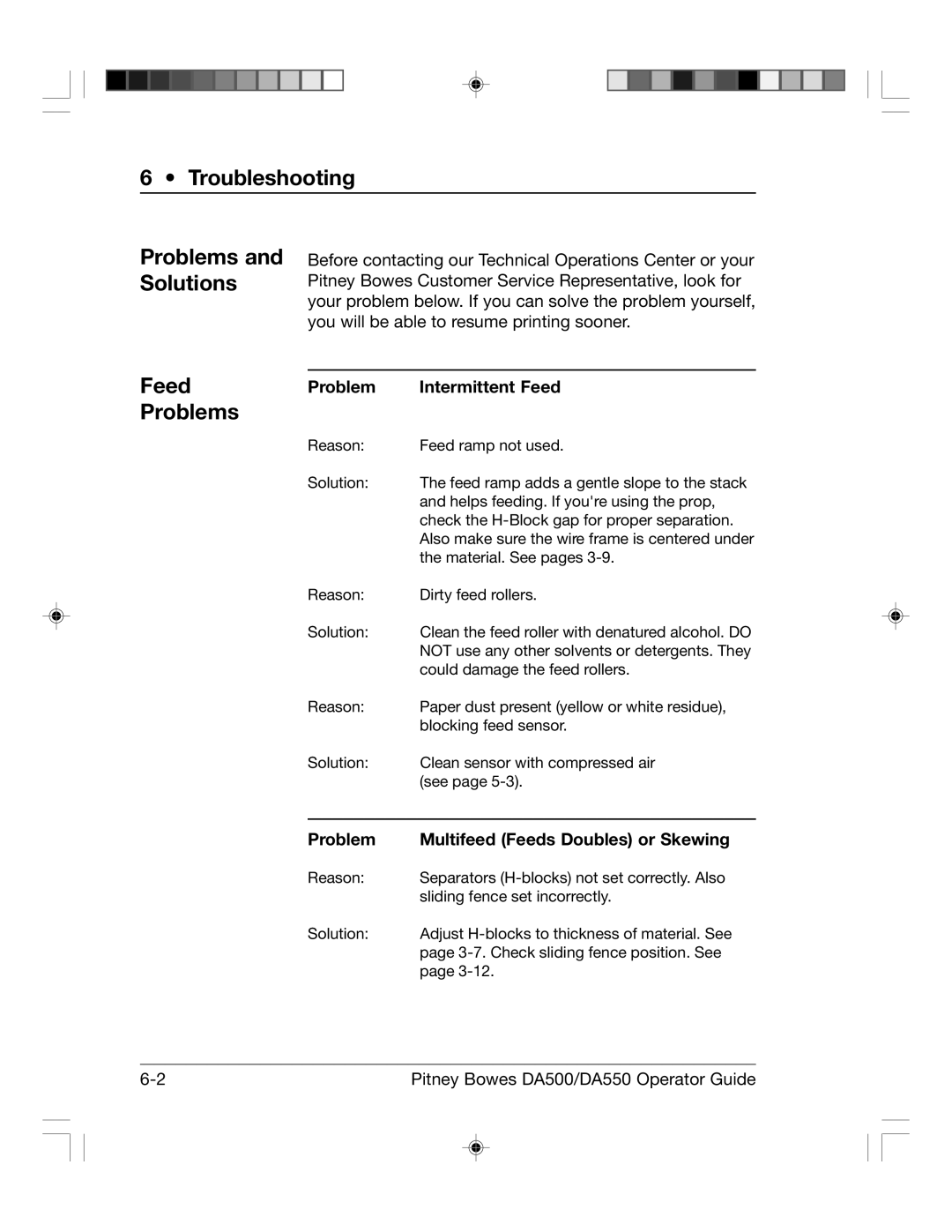6 • Troubleshooting
Problems and Solutions
Before contacting our Technical Operations Center or your Pitney Bowes Customer Service Representative, look for your problem below. If you can solve the problem yourself, you will be able to resume printing sooner.
Feed Problems
Problem | Intermittent Feed |
Reason: | Feed ramp not used. |
Solution: | The feed ramp adds a gentle slope to the stack |
| and helps feeding. If you're using the prop, |
| check the |
| Also make sure the wire frame is centered under |
| the material. See pages |
Reason: | Dirty feed rollers. |
Solution: | Clean the feed roller with denatured alcohol. DO |
| NOT use any other solvents or detergents. They |
| could damage the feed rollers. |
Reason: | Paper dust present (yellow or white residue), |
| blocking feed sensor. |
Solution: | Clean sensor with compressed air |
| (see page |
Problem | Multifeed (Feeds Doubles) or Skewing |
Reason: | Separators |
| sliding fence set incorrectly. |
Solution: | Adjust |
| page |
| page |
Pitney Bowes DA500/DA550 Operator Guide |