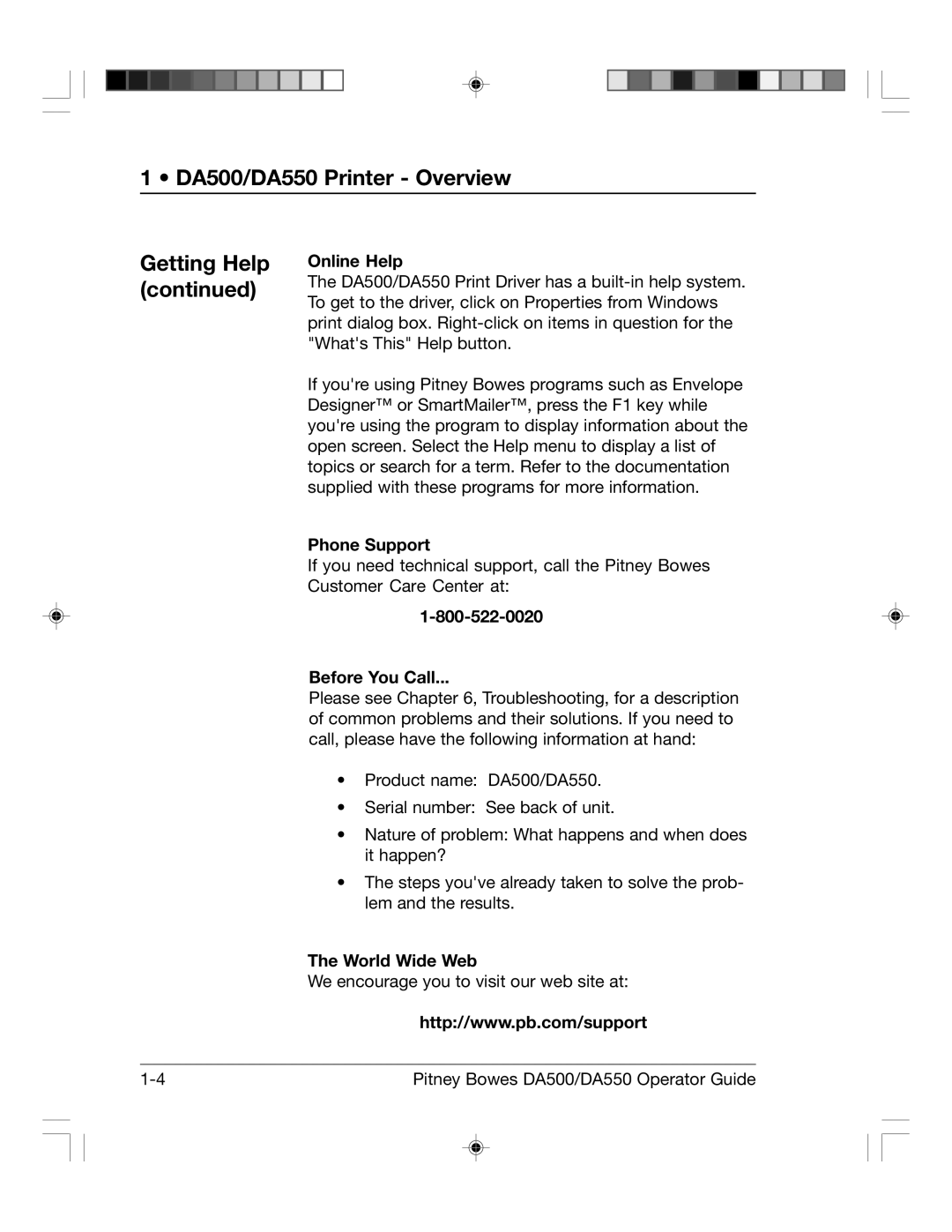1 • DA500/DA550 Printer - Overview
Getting Help (continued)
Online Help
The DA500/DA550 Print Driver has a
If you're using Pitney Bowes programs such as Envelope Designer™ or SmartMailer™, press the F1 key while you're using the program to display information about the open screen. Select the Help menu to display a list of topics or search for a term. Refer to the documentation supplied with these programs for more information.
Phone Support
If you need technical support, call the Pitney Bowes Customer Care Center at:
Before You Call...
Please see Chapter 6, Troubleshooting, for a description of common problems and their solutions. If you need to call, please have the following information at hand:
•Product name: DA500/DA550.
•Serial number: See back of unit.
•Nature of problem: What happens and when does it happen?
•The steps you've already taken to solve the prob- lem and the results.
The World Wide Web
We encourage you to visit our web site at:
http://www.pb.com/support
Pitney Bowes DA500/DA550 Operator Guide |