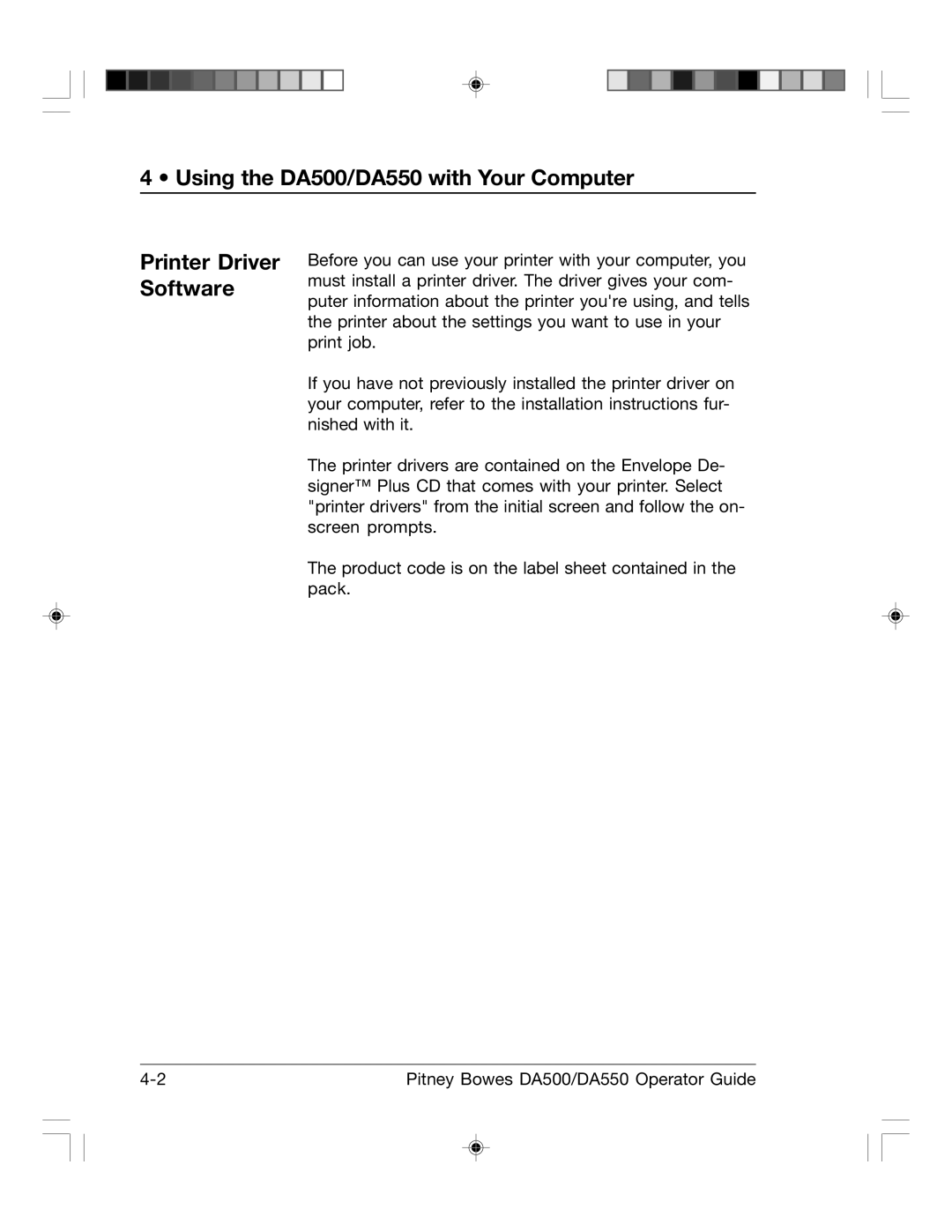4 • Using the DA500/DA550 with Your Computer
Printer Driver Software
Before you can use your printer with your computer, you must install a printer driver. The driver gives your com- puter information about the printer you're using, and tells the printer about the settings you want to use in your print job.
If you have not previously installed the printer driver on your computer, refer to the installation instructions fur- nished with it.
The printer drivers are contained on the Envelope De- signer™ Plus CD that comes with your printer. Select "printer drivers" from the initial screen and follow the on- screen prompts.
The product code is on the label sheet contained in the pack.
Pitney Bowes DA500/DA550 Operator Guide |