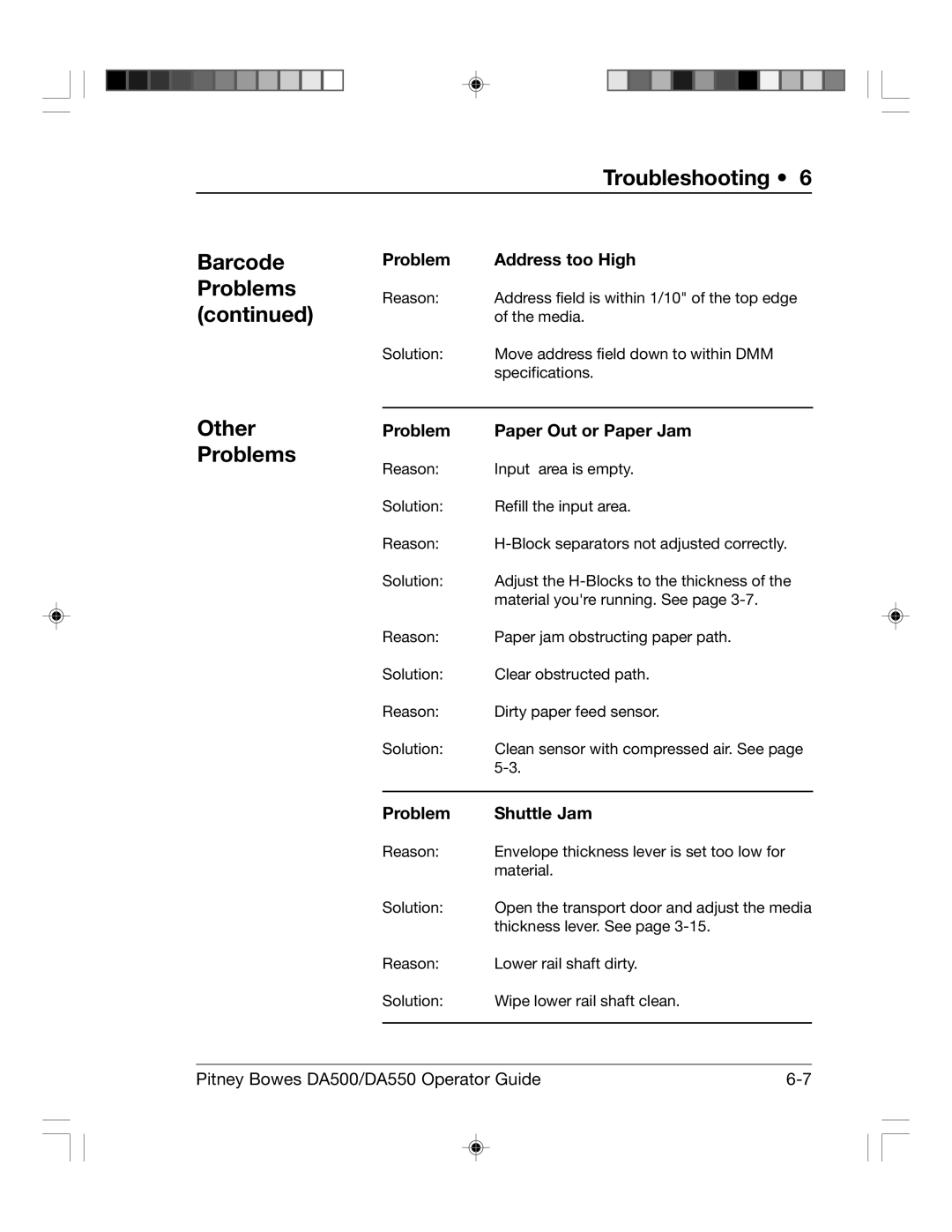Troubleshooting • 6
Barcode
Problems (continued)
Other Problems
Problem | Address too High |
Reason: | Address field is within 1/10" of the top edge |
| of the media. |
Solution: | Move address field down to within DMM |
| specifications. |
Problem | Paper Out or Paper Jam |
Reason: | Input area is empty. |
Solution: | Refill the input area. |
Reason: | |
Solution: | Adjust the |
| material you're running. See page |
Reason: | Paper jam obstructing paper path. |
Solution: | Clear obstructed path. |
Reason: | Dirty paper feed sensor. |
Solution: | Clean sensor with compressed air. See page |
|
Problem | Shuttle Jam |
Reason: | Envelope thickness lever is set too low for |
| material. |
Solution: | Open the transport door and adjust the media |
| thickness lever. See page |
Reason: | Lower rail shaft dirty. |
Solution: | Wipe lower rail shaft clean. |
|
|
Pitney Bowes DA500/DA550 Operator Guide |