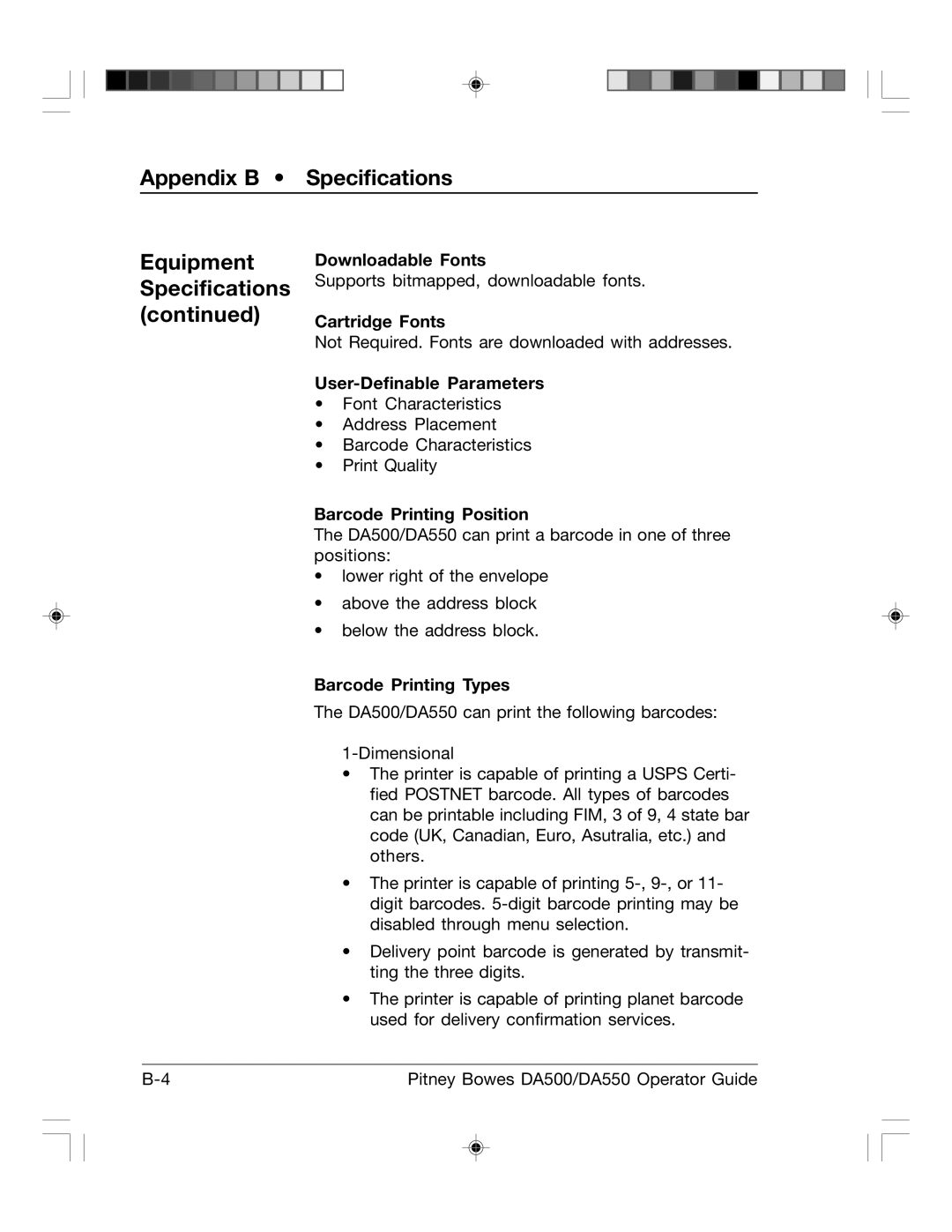Appendix B • Specifications
Equipment Specifications (continued)
Downloadable Fonts
Supports bitmapped, downloadable fonts.
Cartridge Fonts
Not Required. Fonts are downloaded with addresses.
User-Definable Parameters
•Font Characteristics
•Address Placement
•Barcode Characteristics
•Print Quality
Barcode Printing Position
The DA500/DA550 can print a barcode in one of three positions:
•lower right of the envelope
•above the address block
•below the address block.
Barcode Printing Types
The DA500/DA550 can print the following barcodes:
•The printer is capable of printing a USPS Certi- fied POSTNET barcode. All types of barcodes can be printable including FIM, 3 of 9, 4 state bar code (UK, Canadian, Euro, Asutralia, etc.) and others.
•The printer is capable of printing
•Delivery point barcode is generated by transmit- ting the three digits.
•The printer is capable of printing planet barcode used for delivery confirmation services.
Pitney Bowes DA500/DA550 Operator Guide |