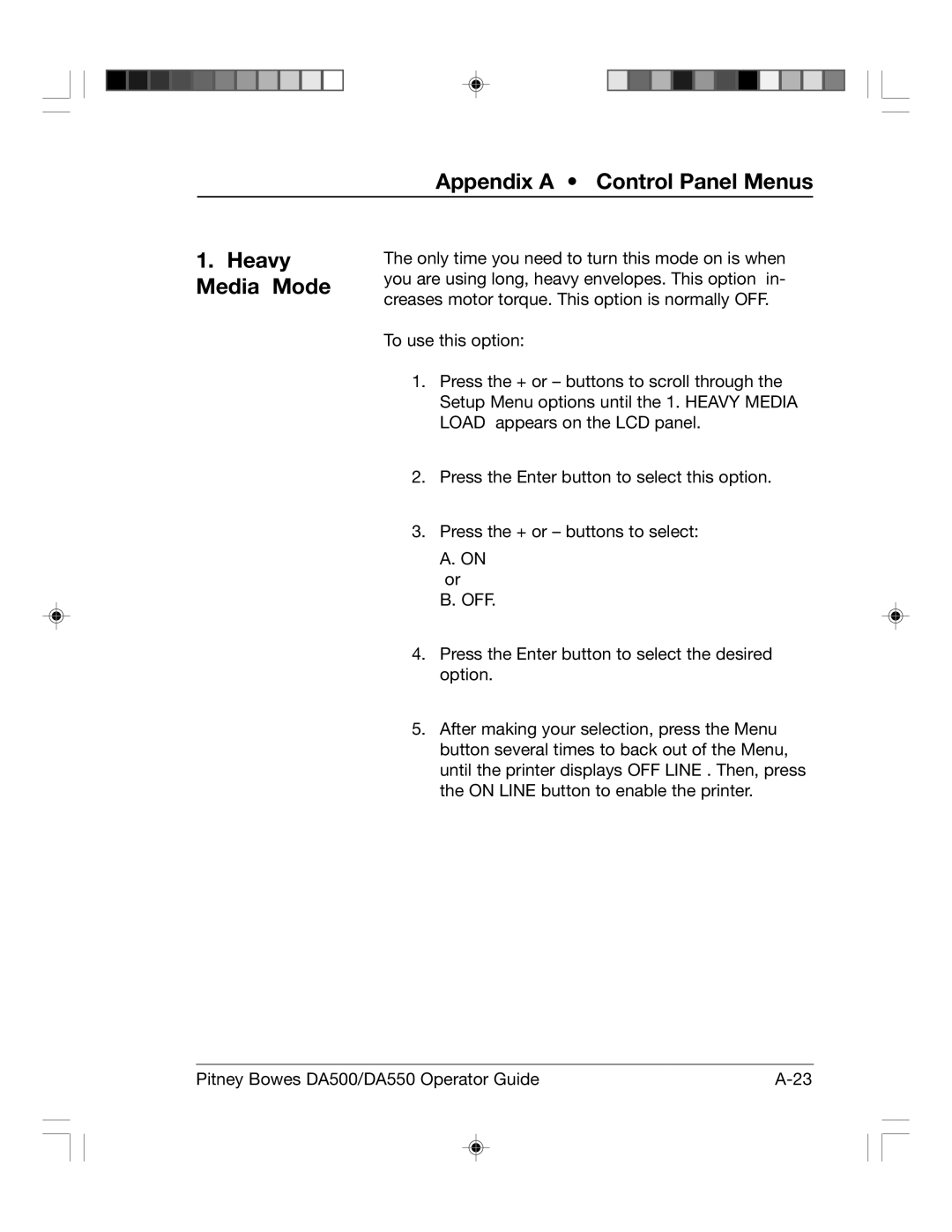Appendix A • Control Panel Menus
1.Heavy Media Mode
The only time you need to turn this mode on is when you are using long, heavy envelopes. This option in- creases motor torque. This option is normally OFF.
To use this option:
1.Press the + or – buttons to scroll through the Setup Menu options until the 1. HEAVY MEDIA LOAD appears on the LCD panel.
2.Press the Enter button to select this option.
3.Press the + or – buttons to select:
A.ON
or
B.OFF.
4.Press the Enter button to select the desired option.
5.After making your selection, press the Menu button several times to back out of the Menu, until the printer displays OFF LINE . Then, press the ON LINE button to enable the printer.
Pitney Bowes DA500/DA550 Operator Guide |