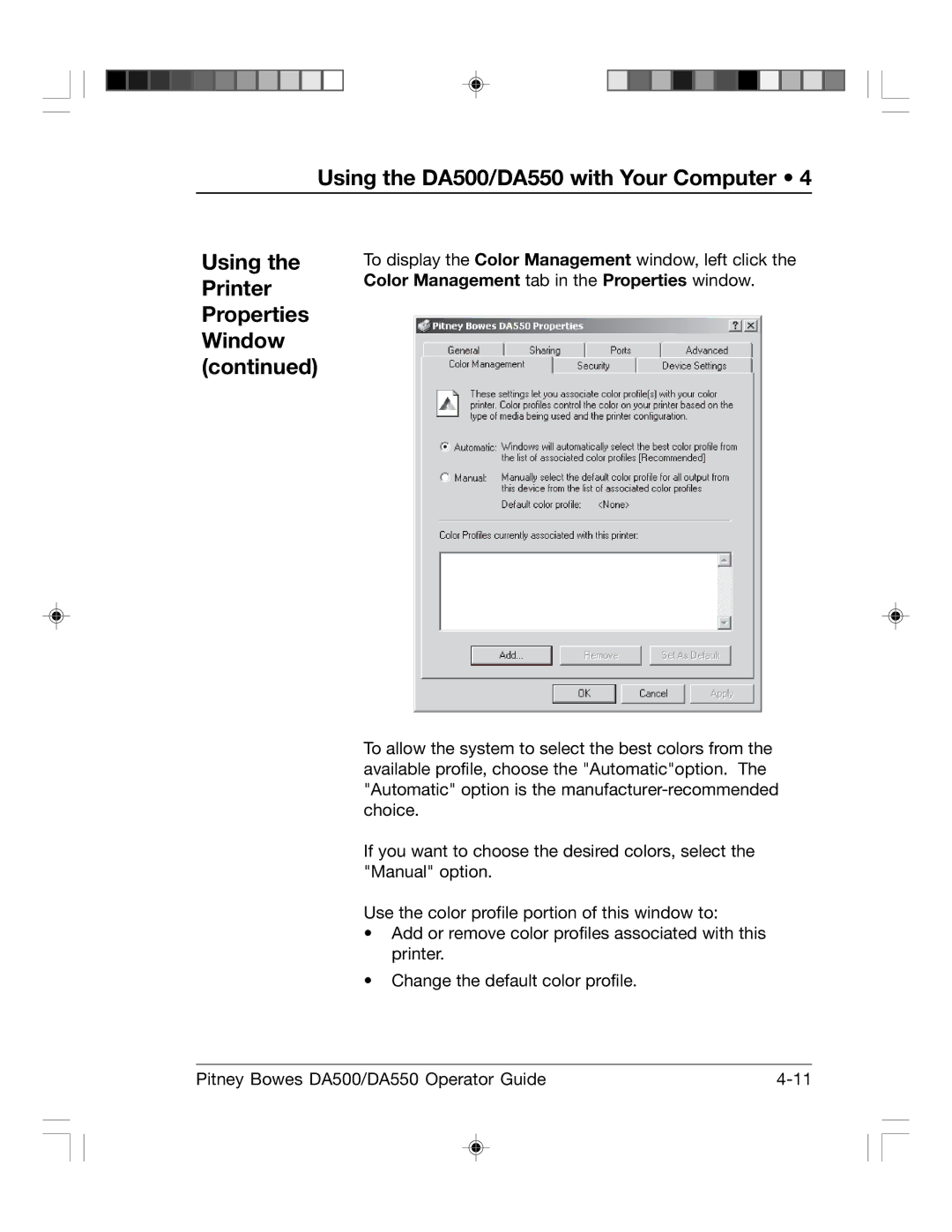Using the DA500/DA550 with Your Computer • 4
Using the Printer Properties Window (continued)
To display the Color Management window, left click the Color Management tab in the Properties window.
To allow the system to select the best colors from the available profile, choose the "Automatic"option. The "Automatic" option is the
If you want to choose the desired colors, select the "Manual" option.
Use the color profile portion of this window to:
•Add or remove color profiles associated with this printer.
•Change the default color profile.
Pitney Bowes DA500/DA550 Operator Guide |