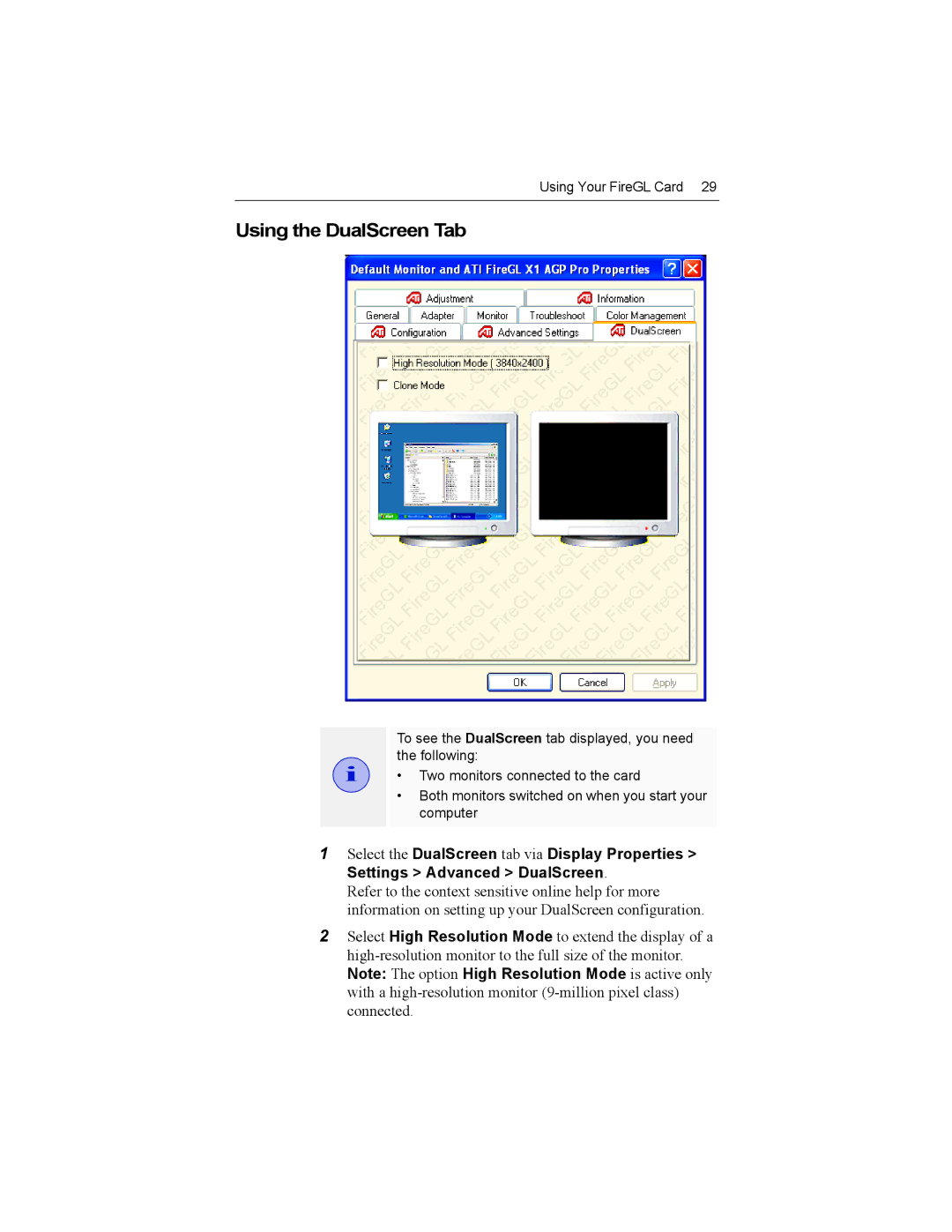Using Your FireGL Card 29
Using the DualScreen Tab
i
To see the DualScreen tab displayed, you need the following:
•Two monitors connected to the card
•Both monitors switched on when you start your computer
1Select the DualScreen tab via Display Properties > Settings > Advanced > DualScreen.
Refer to the context sensitive online help for more information on setting up your DualScreen configuration.
2Select High Resolution Mode to extend the display of a
Note: The option High Resolution Mode is active only with a