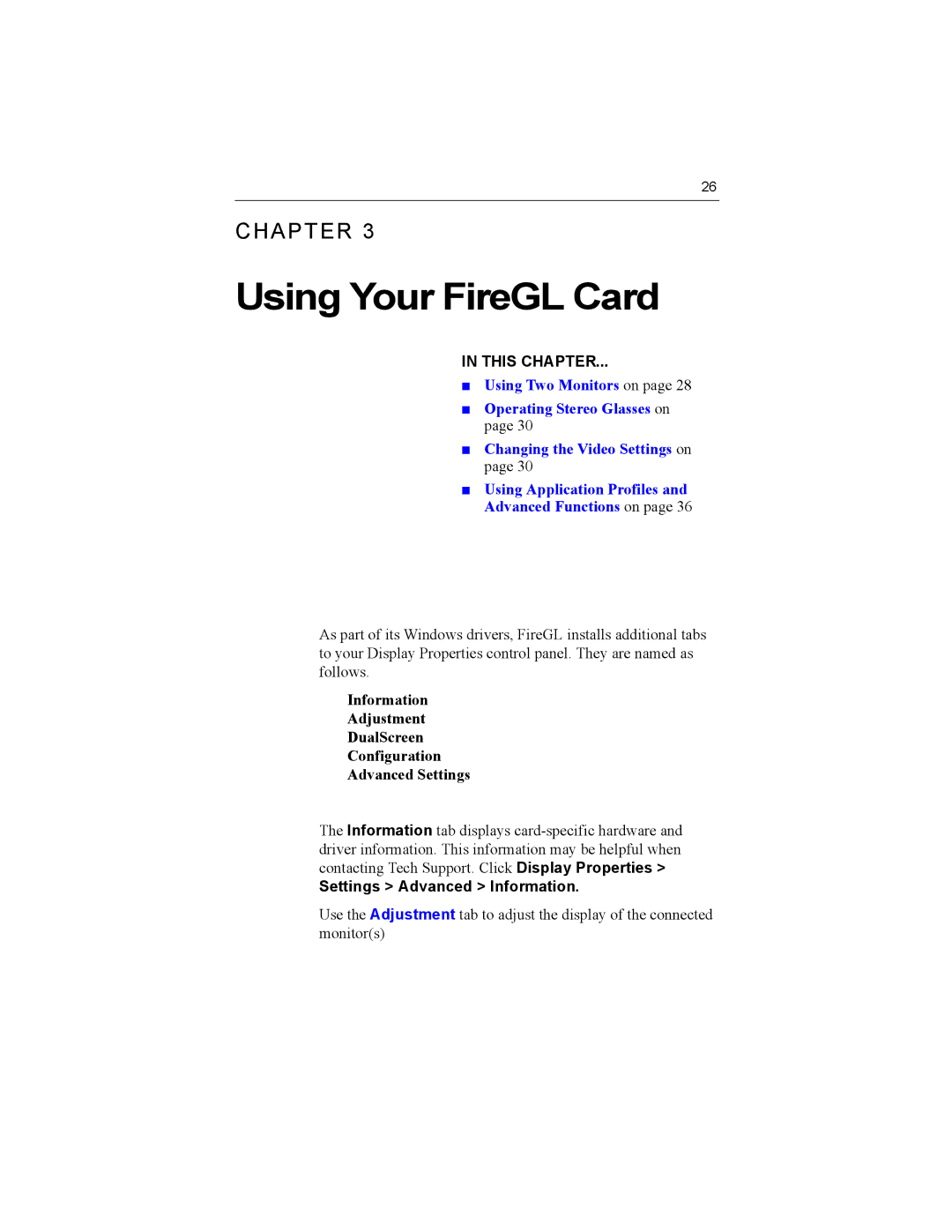26
CHAPTER 3
Using Your FireGL Card
IN THIS CHAPTER...
■ Using Two Monitors on page 28
■Operating Stereo Glasses on page 30
■Changing the Video Settings on page 30
■Using Application Profiles and Advanced Functions on page 36
As part of its Windows drivers, FireGL installs additional tabs to your Display Properties control panel. They are named as follows.
Information
Adjustment
DualScreen
Configuration
Advanced Settings
The Information tab displays
Settings > Advanced > Information.
Use the Adjustment tab to adjust the display of the connected monitor(s)