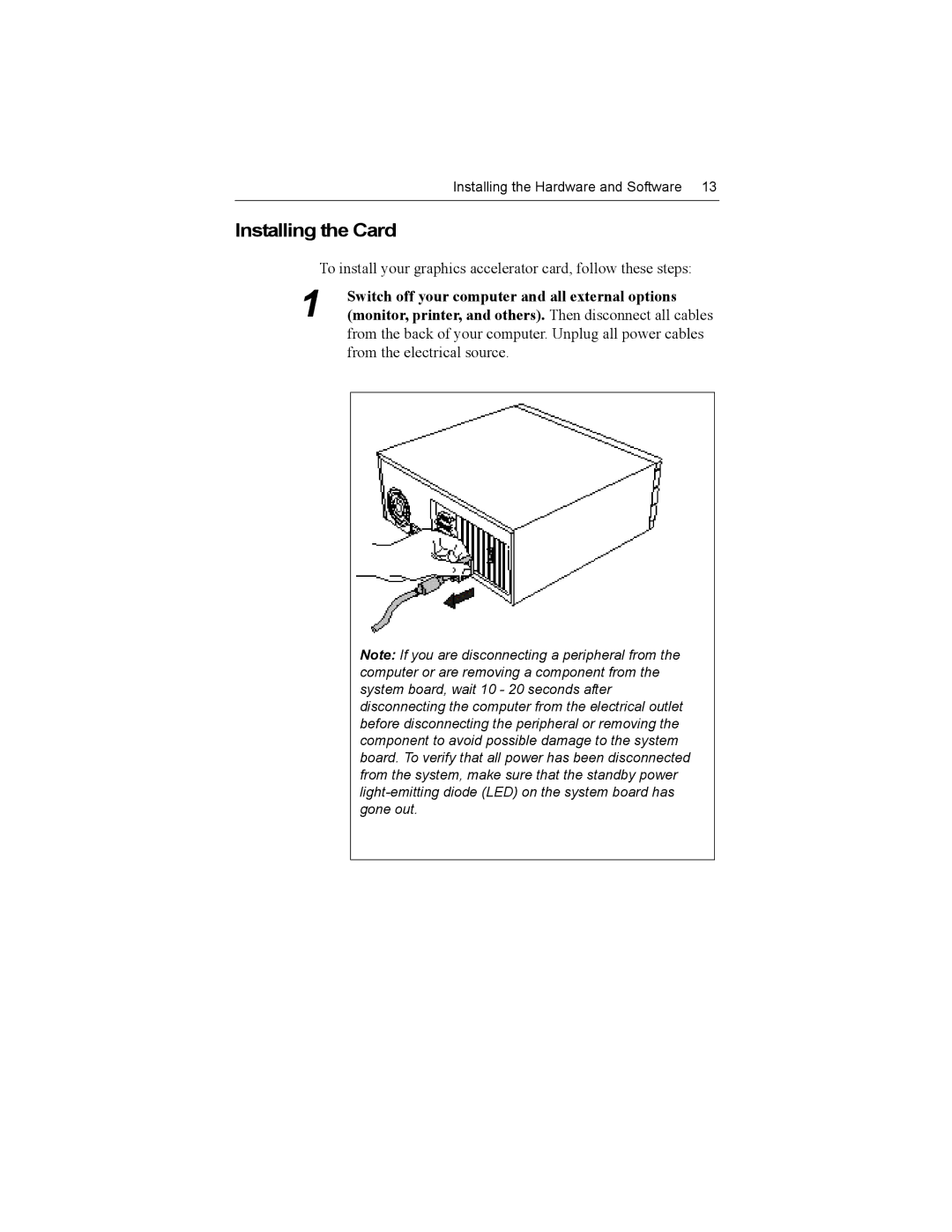Installing the Hardware and Software 13
Installing the Card
To install your graphics accelerator card, follow these steps:
1Switch off your computer and all external options (monitor, printer, and others). Then disconnect all cables from the back of your computer. Unplug all power cables from the electrical source.
Note: If you are disconnecting a peripheral from the computer or are removing a component from the system board, wait 10 - 20 seconds after disconnecting the computer from the electrical outlet before disconnecting the peripheral or removing the component to avoid possible damage to the system board. To verify that all power has been disconnected from the system, make sure that the standby power