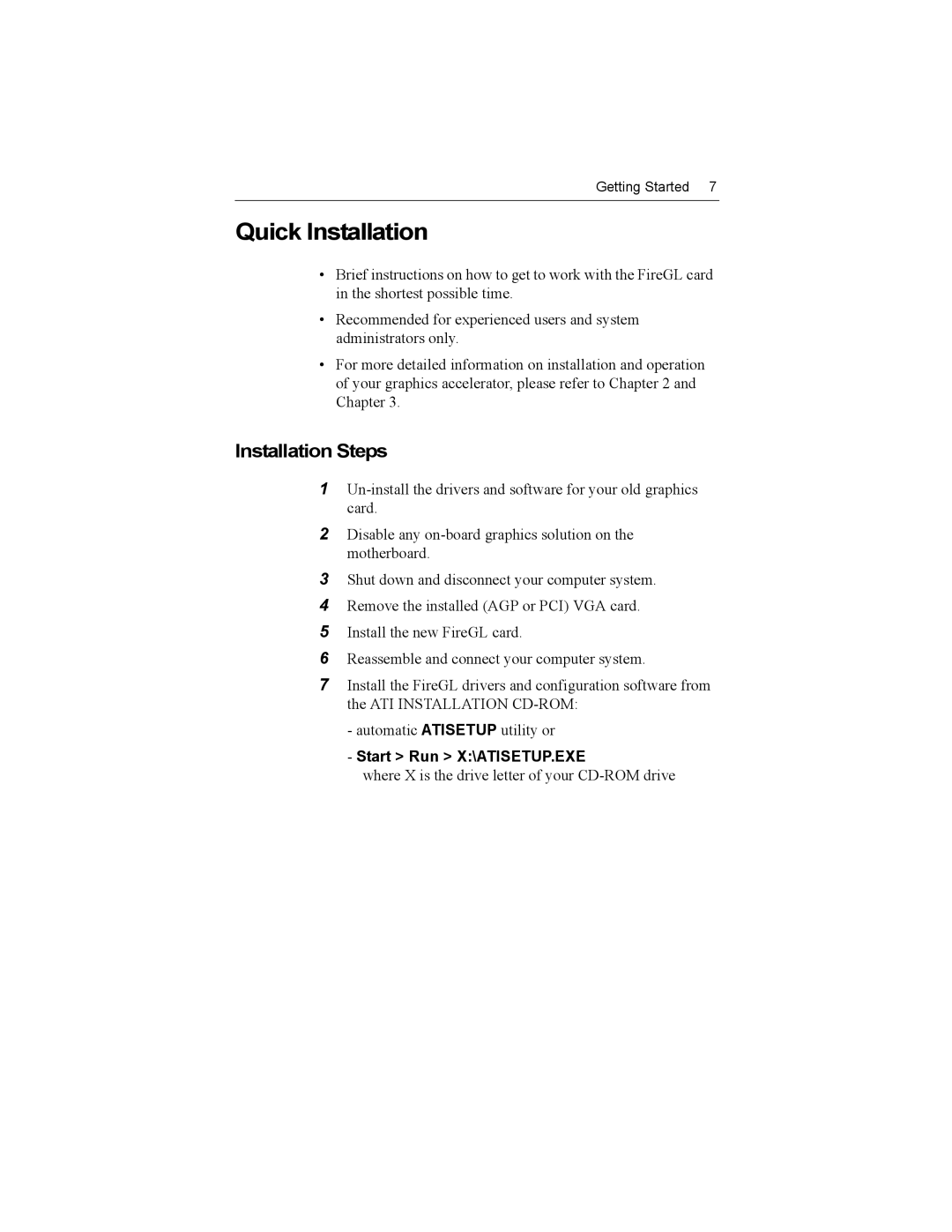Getting Started 7
Quick Installation
•Brief instructions on how to get to work with the FireGL card in the shortest possible time.
•Recommended for experienced users and system administrators only.
•For more detailed information on installation and operation of your graphics accelerator, please refer to Chapter 2 and Chapter 3.
Installation Steps
1
2Disable any
3Shut down and disconnect your computer system.
4 Remove the installed (AGP or PCI) VGA card.
5 Install the new FireGL card.
6 Reassemble and connect your computer system.
7Install the FireGL drivers and configuration software from the ATI INSTALLATION
-automatic ATISETUP utility or
-Start > Run > X:\ATISETUP.EXE
where X is the drive letter of your