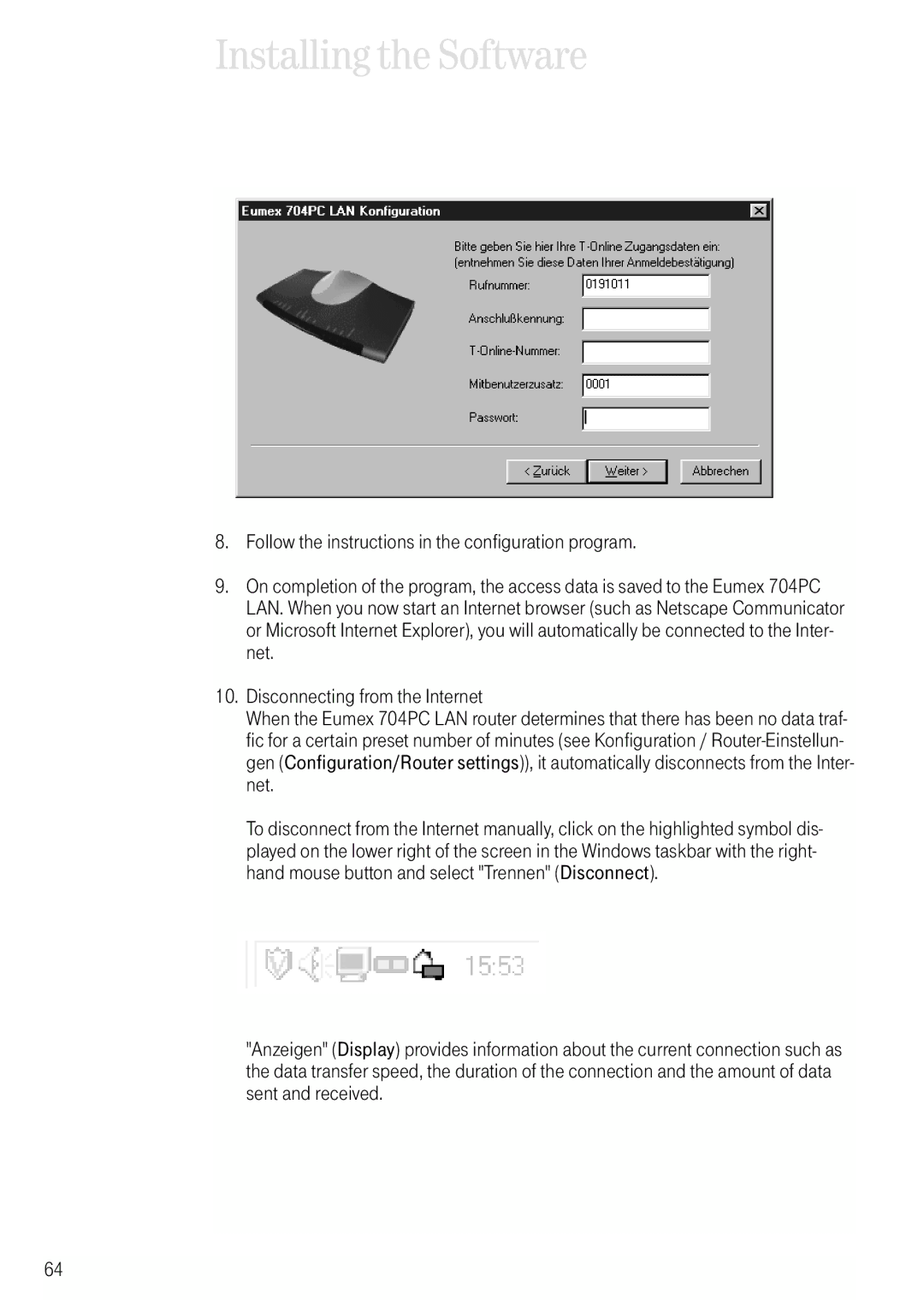Installing the Software
8.Follow the instructions in the configuration program.
9.On completion of the program, the access data is saved to the Eumex 704PC LAN. When you now start an Internet browser (such as Netscape Communicator or Microsoft Internet Explorer), you will automatically be connected to the Inter- net.
10.Disconnecting from the Internet
When the Eumex 704PC LAN router determines that there has been no data traf- fic for a certain preset number of minutes (see Konfiguration /
To disconnect from the Internet manually, click on the highlighted symbol dis- played on the lower right of the screen in the Windows taskbar with the right- hand mouse button and select "Trennen" (Disconnect).
"Anzeigen" (Display) provides information about the current connection such as the data transfer speed, the duration of the connection and the amount of data sent and received.
64